How to Effectively Cancel an Order on Amazon Prime


Intro
Canceling an order on Amazon Prime is a straightforward process, but to do it successfully, one must navigate through the necessary steps with caution. Many users may find themselves in situations where they need to amend or cancel an order. This guide serves to clarify these processes, highlighting the precise actions to take, possible implications, and other relevant considerations. By grasping the fundamental aspects of this subject, readers will ensure a smoother experience when needing to cancel an order.
Understanding Amazon's Cancellation Policy
Before delving into how to cancel an order, it’s vital to comprehend Amazon's cancellation policy. Generally, orders can be canceled until they have been dispatched. Once an order ships, cancellation becomes more complex, requiring returns instead of mere cancellations. The cancellation timeframe varies for different products and sellers, making it essential to be attentive to the status of your order.
Cancellation Process
To cancel an order on Amazon Prime, follow these simple steps:
- Log in to your Amazon account.
- Navigate to the 'Your Orders' section.
- Locate the order you wish to cancel.
- Click on 'Cancel Items' next to the respective order.
- Select the items you want to cancel.
- Confirm the cancellation.
Keep in mind that if the items are already shipped, you must return them after receiving.
It’s crucial to act quickly; cancellations are most successful when initiated promptly after placing the order.
Factors to Consider Before Canceling
There are a few factors to weigh before proceeding with an order cancellation. Shipping Time is essential; if an order is set to arrive imminently, it may not be worth canceling. Payment Method also matters, as some refunds may take longer depending on the original payment method. Lastly, consider Seller Policies; third-party sellers may have different cancellation rules that could impact your experience.
Possible Consequences of Canceling
While canceling an order often seems simple, it can have several repercussions. For one, frequent cancellations could lead to account scrutiny from Amazon. Adding to this, canceling items ordered during promotions or sales might mean losing out on exclusive deals or discounts. Understanding these potential outcomes is vital for responsible purchasing and cancellation.
Epilogue
Canceling an order on Amazon Prime is not just about clicking buttons; it involves understanding the underlying policies and implications of your actions. By following this guide and carefully considering the factors at play, users will become adept at navigating the cancellation process efficiently, ultimately enhancing their shopping experience on Amazon.
Understanding Order Placement on Amazon Prime
Understanding how to place an order on Amazon Prime is crucial for anyone looking to navigate the cancellation process effectively. When users grasp the mechanism behind online orders, they are better equipped to manage their purchases and decisions about potential cancellations. This awareness can prevent unnecessary confusion and frustration, especially when time-sensitive actions are required.
The Mechanism of Online Orders
Online ordering on Amazon Prime involves several stages. Initially, customers browse items, adding them to the shopping cart. This stage is significant as it allows buyers to compare prices, read descriptions, and check reviews. Once ready, they proceed to checkout where they confirm shipping addresses and payment methods. Customers can choose features like one-click ordering for expedited purchases. Each of these steps contributes to a seamless shopping experience, but they also set the stage for any needed order modifications or cancellations.
A reiality to keep in mind is that the interface of Amazon Prime can be intuitive, yet it still holds complexities. Users should be familiar with the layout and available options within their account settings. For instance, reviewing recent orders accurately depends on understanding the user dashboard. Recognizing this is vital since it directly relates to cancellation timing and options.
Order Confirmation Process
Once an order is placed, the confirmation process kicks in. This step validates that the order has been received and processed by Amazon. A confirmation email typically follows, providing details such as the order number, items purchased, delivery estimates, and payment information. This email serves as an official acknowledgment that cannot be overlooked.
The confirmation process further emphasizes the importance of regular email checks. Any discrepancies noted can accelerate cancellation if necessary. Within the email, customers can also find links for tracking their orders which is essential in case of any changes desired.
In summary, understanding the order placement mechanism and confirmation process lays the groundwork for more effective cancellation strategies later on. Buyers who pay attention during these phases empower themselves to make informed choices, ensuring they take timely action when the need arises.
The Need to Cancel an Order
Canceling an order on Amazon Prime can stem from a variety of crucial factors. It is imperative to understand the specific reasons that might prompt a buyer to take this step, as well as the implications surrounding timely cancellation. Those who navigate this process should acknowledge its significance not just in terms of economics, but also regarding customer satisfaction and operational policies.
Common Reasons for Cancellation
There are multiple scenarios where a cancellation might be necessary. Here are several prevalent reasons:
- Change of Mind: Sometimes, customers reconsider their purchase decisions based on new preferences or insights.
- Price Changes: A decrease in price or a better deal offered elsewhere may compel a customer to cancel an existing order.
- Shipping Delays: When expected delivery dates are pushed back significantly, order cancellation may seem appealing.
- Mistaken Orders: This can occur due to errors during the checkout process, where the wrong item or quantity is selected.
- Budget Constraints: Financial issues may also lead a buyer to cancel an order to manage expenses temporarily.
Understanding these common reasons helps customers reflect on their purchasing behavior. It further assists in preventing future order mishaps by enhancing decision-making skills.
Timing and Its Importance
Time is a crucial aspect when it comes to canceling an order. The window for cancellation can greatly impact the feasibility of the process. Most Amazon orders can be canceled with relative ease if action is taken promptly.
- Immediate Action: Typically, orders can be canceled immediately after placement, provided they are not already in the shipping process.
- Cancellation Limits: Amazon imposes a time restriction on cancellations, which means waiting too long can lead to complications.
- Order Status Check: Buyers should monitor their order statuses closely. Once an order has progressed past the point of cancellation, they may need to resort to return policies instead.
Steps for Canceling an Order
Cancelling an order on Amazon Prime can be a straightforward process when one understands the steps involved. This section outlines how to effectively execute order cancellations, emphasizing the essential elements that contribute to a smooth cancellation experience. It's crucial to know these steps, as they not only benefit the user by saving time and stress but also ensure that one adheres to Amazon’s policies. The key components in this process include accessing the account, finding the specific order, initiating the cancellation, and finally confirming the action.
Accessing Your Amazon Account
To begin any cancellation process, users must access their Amazon account. This step is vital as it serves as the gateway to all further actions. Users should navigate to the Amazon homepage and locate the 'Sign In' button. After entering the relevant credentials, one can gain full access to the account.
It's beneficial to note that users should ensure the account is secure and that they are using their own devices to minimize risks. A quick caution: If you have trouble remembering your password, use the password recovery options provided by Amazon to regain access swiftly.
Locating the Order to Be Canceled
Once logged in, the next step is to find the specific order that needs cancellation. This task is generally done by clicking on 'Your Orders' in the account menu. Here, users will see a list of all past and current orders. It's advisable to utilize the search function to filter results by date or product name.
When browsing through the order list, pay attention to the order status. Only orders that have not yet shipped are eligible for cancellation. Understanding this is crucial, as it helps to clarify which orders one can manipulate without complications.
Initiating the Cancellation
After locating the order, initiating the cancellation is the next logical step. Each order will have an option to 'Cancel Items' or 'Cancel Order.' Clicking this will typically open a new page outlining the items included in the order. Users must select the items they wish to cancel, then click on 'Cancel Checked Items.'
This action often prompts a confirmation screen where users might be offered alternatives, such as modifying the order rather than completely canceling it. Choosing to continue with the cancellation is the correct approach if that is the user's intent.
Confirming the Cancellation
The final stage in the cancellation process is confirming that the order has been successfully canceled. Users should receive an on-screen notification or email confirmation shortly after the cancellation request is processed. This serves as proof of the transaction and can be essential if issues arise later.
It is prudent to check the 'Your Orders' section again, as this will reflect the updated status of the order. If you do not see the cancellation confirmation, do not hesitate to repeat the process or check with customer support to ensure that the cancellation was processed correctly.
Remember: The cancellation process must happen promptly. Orders with specific timelines might have limitations; thus, timely actions are essential.
Understanding Amazon's Cancellation Policy
Understanding Amazon's cancellation policy is crucial. It determines how and when a customer can cancel an order placed on the platform. Familiarity with this policy can save time and avoid frustration. Knowledge of the specific rules can also make the cancellation process smoother. Each aspect of the policy affects customers differently, depending on their unique circumstances.


A key point is the time frame allowed for cancellations. Orders may need to be canceled quickly due to shipping times. Being aware of exceptions and special conditions further clarifies the policy. This knowledge helps navigate any unusual scenarios.
Ultimately, understanding Amazon's cancellation policy empowers customers. It allows them to make more informed decisions. This knowledge can lead to better overall experiences with their purchases.
Time Limitations on Cancellations
Amazon has clearly defined time limitations on cancellations. Generally, customers can cancel an order before it ships. Once an order is dispatched, canceling becomes problematic.
Important Time Frames to Remember:
- Cancellation can usually occur within a few hours after ordering.
- If the order status is still labeled as
Post-Cancellation Considerations
Post-cancellation considerations are crucial to fully grasp the aftermath of your actions on Amazon Prime. Cancelling an order may seem straightforward, but understanding what happens next can prevent future headaches. This section outlines what to expect regarding refunds, notifications, and such.
Refund Processing
Once you have successfully cancelled an order, the next logical step is the refund processing. The speed at which your refund appears can vary based on a few factors. Amazon usually processes cancellations quickly, but the actual refund timeline depends on your payment method.
- Credit and Debit Cards: Refunds typically take 3 to 5 business days to reflect in your account, depending on your bank's policies.
- Amazon Gift Cards: Refunds issued to gift cards are usually immediate. The funds will transfer back to your gift card balance, allowing you to use them for future purchase.
- Bank Transfers: If you used a direct bank transfer, it might take longer, sometimes up to 10 days for the refund to appear in your bank account.
These timelines can be impacted by holidays and weekends, as processing may slow down during those periods. Understanding these variances can enhance your satisfaction with the service. Money issues can be sensitive, so clarity is key.
Notifications and Confirmation Emails
After cancelling an order, Amazon sends a confirmation email to notify you of the successful cancellation and the next steps regarding your refund. This email is important for several reasons:
- It serves as a record of your request.
- It assures you that your cancellation has been processed.
- You might find information about the estimated timeline for your refund.
You should check your email inbox, including spam or promotions folders, for this notification. In case you don't receive it, consider reaching out to customer support to confirm that your order has been cancelled as intended. Keeping track of confirmation emails can also assist in dispute situations, ensuring that you have everything documented.
Important: Always keep these notifications as they can serve as proof of your action.
Being informed about these post-cancellation details can contribute to a smoother experience when shopping online. Knowledge is your best ally in efficiently navigating the complexities of order management on Amazon Prime.
Alternative Options to Cancellation
When thinking about how to handle orders on Amazon Prime, cancellation is not the only available option. Understanding alternative options can be vital for enhancing customer experience and ensuring satisfaction. These alternatives not only save time but can also provide solutions when the traditional cancellation method does not fit the situation or when a change of heart occurs regarding the purchase.
Exploring these alternatives allows users to make more informed decisions. They can avoid the hassle of cancelling and potentially missing out on desired items. Two primary alternatives stand out: modifying an order and returning an item after delivery.
Modifying an Order
In certain situations, rather than canceling an order outright, it is beneficial to modify it instead. Amazon Prime allows users to change certain aspects of their orders before they ship. This typically includes changing shipping addresses, gift options, or even quantities.
To modify an order:
- Sign in to your Amazon account.
- Go to the ‘Your Orders’ section.
- Locate the order you want to modify.
- Select the option to change the order.


Not every order can be modified. If the item is already in the shipping process, your only option may be cancellation. Keep in mind that modifying an order can often be a more straightforward solution than the subsequent process of cancellation and reordering. It can save time and effort, which is crucial when timing is important.
Returning an Item After Delivery
Should the order arrive and not meet expectations, returning an item is another viable option. Amazon has a well-structured return policy that allows for easy processing of returns within a specified time frame, typically 30 days from arrival.
To return an item:
- Log in to your Amazon account.
- Navigate to ‘Your Orders.’
- Select the item you wish to return.
- Click on ‘Return or Replace Items’ and follow the prompts.
It is important to understand that returns usually require the item to be in original condition, with packaging intact, depending on the seller. Besides, while returning an item can lead to a refund, it also means that the initial purchase process was altered. It's advisable to keep this in mind before deciding on it.
Overall, considering alternatives to cancellation not only provides a strategic avenue for issue resolution but also enhances the purchasing experience on Amazon Prime. These possibilities offer flexibility and empower users to handle their orders with confidence.
Customer Support and Assistance
Customer support plays a critical role in the experience of Amazon Prime users. Navigating the process of canceling an order can sometimes become complex or confusing. Having access to reliable customer assistance ensures that users can resolve issues swiftly and efficiently. The importance of customer support goes beyond mere problem-solving; it fosters a sense of trust and satisfaction among users.
In the context of Amazon Prime, customer support helps to clarify policies related to order cancellations. Users often have questions surrounding timing, refund processes, and specific circumstances that may affect their orders. A knowledgeable support team can provide clear answers, thus preventing frustration and misunderstandings.
Additionally, the ability to reach out for assistance reassures customers that their concerns will be heard and addressed. This can significantly reduce anxiety during the cancellation process. Therefore, understanding when to contact customer service, as well as the various support channels available, becomes essential.
When to Contact Customer Service
Deciding when to reach out to customer service is vital for effective problem resolution. Users should consider contacting Amazon support when:
- They encounter issues during the cancellation process.
- They are unsure about the status of their order, especially if the expected cancellation confirmation has not arrived.
- They wish to understand any potential fees or penalties associated with their cancellation.
- They need clarification on Amazon's cancellation policies, as certain situations might have special considerations.
Promptly addressing concerns with customer service can help streamline the cancellation process, allowing users to focus on other tasks rather than being bogged down by order issues.
Available Support Channels
Amazon offers multiple channels for customer support, making it easier for users to get the help they need. Some of the most common channels include:
- Help Section: The Amazon Help section provides a wealth of information, including FAQs about order cancellations. Here, users can find answers to common questions without needing to contact customer service directly.
- Live Chat: For immediate assistance, users can use the live chat feature. This allows for real-time communication with support representatives who can guide them through the cancellation process.
- Phone Support: For more complex issues, speaking with a representative via phone may be the best option. This allows for a more personal touch and can help resolve intricate concerns.
- Email Support: While not as immediate as other channels, emailing support can be beneficial for discussions that may require detailed explanations or documentation.
By utilizing these channels effectively, users can enhance their experience with Amazon Prime and handle order cancellations more efficiently.
Wrap-Up: Final Thoughts on Order Cancellation
The process of canceling an order on Amazon Prime is crucial for maintaining control over your online purchases. Understanding the steps involved empowers users to make informed decisions. This article has highlighted several significant elements that contribute to successful order cancellations.
First, it is essential to grasp the mechanics behind how Amazon handles cancellations. Familiarity with the order placement system enhances the user experience. Also, knowing the implications of timing can save you from unwanted charges or complications. These factors highlight the importance of being proactive when managing your orders.
In addition, comprehending Amazon's cancellation policy gives clarity on what to expect. The exceptions and limitations in their policy ensure users are not caught off guard. A cancellation process that seems straightforward can have nuanced details. Pay attention to these intricacies.
Lastly, knowing how to utilize customer support is invaluable. Efficient communication with Amazon’s representatives can often help resolve issues that the digital interface may not. This guide serves as a tool for consumers to navigate potential pitfalls or misunderstandings during the cancellation process.
Summarizing Key Points
- Understand the cancellation process: Be aware of how to access your account, find the order, and complete the cancellation.
- Timing is critical: Canceling within the right timeframe avoids complications with charges or returns.
- Know the policy: Familiarize yourself with Amazon's regulations surrounding cancellations to prevent surprises.
- Secure customer support: Utilize the assistance available to address any uncertainties.
Empowering Future Purchase Decisions
The knowledge gained from understanding the cancellation process does not only serve the immediate need but also empowers future purchasing decisions. Recognizing how Amazon operates allows for better planning and awareness in later transactions. A thoughtful approach can significantly enhance one’s shopping experience.
- Being informed can guide you in making smarter purchasing choices.
- Enhanced understanding of policies enables navigation through potential issues.
- You can build confidence in managing your online buying behavior, ensuring satisfaction with purchases.



