A Comprehensive Review of Jira Software Features and Usability
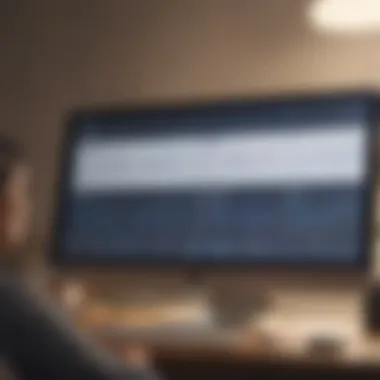

Intro
Jira Software has emerged as a formidable player in the project management landscape. Many organizations, from startups to large corporations, increasingly rely on Jira to manage their workflows and foster team collaboration. Given its robust functionality, it is worth exploring the nuances that set Jira apart from other tools in the sector. This article aims to dissect various aspects of Jira, providing insights into its features, usability, and performance, while also analyzing user feedback.
Through a comprehensive review, both novice users and seasoned professionals will gain a deeper understanding of what Jira offers and, more importantly, how it can impact project management practices positively or negatively. With this overview, we embark on a detailed exploration of the software, touching on its strengths, weaknesses, and overall applicability in diverse project environments.
Market Overview
Understanding the market context can enhance our analysis of Jira. The project management software sector has expanded rapidly, driven by the digitization of business processes and the necessity for effective team collaboration.
Current Market Trends
In recent years, organizations have shifted towards agile methodologies, emphasizing adaptive planning and iterative development. Tools like Jira align well with this trend, supporting teams in becoming more flexible and responsive.
- The rise of remote work has increased the need for digital project management solutions.
- Many companies are now using integrated platforms that combine project management with other tools, such as continuous integration and delivery.
Economic Indicators Impacting the Market
Fluctuations in economic conditions influence software adoption. Budget constraints may lead organizations to reconsider their expenditure on various tools. As such, understanding these conditions is crucial for both potential users of Jira and those who seek to assess its market viability.
- Economic downturns often result in prioritizing cost-effective solutions.
- In contrast, periods of growth typically see increased investment in comprehensive project management tools.
Global Influences and Major Events
The software market is not immune to global events. The COVID-19 pandemic, for example, has dramatically altered how companies operate. Increasingly, workers need tools that enable seamless collaboration, tracking, and management from different locations. This scenario has prompted many companies to explore Jira as a viable option.
Prelude to Jira Software
In contemporary project management, software tools play a crucial role in enhancing team collaboration and improving workflow efficiency. Jira Software stands out as a prominent solution, utilized by organizations globally for its versatility and depth. This section aims to provide insights into the significance of understanding Jira Software, focusing on its core definitions and the historical context that shaped its current form.
What is Jira Software?
Jira Software is a robust project management tool developed by Atlassian. It is designed primarily for agile software development and offers features that support planning, tracking progress, and managing various projects efficiently. Users can create user stories, plan sprints, and distribute tasks among team members, ensuring accountability and transparency. In essence, Jira serves as a centralized platform where teams can monitor their workflow and productivity.
The software is not only useful for software development teams. It also caters to various types of projects in diverse domains, allowing teams to adapt it according to their specific needs. Implementing Jira can lead to significant improvements in project visibility, collaboration, and communication.
History and Evolution
Jira was first released in 2002, initially aimed at tracking bugs in software development. Over the years, it has evolved substantially, expanding its functionality beyond bug tracking to encompass comprehensive project management capabilities. As organizations moved towards agile methodologies, Atlassian adapted Jira to meet these changing needs, introducing features that facilitate scrum and kanban workflows.
Key milestones in its evolution include:
- Introduction of Agile Boards: This feature allowed teams to visualize their workflow and prioritize tasks based on project demands.
- Integration with DevOps Tools: This ensured seamless transitions from code development to deployment, increasing overall efficiency.
- Cloud and Data Center Variants: Offering flexibility in how organizations can deploy the software, Atlassian has catered to both small teams and large enterprises.
As of now, Jira remains a leading tool in project management, continually updated with new features that respond to user feedback and industry trends. Understanding its history provides crucial context for appreciating its current capabilities and potential future developments.
Key Features of Jira Software
Understanding the key features of Jira Software is essential for any team looking to improve its project management capabilities. These features are designed to enhance productivity and streamline workflows. By focusing on specific functionalities, teams can better recognize how Jira can be tailored to their unique needs.
Agile Project Management
Jira Software excels in agile project management, making it a preferred choice for development teams. It supports methodologies such as Scrum and Kanban, allowing teams to plan, track, and manage work effectively. The ability to create and manage sprints, backlogs, and epics offers a clear view of project progress. Teams can visualize workflows, thus increasing efficiency.
The agile boards in Jira provide real-time visibility into tasks. Users can easily drag and drop tasks between columns, which reflect various stages of the project. This interactive approach not only promotes collaboration among team members but also improves overall communication.
In summary, with the agile project management features in Jira, users can:
- Plan work using Scrum and Kanban boards.
- Track progress with velocity charts.
- Adapt quickly to changing requirements.
Customization Options
Customization is a significant aspect of Jira Software. Users can modify workflows, issue types, and fields to suit their particular project needs. This flexibility allows teams to align Jira with their existing processes rather than forcing a change in their operations.
Moreover, custom dashboards can be created to display relevant information. Users can choose the gadgets available to highlight key metrics. This means you can focus on what matters most for your specific project, whether it’s team performance or task completion rates.
Jira’s customization options also extend to automation. Rules can be defined to automate repetitive tasks, such as assigning issues or changing statuses based on certain triggers. This streamlining can significantly save time and reduce manual errors.
Overall, customization in Jira helps teams to manage projects more effectively by:
- Tailoring workflows and fields as needed.
- Creating meaningful dashboards for visualization.
- Implementing automation for efficient task management.
Reporting and Analytics
The reporting and analytics capabilities of Jira Software provide critical insights that help teams in decision-making processes. Users can generate various reports to analyze project performance, track progress, and identify bottlenecks.
The built-in report types include burndown charts, sprint reports, and cumulative flow diagrams. These tools allow teams to gauge their efficiency and make informed adjustments when necessary. Additionally, filtering options permit users to drill down into specific data sets for deeper analysis.
Furthermore, a Jira Software integration with other tools like Confluence can enhance data reporting even more. For example, users can share reports easily within the team. This encourages discussions about project status and performance.
- Access critical insights on project performance.
- Generate various report types to track progress.
- Facilitate data sharing for collaboration and improvement.
Jira Software’s key features in agile project management, customization, and reporting are vital for enhancing project management practices and fostering collaboration within teams.
User Experience and Interface
User experience and interface are crucial elements in any software tool, and Jira Software is no exception. In the context of project management, a user-friendly interface can significantly enhance productivity. As teams navigate Jira for agile project tracking, the design and usability of the platform play a pivotal role in all interaction levels. An intuitive interface helps users to adapt quickly, reducing frustration and increasing engagement.
Design and Usability
The design of Jira Software emphasizes functionality while ensuring that the interface remains accessible. Navigating through the dashboards, users can customize views to prioritize tasks and projects effectively. This adaptability is important because it allows teams to tailor their workflow to fit specific needs.
Jira's layout organizes tasks, project statuses, and team communications in a way that facilitates collaboration. Color coding and visual cues help draw attention to pending actions. This act of streamlining information proves vital in mitigating the chaos that often arises in project management settings.
Moreover, usability is further enhanced by the presence of drag-and-drop features. These allow users to move issues across different stages of a project with minimal effort. This feature aligns with the fast-paced nature of most teams, ensuring that moving tasks along the workflow is as efficient as possible.
Learning Curve for New Users
For any new software, the learning curve can be a significant barrier to entry. However, Jira Software provides onboarding material that is generally helpful for users who are just starting. Tutorials guide newcomers through essential functions, reducing the time typically spent on training.
Nevertheless, some users may find certain complexities of the platform challenging. The breadth of features can be overwhelming. Still, senior team members can support newer users to understand the platform better.
It's important for organizations to consider the balance between feature richness and ease of use. While Jira offers robust tools for agile project management, a structured approach to training can help alleviate the difficulties that some users encounter. Providing sufficient resources can enhance the overall user experience and ensure that teams can leverage the full potential of Jira Software efficiently.
Performance and Reliability
Performance and reliability are critical factors when evaluating any project management tool, and Jira Software is no exception. In today’s fast-paced work environment, organizations depend heavily on software solutions that can not only handle their operational demands but also maintain consistent performance over time. This section delves into specific elements that affect Jira’s performance and reliability, provides essential considerations for users, and highlights the benefits of understanding these factors in maximizing the tool's effectiveness.
System Requirements
Understanding the system requirements of Jira Software helps ensure an optimal user experience. The performance of the software is significantly influenced by the hardware and software environment in which it operates.
Jira can be deployed on various platforms, including cloud-based solutions and on-premises server installations. The following are the key system requirements to consider:
- Server Environment (On-Premises):
- Data Storage:
- Web Browsers:
- A minimum of 4 CPU cores
- At least 8 GB of RAM (16 GB recommended for large teams)
- A supported operating system such as Windows, Linux, or macOS
- Adequate disk space (SSD storage preferred for performance)
- Depending on the size of your projects, assess the database hosting requirements. Supported databases include PostgreSQL, MySQL, Oracle, and Microsoft SQL Server.
- Jira supports modern browsers, including Chrome, Firefox, and Safari, ensuring a wide accessibility range for users.
Meeting the recommended system requirements not only enhances performance but also ensures reliability during peak usage times.
Performance Under Load
Performance under load is a significant aspect of how Jira Software functions within a busy environment. It is crucial to assess how well the software handles numerous concurrent users and large volumes of data without compromising speed or functionality.
Effective project management relies on real-time updates, and any lag can lead to misunderstandings or even mistakes among team members. Here are some factors to consider:
- Scalability: Jira is designed to scale with your organization. As teams grow, the software can adopt increased workloads while maintaining performance.
- Load Testing: Conducting load tests during the deployment phase can help identify potential bottlenecks. It's essential to simulate peak usage scenarios to ensure the system behaves as expected.
- Performance Metrics:
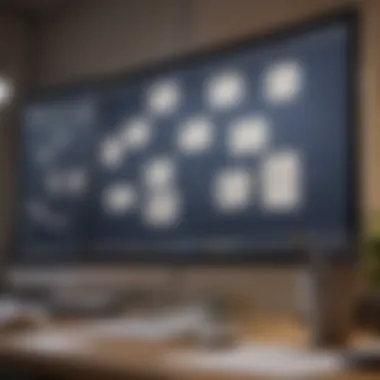

- Monitor response times for key functionalities such as issue creation, searching, and dashboard loading.
- Evaluate database response times, especially in complex queries that may slow down operations during high-traffic periods.
In summary, ensuring that Jira Software performs reliably under load requires proactive management and constant evaluation of both system requirements and user demands. This diligence can lead to successful project outcomes and enhanced user satisfaction.
Integration and Ecosystem
Integration with other tools and platforms is crucial in today’s landscape of project management software. Jira Software thrives in this regard, enhancing its functionality through various integrations and a strong ecosystem. Such integrations allow teams to streamline their workflows and enhance productivity. Users can tailor Jira to fit seamlessly into their existing processes. This flexibility leads to more effective project management. By connecting with numerous applications, Jira becomes a central hub for managing projects efficiently.
Third-Party Integrations
One of the standout aspects of Jira is its extensive support for third-party integrations. These integrations enable users to connect Jira with various tools popular in different domains, such as development, design, customer support, and communication. Examples include Slack for real-time communication, GitHub for code repository management, and Bitbucket for version control.
The primary benefit of these integrations is the ability to keep all relevant information in one place. Team members do not have to switch between multiple platforms to coordinate tasks, thus reducing friction and enhancing collaboration. Additionally, the flexibility in integrating with popular tools means that organizations can easily adopt Jira without disrupting their established workflows.
However, there are considerations to keep in mind. Not all integrations are built the same; some may require additional setup or incur extra costs. Users must assess their team’s specific needs and choose integrations that add genuine value.
APIs and Custom Development
For teams needing tailored solutions, Jira’s robust APIs are a game changer. The APIs allow for custom development, enabling organizations to create bespoke functionalities that cater directly to their project requirements. This flexibility is particularly beneficial for larger organizations with unique workflows.
Using the APIs, developers can build custom integrations, automate repetitive tasks, and pull data from Jira into other systems or dashboards. This capacity for custom development not only enhances functionality but also allows organizations to derive insights that are specific to their data and processes.
While custom development introduces substantial benefits, it also comes with challenges. Organizations must dedicate resources for ongoing maintenance and updates to ensure compatibility with new Jira releases. Moreover, teams should have a clear understanding of their project architecture and the potential risks of creating custom solutions.
Integrating Jira with third-party tools and leveraging APIs fosters improved work efficiency, ensuring that project management is both effective and streamlined.
Overall, the integration capabilities of Jira strengthen its position in the project management software landscape. They allow teams to customize their experience, cater to various workflows, and improve collaboration across departments.
Pricing and Plans
Pricing and plans are crucial aspects to consider when evaluating Jira Software. Understanding the pricing model allows users to make informed decisions about the value they will receive. It is not simply about what you pay monthly or yearly; it encompasses the features, user access, and the overall return on investment for your organization.
Overview of Pricing Tiers
Jira Software offers various pricing tiers, each tailored to different needs and user groups. The structure typically consists of the following plans:
- Free Plan: Ideal for small teams or individual projects. This tier provides basic features and a limited number of users, allowing newcomers to experiment with the software before making a financial commitment.
- Standard Plan: This middle option introduces additional features such as advanced permissions and integration options. Organizations with moderate project management needs often find this plan suitable, providing the right balance of cost and functionality.
- Premium Plan: Designed for larger teams, this tier unlocks higher limits for users. It includes enhanced support services and more advanced reporting capabilities. Businesses that require comprehensive tracking and management often opt for this plan to maximize their capabilities in Jira.
- Enterprise Plan: This custom option is developed for organizations with specialized needs. It typically includes additional features like enhanced security, compliance capabilities, and dedicated support. Businesses with extensive project management requirements will find this tailored approach valuable.
Investing time in understanding the differences between these plans can help organizations to choose the right option based on their size, budget, and specific needs.
Value for Different User Types
The value proposition of Jira Software varies significantly among different user types.
- Small Teams and Startups: For smaller groups, the free plan is particularly attractive. It allows them to manage projects without immediate financial pressure. The basic functionalities help these teams to understand the principles of Agile management without complex setups.
- Medium-Sized Businesses: The Standard Plan offers a balance of features and cost-effectiveness. Medium-sized companies can benefit from advanced permissions and integrations that streamline workflows. This option emphasizes collaborative project management tailored to evolving needs.
- Large Enterprises: Larger organizations often find the Premium and Enterprise plans most beneficial. These plans provide extensive support and customization options. The reporting features and advanced project monitoring help these enterprises manage multiple teams and projects efficiently.
Overall, understanding pricing and plans helps organizations make strategic decisions. Analyzing the needs across different user types ultimately allows users to maximize their investments in Jira Software.
User Feedback and Reviews
User feedback and reviews are fundamental in assessing Jira Software's actual effectiveness and overall value. Insight from users reveals how the software performs in real-world scenarios, highlighting both its strengths and weaknesses. The importance of analyzing feedback lies in its ability to provide perspectives that statistical data may overlook. Understanding the lived experiences of users helps potential customers gauge if the software will meet their unique project management needs.
Evaluating user feedback can expose trends in satisfaction and recurring issues. Such insights can guide improvements in usage and inform potential buyers. Collectively, this section aims to create a well-rounded view of Jira Software through user experiences.
Positive Feedback
Users frequently commend Jira for its robust set of features tailored to agile project management. Many appreciate its flexibility, allowing teams to adapt the platform to their specific requirements. The customizable dashboards and workflows enable users to track progress effectively and improve team collaboration. Furthermore, the range of integrations with third-party tools makes it a go-to choice for many organizations.
Another notable point is the reporting capabilities. Users can generate comprehensive reports that facilitate informed decision-making. This functionality is particularly valuable for project managers who seek visibility into project performance and resource allocation. Additionally, frequent updates from Atlassian, the company behind Jira, demonstrate a commitment to continuous improvement.
"Jira’s ability to customize workflows is a game changer. It can fit any project style, making collaboration smoother." – User Review
Criticisms and Drawbacks
Despite the many advantages, some common criticisms have arisen from user feedback. A frequent point of contention is the steeper learning curve, especially for new users. The interface can seem overwhelming due to the numerous features and options available. While power users appreciate the depth, newcomers often find it challenging to navigate.


Additionally, some users express concerns regarding pricing structures. With various tiers and add-ons, costs can accumulate quickly, leading to frustrations over budgeting, particularly for smaller teams. There's also feedback about performance issues when managing large projects, with some users noticing slowdowns that interfere with productivity.
In summary, user feedback is invaluable in shaping potential users' understanding of Jira Software. While many find immense value in its versatile capabilities, others pinpoint obstacles that might hinder the experience.
Comparison with Competitors
In evaluating Jira Software, it is essential to consider its position relative to competing tools in the project management space. Comparing Jira with its rivals not only highlights its relative strengths and weaknesses but also serves to educate potential users about the variety of options available. Different tools resonate with distinct user needs, making it crucial to assess what each platform brings to the table. This comparison will focus on three notable competitors: Trello, Asana, and ClickUp, each offering unique features and functionalities that cater to diverse project management styles.
Trello
Trello is a visual project management tool that operates on a card-based system. This simplicity is its strongest appeal, as it allows users to organize tasks effortlessly. Trello's interface promotes collaboration and real-time updates, making it ideal for smaller teams or projects requiring visual task management.
- User Interface: Trello's drag-and-drop capability enhances usability. Users can easily move tasks along boards, adapting the workflow dynamically.
- Flexibility: It is adaptable for various applications, from personal task lists to team projects, though it may lack advanced features for complex project management.
- Integration: Trello integrates with numerous third-party applications, adding extra functionality, but may require additional tools to achieve the comprehensive capabilities that Jira offers.
While Trello caters to visual users and those desiring straightforward project tracking, its lack of depth in reporting and analytics can be limiting for larger teams that require more detailed oversight.
Asana
Asana presents a more structured approach to project management. It comes equipped with robust features that facilitate task assignments, timelines, and project tracking. This makes it more suitable for teams looking for a disciplined methodology in their project workflows.
- Task Management: Asana provides clear visibility into task progress and team workload.
- Custom Fields: Users can create custom fields to track specific metrics, making it highly customizable for various needs.
- Reporting Features: It offers sophisticated reporting tools that allow managers to assess performance effectively.
Asana's comprehensive features can sometimes feel overwhelming to new users. While it excels in planning and execution, novices may experience a steeper learning curve compared to Trello.
ClickUp
ClickUp is a versatile project management tool that combines features from both Trello and Asana. It aims to be an all-in-one solution, which makes it appealing to teams looking for customization and all-encompassing project tracking functionality.
- Productivity Tools: ClickUp includes task management, time tracking, and goal-setting tools, offering a multi-dimensional approach.
- User Customization: Users can adapt the software to fit their specific processes and needs, promoting streamlined workflows.
- Pricing: It provides competitive pricing, which may appeal to startups or smaller businesses looking for cost-effective solutions.
Despite its extensive capabilities, users may find that the multitude of options adds complexity. Navigating the various features can initially overwhelm users, particularly for those used to simpler interfaces.
Best Practices for Using Jira Software
Implementing best practices in Jira Software is crucial for optimizing project management and enhancing productivity. Effective use of this tool can greatly impact team collaboration, task tracking, and overall project success. By following certain strategies, users can leverage Jira to streamline workflows, minimize inefficiencies, and ensure that project goals align with organizational objectives.
Effective Project Tracking
Effective project tracking is a cornerstone of responsible project management. Using Jira’s agile features, teams can monitor task progress in real time. This allows project managers to have a clear view of the project landscape, enabling swift adjustments as necessary. Key points include:
- Use Custom Workflows: Tailoring workflows to fit your team's unique strategies improves clarity. Custom workflows help in identifying bottlenecks and ensuring smooth transitions from one stage to another.
- Establish Clear Priorities: Assigning priorities to issues in Jira allows teams to focus on critical tasks first. This clarity leads to improved productivity and better resource allocation.
- Implement Sprint Planning: Utilizing sprints can foster a culture of continual improvement. Planning sprints with defined goals helps teams achieve incremental progress and facilitates regular assessment of workload.
- Regularly Update Tasks: Keeping task statuses updated ensures that everyone involved is aware of the current state of project elements. This consistency aids in accountability among team members.
By applying these methods, teams can ensure that their project tracking remains effective and aligned with the main objectives.
Collaboration Tips
Collaboration is a fundamental aspect of project management, especially in a team environment. Jira provides various tools to enhance team collaboration, promoting better communication and cooperation. Consider the following tips:
- Utilize Commenting Features: Encourage team members to use the commenting section on tasks for specific updates or questions. This keeps all relevant discussions in one place, making it easy to reference later.
- Leverage Boards for Visibility: Using Kanban or Scrum boards in Jira gives team members a visual representation of work progress. This transparency fosters engagement and accountability across the board.
- Integrate with Communication Tools: Integrating Jira with tools like Slack or Microsoft Teams facilitates seamless communication. Notifications can be sent directly to team members, keeping them informed of updates in real-time.
- Conduct Regular Standups: Organizing brief daily or weekly meetings can reinforce team alignment. These standups are an opportunity to share progress and adjust priorities as necessary.
By implementing these collaboration practices, teams can enhance their synergy while working within Jira.
Following best practices not only increases efficiency but also transforms the way teams engage with projects, leading to a more cohesive working environment.
Closure
The conclusion serves as a fundamental part of this article, synthesizing the myriad insights presented regarding Jira Software. It is essential to reflect on the critical elements that underline the software's capability in project management. Jira, with its rich feature set, offers users the tools needed for agile project management and team collaboration. Its flexibility in customization ensures that organizations of various sizes can tailor the system to fit their unique workflows.
In assessing the practical applications, it is evident that the software has far-reaching implications for enhancing productivity. Users have reported significant improvements in task visibility and accountability, which are crucial for effective project tracking. However, it’s necessary to highlight considerations like the potential learning curve for new users. Investing time in training is often required to unlock the full potential of Jira’s advanced functionalities.
When considering the pricing structure, understanding the value offered relative to different user types becomes paramount. Organizations need to weigh the costs against the benefits, particularly in relation to the scale of their operations.
Ultimately, this article underscores the importance of informed decision-making. Potential users must evaluate their specific needs, existing processes, and resources to determine whether Jira Software aligns with their project management objectives.
Jira is not just a software; it’s a platform that adapts itself to your project management needs.
Final Thoughts on Jira Software
Jira Software stands as a comprehensive solution designed for managing complex projects effectively. With robust features like agile boards, backlog prioritization, and detailed reporting, it aligns well with modern project management practices. The software's adaptability supports diverse teams across various industries.
However, successful implementation demands a strategic approach. Stakeholders must engage with the software beyond surface features, exploring integrations that enhance functionality, including third-party tools available in the Atlassian Marketplace.
In the spectrum of project management tools, Jira maintains a competitive edge, yet potential users should remain vigilant about its limitations. Continuous feedback loops with team members foster an environment of improvement and innovation.



