Comprehensive Insights into QuickBooks Payroll Solutions
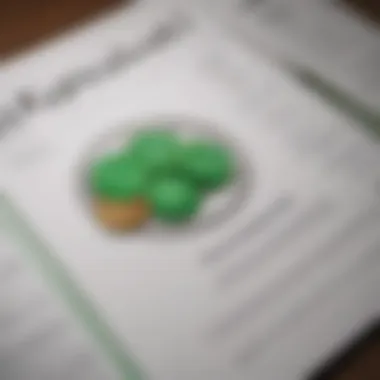

Intro
In today’s fast-paced business environment, payroll management is a critical aspect for both companies and investors. QuickBooks payroll solutions offer a variety of features designed to simplify this complex function. By delving into these solutions, one can assess their suitability for different business needs and investment strategies. Understanding the capabilities of QuickBooks can elevate payroll processes while supporting broader financial objectives.
This guide aims to provide a thorough examination of QuickBooks payroll offerings, focusing on tangible benefits and features that resonate with businesses of all sizes. Whether seeking to optimize current payroll practices or to evaluate investment opportunities, the insights within this exploration will serve as valuable tools in making informed decisions.
Market Overview
Current Market Trends
The payroll software market has seen significant developments in recent years, predominantly fueled by technological advancements and changing business dynamics. More businesses are adopting cloud-based solutions, with QuickBooks being a prominent player. The demand for automation in payroll processing is constantly increasing, driving the need for software that minimizes errors and saves time.
Economic Indicators Impacting the Market
Economic factors such as employment rates and wage growth also play a vital role in shaping payroll solutions. Increased hiring activity prompts firms to seek more efficient payroll systems. Additionally, the evolving landscape of employee benefits, including paid leave and compliance regulations, influences how businesses manage payroll.
Global Influences and Major Events
Global events, like the COVID-19 pandemic, have significantly impacted payroll practices. Companies have had to adjust their payroll operations rapidly, highlighting the importance of robust software solutions. QuickBooks has responded by enhancing its features to support businesses during unpredictable times.
Sector Analysis
Performance of Major Sectors
Different sectors exhibit varied payroll needs. For example, organizations in hospitality and retail often require flexible payroll solutions due to fluctuating workforce demands. In contrast, sectors like healthcare may focus on compliance and accuracy, emphasizing the role that QuickBooks payroll can play in meeting these requirements.
Comparative Analysis Between Sectors
A comparative analysis reveals that the adaptability of QuickBooks payroll solutions makes them suitable for diverse industries. The ability to tailor payroll functionalities is a core advantage. This flexibility often results in improved efficiency and satisfaction among employees.
Emerging Sectors to Watch
Emerging sectors, such as remote work solutions and gig economy platforms, are taking center stage. Companies within these areas look for payroll systems that cater to unique wage structures and flexible payment options. QuickBooks is increasingly positioned to meet these demands, promising a growing market opportunity.
Epilogue
Understanding QuickBooks payroll solutions is essential for businesses and investors targeting effective payroll management. As the market continues to evolve with influence from global events and sector-specific needs, both parties can benefit from insights into how these solutions operate and contribute to overall financial health.
Understanding Payroll Solutions
Payroll solutions are essential tools for any business, regardless of size or industry. They streamline the process of compensating employees and ensure compliance with tax regulations. Understanding payroll solutions helps business owners manage their resources effectively and maintain employee satisfaction.
Definition of Payroll Solutions
Payroll solutions refer to software or services that aid in the management of employee compensation, time tracking, and reporting of payroll taxes. These solutions can range from simple tools to comprehensive systems that integrate with human resource management platforms. They typically automate the calculation of wages, deductions, and taxes, allowing businesses to focus on core operational tasks. The right payroll solution simplifies payroll processing, reduces errors, and ensures timely payments.
Importance of Payroll Management
Payroll management plays a crucial role in driving employee productivity and morale. Accurate and timely pay fosters trust between employees and employers. Poor payroll systems can lead to errors that result in underpayments or overpayments, affecting employee satisfaction significantly. Furthermore, adhering to payroll compliance is vital to avoid legal penalties. Effective payroll management can:
- Enhance employee trust and satisfaction.
- Ensure compliance with labor laws and regulations.
- Save time and reduce administrative burdens.
- Provide insights into labor costs and assist in budgeting.
Understanding how payroll solutions work is not merely an operational necessity; it is a strategic advantage in today’s competitive market.
In summary, grasping the essentials of payroll solutions lays the foundation for informed decision-making regarding financial management in businesses. It enhances overall productivity and establishes a more reliable operational framework.
Introducing QuickBooks Payroll
Introducing QuickBooks Payroll is a critical section of this guide because it lays the foundation for understanding how this software can streamline payroll processing for businesses and appeal to investors. QuickBooks Payroll not only simplifies payroll calculations but also ensures compliance with tax requirements. For any business, managing employee payroll is not just a routine task; it's a core function that directly affects financial health. Thus, understanding QuickBooks Payroll is essential for both business owners and investors.


Overview of QuickBooks Payroll Solutions
QuickBooks Payroll Solutions provides businesses with various tools tailored for effective payroll management. This software is designed for companies of all sizes, offering scalable solutions that can adapt to a growing workforce. The cloud-based nature of its services enables businesses to process payroll anytime, anywhere. This flexibility is particularly advantageous for remote teams.
One important aspect of QuickBooks Payroll is its integration capability with other QuickBooks accounting products. This feature ensures that financial data remains consistent across platforms, reducing the risk of errors. Additionally, the user-friendly interface makes it accessible, even for those with minimal technical knowledge.
Furthermore, QuickBooks Payroll streamlines the tasks of calculating employee wages and withholding taxes, simplifying what can often be a complex process. It offers automated features that can dramatically reduce the time required for payroll tasks, allowing business owners to focus on growth and productivity.
Core Features Offered
QuickBooks Payroll boasts a range of core features designed to accommodate various payroll needs:
- Automated Payroll Calculations: The software automatically calculates employee salaries, taxes, and deductions, ensuring accuracy and compliance with federal and state regulations.
- Tax Filing Services: QuickBooks Payroll offers tax filing services that relieve business owners from the burden of ensuring timely and correct submissions.
- Direct Deposit: This feature enables employees to receive payments directly into their bank accounts, which enhances convenience and satisfaction among the workforce.
- Employee Self-Service Portal: Employees can access their pay stubs, tax information, and benefits details without needing to contact HR.
- Reporting Tools: Businesses can generate various payroll reports to analyze expenses, track employee hours, and review payroll trends over time.
These features make QuickBooks Payroll a robust solution for businesses that wish to optimize their payroll process, while also maintaining compliance and security. In the next sections, we will explore the benefits, limitations, and how QuickBooks Payroll integrates with other tools, enhancing the overall payroll management experience.
Evaluating QuickBooks Payroll Solutions
Evaluating QuickBooks Payroll Solutions is crucial for businesses seeking effective management of their payroll needs. This section will address specific elements such as benefits and considerations linked with the utilization of QuickBooks Payroll. Investors and businesses alike must understand these aspects to make informed decisions that align with their operational requirements.
Benefits of Using QuickBooks Payroll
QuickBooks Payroll presents several advantages that can enhance payroll processes and overall business efficiency. Here are some major benefits:
- User-Friendly Interface: QuickBooks Payroll is designed with the user in mind, making it straightforward for business owners to navigate and manage payroll tasks. This ease of use reflects positively on productivity and time management.
- Automation Features: The software automates tasks like tax calculations, paycheck generation, and employee benefits management. This reduces human error and saves valuable time for busy entrepreneurs.
- Integration Capabilities: QuickBooks Payroll seamlessly integrates with other QuickBooks products and third-party applications, facilitating a comprehensive financial management experience. This interconnectedness fosters better data visibility and consistency.
- Compliance Management: The software helps businesses stay compliant with evolving tax laws and payroll regulations. Timely updates ensure that users are equipped with relevant information to avoid penalties.
- Scalability: QuickBooks Payroll can accommodate businesses of varying sizes. Whether a company has a handful of employees or hundreds, the solution can scale accordingly to meet diverse needs.
“A robust payroll system like QuickBooks can save businesses both time and resources, allowing them to focus on growth and strategy rather than administrative tasks.”
In summary, the benefits of using QuickBooks Payroll extend beyond simple payroll processing. They contribute to improved efficiency, compliance, and overall financial management.
Limitations and Drawbacks
Nonetheless, QuickBooks Payroll is not without its limitations. Being aware of these potential drawbacks is essential for any investor or business owner considering its adoption:
- Cost Structure: While QuickBooks offers various packages, the costs can accumulate quickly, especially for smaller businesses or startups. Ongoing fees may concern budget-conscious owners.
- Dependence on Technology: The efficiency of QuickBooks Payroll relies heavily on consistent internet access. Any disruption to service can hinder payroll processes and cause delays in employee payment.
- Learning Curve for Advanced Features: Although the basic functions are user-friendly, some advanced features may require additional training. Business owners might find themselves investing time to fully leverage the software's capabilities.
- Limited Customization: Users may find certain limitations in customizing reports or payroll processes to suit specific organizational needs. This restriction can lead to frustration for users seeking tailored solutions.
- Support Limitations: While QuickBooks does offer customer support, the availability and responsiveness can sometimes be inadequate. Businesses needing immediate assistance might face challenges in resolving issues promptly.
By evaluating both the benefits and limitations thoughtfully, businesses can determine whether QuickBooks Payroll aligns with their operational and financial objectives.
Integrating QuickBooks with Other Tools
Integrating QuickBooks with other software tools is a vital topic for businesses leveraging payroll solutions. Integration can enhance efficiency and improve overall data accuracy. For both investors and business owners, understanding these integrations is crucial. It can lead to refined workflows, reduced manual errors, and real-time access to financial information. This section will explore the compatibility of QuickBooks with accounting software and its integration with human resource management systems.
Compatibility with Accounting Software
QuickBooks often serves as the backbone for many accounting processes. Its compatibility with established accounting software is essential. Many businesses already use accounting applications like FreshBooks or Xero. Seamless integration with these platforms allows for smoother data flow.
When QuickBooks is integrated with accounting software, the benefits are clear:
- Time Savings: Automated data sharing solves the issue of manual entry, saving time for finance teams.
- Increased Accuracy: Reducing human error is possible with automated synchronization.
- Access to Real-Time Data: Businesses gain immediate insights on financial aspects. This can improve decision-making.
Ensuring compatibility with popular accounting software options is a practical consideration for users. Many tools support application programming interfaces (APIs). This allows businesses to customize the level of integration based on their unique needs.
Integration with Human Resource Management Systems
Integrating QuickBooks with human resource management systems (HRMS) is another critical aspect of payroll solutions. Many organizations require a unified approach to both payroll and HR tasks. Integrations help in managing employee data, benefits, and compensation in a centralized manner.
Consider these advantages of integrating QuickBooks with HRMS:
- Holistic Employee Management: Payroll data aligns with employee information and benefits. This enhances comprehensive reporting and analytics across the business.
- Streamlined Processes: Simplified onboarding processes through automated entry of employee details into payroll, saving time.
- Regulatory Compliance: Keeping HR and payroll systems in sync ensures compliance with labor laws and regulations.
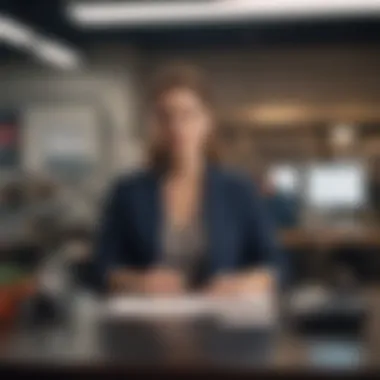

Cost Analysis of QuickBooks Payroll
Cost analysis of QuickBooks Payroll is a crucial section for those evaluating payroll solutions for their businesses. Investors and business owners must understand the financial implications of adopting a payroll service. Accurate payroll management affects profitability, employee satisfaction, and compliance with legal requirements. Therefore, grasping the pricing structures and potential return on investment is vital for informed decision-making.
Pricing Plans Overview
QuickBooks Payroll offers various pricing plans that cater to different business sizes and needs. The primary plans are typically as follows:
- Core Payroll: This plan includes basic features such as automated payroll calculations and direct deposit options. It suits small businesses just starting.
- Premium Payroll: This plan offers additional features like tax compliance assistance and specialized reporting. It is tailored for growing businesses.
- Elite Payroll: This plan includes advanced services, such as dedicated support, HR support, and more extensive reporting capabilities. It is ideal for larger organizations.
Each plan comes with a monthly fee, and businesses may also need to consider additional costs for extra features or services. Comparison of these plans is essential to ascertain which one aligns best with the company’s operational size and payroll complexity.
Cost-Benefit Considerations for Businesses
When evaluating QuickBooks Payroll, businesses should assess both the costs involved and the potential benefits derived from the software. Here are several considerations:
- Efficiency Gains: Automating payroll tasks reduces time spent on calculations and paperwork, allowing businesses to focus on core operations.
- Error Reduction: Automated systems minimize errors compared to manual payroll processing, mitigating costly mistakes.
- Enhanced Compliance: QuickBooks offers updates to keep up with tax law changes, reducing compliance risks and potential penalties.
- Scalability: As a business grows, QuickBooks Payroll can expand, making it easier to accommodate larger employee bases without switching systems.
Ultimately, understanding both the costs and benefits will help businesses determine if QuickBooks Payroll aligns with their financial strategies. The right investment can yield substantial efficiency improvements and cost savings in the long run.
"Investing in a reliable payroll solution can lead to significant long-term benefits for businesses, outweighing the initial costs involved."
User Experience and Support
User experience and support are crucial elements in determining the effectiveness of any payroll solution, including QuickBooks Payroll. A seamless user interface and reliable customer support can make a significant difference for business owners navigating complex payroll processes. When these elements align well within software, they enable users to focus more on strategic decisions rather than getting caught up in routine administrative tasks.
Ease of Use for Business Owners
Understanding how easy or difficult a system is to operate is essential for business owners. QuickBooks Payroll is designed with user-friendliness in mind, aiming to provide an intuitive experience. The navigation allows for simple access to different functions, whether it's running payroll, reviewing employee details, or viewing tax obligations.
Training resources, such as tutorials and how-to guides, are incorporated into the user interface. This provides quick solutions to common queries, thus reducing the learning curve. For many business owners, this streamlined experience is valuable. They can rely more on the software for getting tasks done effectively and efficiently.
Moreover, customizable dashboards can help users prioritize information according to their needs. Such features enhance overall productivity, allowing business owners to tailor the experience. This adaptability not only saves time but also optimizes the calculation and processing of payroll components.
Customer Support Services Offered
Customer support is another vital component. QuickBooks offers several layers of support, including online resources, live chat, and phone assistance. These avenues for help ensure that users have reliable assistance when issues arise. Two primary elements of customer support include:
- Accessibility: It is important for business owners to receive timely help. The availability of multiple channels—like chat and phone—improves satisfaction among users.
- Responsive Feedback: Quality of response matters greatly. QuickBooks has been known to have trained professionals who understand payroll intricacies and can provide useful solutions without long wait times.
Studies show that 85% of users find resolution to their issues through QuickBooks customer support channels.
Together, these features of ease-of-use paired with strong customer support enhance the overall user experience. Business owners can confidently implement QuickBooks Payroll in their operations, knowing they have resources available when needed. This gives them peace of mind and allows a focus on business growth instead of payroll headaches.
Compliance and Security in Payroll Solutions
The compliance and security of payroll solutions is a significant concern for businesses. In an era where data breaches are commonplace, ensuring that sensitive employee information is protected is paramount. QuickBooks Payroll stands out in this regard, emphasizing its commitment to meeting both regulatory standards and safeguarding user data. The examination of these factors is crucial not only for maintaining the trust of employees and clients but also for adhering to legal requirements that can affect the entire business.
Understanding Payroll Compliance Requirements
Payroll compliance refers to the adherence to various laws and regulations governing employee compensation and benefits. Businesses are required to follow federal, state, and local payroll requirements. Failure to comply can result in severe penalties, and disrupt operations. Important compliance aspects include:
- Tax withholdings: Understanding federal and state tax rates is vital to avoid penalties for incorrect withholdings.
- Employee classification: Misclassifying employees as independent contractors can lead to significant fines.
- Labor laws: Ensuring compliance with wage and hour laws is crucial for protecting employee rights.
QuickBooks Payroll is designed to help businesses navigate these complexities. It offers updates on changing laws and regulations, ensuring that organizations remain compliant as regulations evolve. Furthermore, it provides automatic calculations for tax withholdings, which minimizes the risk of human error.
Security Measures Employed by QuickBooks
Security is a critical consideration for any business handling payroll data. QuickBooks has implemented multiple security measures to protect user information. These security protocols not only secure data but also enhance user trust. Key measures include:
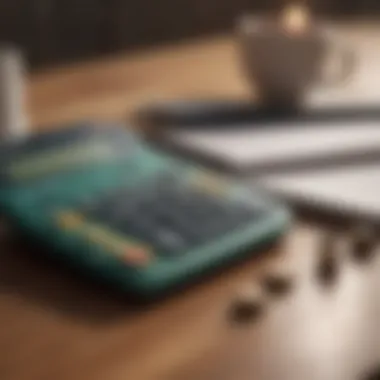

- Encryption: Quickly encrypts sensitive data, ensuring that it is only accessible by authorized users.
- Two-factor authentication: This adds a layer of security, requiring not just a password but also additional verification elements.
- Regular security updates: Keeping software up-to-date helps protect against new security vulnerabilities.
By implementing such robust security features, QuickBooks has positioned itself as a reliable choice for businesses seeking safe payroll solutions.
Both compliance and security are integral to using payroll software effectively. Understanding these aspects helps businesses make informed decisions, reinforcing the value of QuickBooks Payroll in managing payroll complexities.
Industry Comparisons
Industry comparisons are vital when evaluating payroll solutions. They provide insights into how various options stack up against each other. This is especially important for businesses that need to make strategic decisions about software. Knowing the strengths and weaknesses of different systems helps investors and business owners choose wisely.
: Comparison with Other Popular Payroll Solutions
When discussing Payroll Solutions, QuickBooks inevitably comes into contention with other popular options like ADP, Gusto, and Paychex. Each has unique attributes that cater to different business needs. For instance, ADP is known for its extensive service range, which is ideal for larger enterprises with complex payroll requirements.
Gusto, on the other hand, is often favored by small businesses for its user-friendly interface and online capabilities. Paychex also offers robust customer support and a flexible pricing structure. Thus, while QuickBooks provides streamlined software and integration with accounting tools, these alternatives may offer services that better match specific organizational needs. Consideration of factors such as pricing, features, and the level of customer support is essential.
: Choosing the Right Solution for Your Business
Choosing the right payroll solution depends on several factors, such as business size, industry, and specific operational requirements. Business owners should first assess their payroll needs. For example, startups may prioritize affordability and ease of use, while larger organizations might need comprehensive reporting and compliance features.
To narrow down choices, consider the following:
- Integration Capabilities: How well does the payroll system integrate with existing tools?
- Customer Support: Is there reliable customer service to assist with inquiries?
- Flexibility: Can the software adapt to changing business requirements?
- Cost Effectiveness: What is the total cost when considering features and potential growth?
Evaluating these aspects will help in selecting a payroll solution that not only fits current needs but also supports future growth. A careful analysis will yield the most beneficial outcome for the organization.
Finding the best payroll solution is not just about features. It’s an investment in the efficiency and future of your business.
Real Life Applications
Real-life applications of QuickBooks Payroll solutions provide a clear perspective on its effectiveness and practicality for businesses. This section delves into how various organizations have leveraged the software to enhance their payroll management. Through empirical evidence and firsthand experiences, readers can comprehend how QuickBooks Payroll can be a vital tool in achieving operational efficiency, especially within diverse business contexts.
Case Studies of Businesses Using QuickBooks Payroll
Numerous businesses have integrated QuickBooks Payroll into their operations, witnessing significant enhancements in payroll accuracy and time management. For instance, a mid-sized marketing firm adopted QuickBooks Payroll after struggling with manual calculations. The transition resulted in decreased errors and streamlined employee tracking. Payroll processing, which used to take days, now is accomplished in mere hours, freeing up management to focus on strategic initiatives rather than administrative tasks.
Another example is a small retail shop that often faced compliance issues due to inconsistent payroll practices. By switching to QuickBooks Payroll, the owner found it easier to keep up with federal and state regulations. The software not only automated many compliance features but also alerted the business about deadlines for tax submissions and filings, drastically reducing the risk of penalties.
These case studies highlight that QuickBooks Payroll is not merely software but a critical investment in improving operational functionality. Businesses of various sizes can benefit from its adaptability.
Lessons Learned from User Experiences
User experiences provide crucial insights into the advantages and potential challenges of QuickBooks Payroll. Feedback from various users indicates that while the software is generally user-friendly, the effectiveness heavily depends on proper training and adoption practices within the organization. One common lesson stressed is the importance of initial training sessions for employees responsible for payroll. Neglecting this can lead to mismanagement and errors, which undermine the software's benefits.
Moreover, many users appreciate the responsive customer support associated with QuickBooks Payroll. However, some have mentioned that support times can vary significantly, depending on the time of day and the department contacted. Keeping this in mind can help businesses navigate any issues that may arise during implementation.
Final Thoughts on QuickBooks Payroll Solutions
As this article comes to a close, reflecting on QuickBooks Payroll Solutions reveals the significance it holds for both businesses and investors. Payroll is not mere number crunching; it is a vital process that directly influences employee satisfaction and overall financial health of an organization. QuickBooks offers a robust solution tailored for various business needs while simplifying the complexities of payroll management.
The examination of core features shows that QuickBooks stands out for its user-friendliness, integration capabilities, and compliance adherence. These attributes ensure that organizations can focus on growth and strategy, instead of drowning in tedious administrative tasks. Moreover, costs associated with QuickBooks Payroll can be justified by the potential to save time and reduce errors, thus minimizing financial pitfalls.
This leads to the conclusion that QuickBooks Payroll Solutions should be considered seriously by any business aiming for efficiency and accuracy in payroll management. Recognizing the right tools can greatly influence operational effectiveness and workplace morale.
Summary of Key Points
In summary, several key points emerge regarding QuickBooks Payroll Solutions:
- Ease of Use: Designed with a user-friendly interface, QuickBooks simplifies payroll tasks, ensuring even those with limited accounting skills can navigate the system effectively.
- Integration: QuickBooks works well with various accounting and HR tools, enhancing the workflow and data consistency across platforms.
- Compliance: Keeping current with federal and state tax regulations is crucial; QuickBooks assists businesses in remaining compliant through automatic updates.
- Cost Efficiency: Although pricing is an essential factor, the long-term savings in time and reduced errors create a positive return on investment.
- Real-Life Examples: Case studies illustrate how businesses benefit from implementing QuickBooks Payroll, offering insights into practical applications and outcomes.
Recommendations for Potential Users
For those considering QuickBooks Payroll Solutions, the following recommendations can aid in making an informed decision:
- Assess Your Needs: Before choosing any payroll solution, analyze your business size, complexity, and specific requirements to select the most suitable plan.
- Trial Period: Take advantage of free trials or demos to gauge the software's usability and appropriateness for your operations.
- Invest in Training: Ensure team members are well-trained on the software to maximize its benefits and minimize errors.
- Regular Review: Continuously assess the effectiveness of the payroll system to ensure it aligns with growing business needs and explore new features as they become available.
- Consult Experts: If unsure, consulting financial or HR experts can provide insights tailored to your business context.
QuickBooks Payroll Solutions offer strategic advantages that can transform how businesses manage payroll, making it an essential consideration for any business aiming to improve operations and maintain compliant practices.



