Exploring TalentLMS: Features, Usability & Insights


Intro
In the landscape of modern corporate training, the TalentLMS app emerges as a pivotal tool for organizations seeking effective solutions for digital learning. This article navigates the intricacies of this platform, dissecting its core features, usability, and various applications in different business settings. Potential users will find valuable insights into how this tool can fit their training needs. By exploring the advantages and limitations, as well as comparing it to other learning management systems, the aim is to equip decision-makers with comprehensive knowledge essential for informed choices in corporate environments.
Market Overview
In the realm of organizational learning solutions, TalentLMS stands out. Understanding the market landscape is vital for contextualizing its adoption and relevance in today’s corporate culture.
Current Market Trends
The recent surge in remote work has accelerated the demand for effective learning management systems. Companies are increasingly looking for flexible, accessible platforms that facilitate training and employee development. TalentLMS responds to this trend with features that cater to both synchronous and asynchronous learning environments.
Economic Indicators Impacting the Market
Economic fluctuations impact corporate budgets for training. In times of economic growth, organizations tend to invest more in employee development. However, during downturns, the emphasis may shift towards cost-efficiency. TalentLMS provides scalability, allowing companies to adjust their training budgets while maintaining quality learning experiences.
Global Influences and Major Events
Global events, such as the COVID-19 pandemic, have reshaped the landscape of corporate training. The necessity for online learning platforms has never been more pronounced. TalentLMS leverages this opportunity, offering organizations a robust framework to implement effective training solutions remotely.
Core Features of TalentLMS
TalentLMS offers various features designed to enhance learning efficiency and user engagement.
- Customizable Learning Paths: Organizations can tailor training modules to fit specific needs, making the platform versatile.
- Mobile Compatibility: Users can access training materials through mobile devices, facilitating learning on-the-go.
- Gamification Elements: Incorporating game-like features can increase motivation and engagement among learners.
- Robust Reporting Tools: Detailed analytics allow organizations to track learner progress and outcomes effectively.
- Integration Capabilities: Seamless integration with other software tools can enhance overall usability.
Advantages and Limitations
Beyond its features, it is essential to understand the advantages and limitations of TalentLMS.
Advantages
- Easy-to-use interface
- Comprehensive support resources
- Effective for diverse training needs
Limitations
- May require time for initial setup
- Some users may find the customization options overwhelming
TalentLMS is an excellent choice for organizations that prioritize flexibility and accessibility in their training programs.
Comparison with Other Systems
When evaluating TalentLMS, comparing it with other platforms such as Moodle or Adobe Captivate is necessary. While Moodle offers extensive customization, it may not provide the same level of user support. Adobe Captivate excels in multimedia integration but might fall short on affordability.
Ending
In summary, the TalentLMS app represents a significant asset for organizations looking to enhance their training capabilities. Its adaptable features, coupled with an understanding of market dynamics, provide a clear picture of its role in modern corporate learning. Ultimately, organizations must weigh their specific needs against the app’s offerings to determine if it aligns with their training objectives.
Preamble to TalentLMS
The significance of TalentLMS in today's digital landscape cannot be overstated. Learning Management Systems (LMS) have become crucial for organizations aiming to streamline training processes and improve employee development. TalentLMS stands out as a flexible solution that caters to diverse educational needs, aligning with various corporate training objectives.
Overview of Learning Management Systems
Learning Management Systems serve as centralized platforms for administering, documenting, tracking, and delivering educational courses or training programs. Among the most essential benefits are:
- Efficiency: LMS facilitates the distribution of content, saves time, and reduces costs associated with traditional training methods.
- Accessibility: Learners can access materials anytime and anywhere, promoting continuous education.
- Customization: Programs can be tailored to meet specific organizational needs.
- Tracking Progress: Employers can monitor employee development through detailed analytics and reports.
Given the rapid changes in work environments, integrating a capable LMS is increasingly seen as a strategic move.
The Emergence of TalentLMS
TalentLMS entered the market to address the varying challenges that organizations face in training execution. Launched in 2012, it quickly gained traction due to its user-centric design and robust functionalities. Key factors contributing to its emergence include:
- User-Friendly Design: Many LMS platforms can appear complex. TalentLMS emphasizes ease of use, making it accessible for both administrators and learners.
- Scalability: The platform supports organizations of all sizes, appealing to SMEs and large corporations alike.
- Diverse Learning Formats: TalentLMS accommodates various content types, including video, text, and interactive modules, ensuring a comprehensive learning experience.
Overall, TalentLMS has positioned itself as a valuable player in the LMS field, appealing to those seeking effective tools for employee training and development.


Key Features of TalentLMS
The Key Features of TalentLMS section is essential as it highlights the specific functionalities that make the platform a suitable choice for organizations. These features not only enhance the user experience but also streamline the learning process, enabling companies to efficiently train their employees. Understanding these key aspects will aid decision-makers in evaluating whether TalentLMS meets their learning needs.
User-Friendly Interface
A user-friendly interface is vital in any learning management system, and TalentLMS excels in this regard. The layout is intuitive, allowing even non-technical users to navigate with ease. New users can quickly understand the platform's functionalities without extensive training.
This ease of use can lead to increased adoption rates among employees. When learners can find courses, access materials, and track their progress effortlessly, overall engagement in the training program often improves.
- Simple Navigation: Users can access content with minimal clicks.
- Customizable Dashboard: This allows organizations to tailor the interface according to specific roles or needs.
Course Creation Tools
The course creation tools in TalentLMS are robust and versatile. They enable educators and trainers to design and implement various learning modules. The platform supports different types of content, such as videos, quizzes, and documents, enhancing the learning experience for users.
Moreover, the ease with which courses can be created enables organizations to rapidly deploy training programs. This agility is particularly beneficial in sectors that require ongoing education due to compliance mandates or industry standards.
- Multi-format Support: Provide content in different formats to cater to diverse learning preferences.
- Templates and Themes: These assist in maintaining a consistent look and feel across courses.
Mobile Accessibility
In today's fast-paced work environment, mobile accessibility is no longer optional; it is a necessity. TalentLMS offers a mobile-friendly solution, allowing users to access courses anytime and anywhere. This convenience can lead to increased completion rates and a more flexible learning approach.
A mobile-compatible design means that employees can engage with the training material during travel or outside standard working hours. This can be especially useful for organizations with remote teams.
Integration Capabilities
TalentLMS integrates seamlessly with a variety of other software and tools. This feature is pivotal for organizations that rely on multiple platforms for different functions.
Integrations with tools like Salesforce, Zapier, and Google Drive facilitate data transfer and management, streamlining processes across the board. Additionally, the ability to sync with existing systems ensures that TalentLMS can fit into an organization's existing infrastructure without unnecessary disruptions.
- Multi-Platform Compatibility: Ensures efficient data management across various applications.
- APIs for Custom Integrations: Allow companies to develop tailored solutions according to their unique needs.
Reporting and Analytics
The reporting and analytics features of TalentLMS stand out for providing actionable insights into user progress and course effectiveness. By analyzing performance data, organizations can gauge the effectiveness of their training programs and make necessary adjustments.
Insights offered can include course completion rates, quiz performance, and user engagement levels. This can help managers identify areas of improvement in both training content and delivery methods.
- Custom Reports: Users can generate specific reports based on various criteria.
- Real-Time Monitoring: This enables timely interventions if engagement drops or issues arise.
Effective reporting is a cornerstone of successful training programs, and TalentLMS recognizes this by offering comprehensive analytics tools.
Usability and User Experience
Usability and user experience are vital components in the evaluation of any app, particularly for a platform like TalentLMS. These factors can largely influence how effectively users can engage with the learning material and achieve their training objectives. A successful learning management system must ensure that first-time users can navigate easily and find what they need without excessive frustration. This section delves into the key aspects of usability and user experience, assessing the onboarding process, the ease of navigation, and the adequacy of feedback and support mechanisms.
Onboarding Process for New Users
The onboarding process for new users is an important step towards enhancing their overall experience with TalentLMS. When users first access the platform, they should encounter an intuitive introduction that provides a clear overview of the app’s functionalities. It is critical that this initial exposure demystifies the system.
Many apps struggle with user retention because users feel overwhelmed or lost shortly after signing up. TalentLMS implements walkthroughs and tutorials that guide users through the basic features. These resources allow for a smoother transition into the learning environment, promoting engagement right from the start. Overall, a structured onboarding process sets a positive tone and empowers users to utilize the platform's full potential.
Ease of Navigation
A system’s navigation can significantly affect how users interact with content. TalentLMS offers a clean and user-friendly interface that promotes effortless exploration. Clear menus, categorized course sections, and intuitive buttons simplify the learning journey.
Users can quickly access courses, training materials, and progress tracking features without unnecessary clicks. A well-designed navigation structure enhances the experience, enabling users to focus more on learning rather than figuring out how to use the app. Efficient navigation also supports not only new users but also seasoned learners revisiting the platform for specific needs.
Feedback and Support Mechanisms
The importance of feedback and support cannot be overstated. TalentLMS incorporates multiple channels for user support, including live chat, email support, and an extensive help center. These resources are crucial when users encounter challenges or have questions about their training modules. Quick and satisfactory responses to inquiries build user confidence in the platform.
Moreover, the feedback loop allows users to report issues or suggest improvements, promoting a sense of involvement in the platform's evolution. By having a mechanism for user feedback, TalentLMS can continually assess and enhance its offerings to meet the needs of its audience effectively.
“An effective feedback mechanism transforms users from passive learners into active participants in their learning journey.”
Strengths of TalentLMS
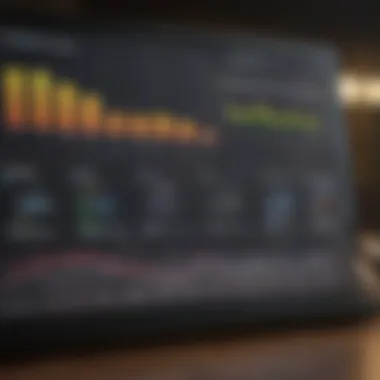

The strengths of TalentLMS are significant when considering its role as a learning management system tailored for various organizations. Understanding these strengths allows stakeholders to make informed decisions on whether this platform aligns with their training and learning goals. The features offered by TalentLMS not only address immediate educational needs, but also contribute to long-term organizational growth.
Cost-Effectiveness for Organizations
One of the most notable advantages of TalentLMS is its cost-effectiveness. Many organizations face budget constraints, making it vital to find a training solution that maximizes value. TalentLMS offers flexible pricing plans that cater to different business sizes, ensuring that enterprises can choose an option that fits their budget.
- Subscription-based model: Organizations can select a plan based on the number of users and required features. This makes it easier to scale without overspending.
- Resource savings: By utilizing a digital platform, companies can reduce expenses related to physical training materials and venue costs.
- Time efficiency: Employees can engage in learning at their convenience, which leads to less downtime and greater productivity.
All these factors together enhance the value proposition of TalentLMS for any organization considering a shift to digital training methods.
Scalability for Different Business Sizes
Another strength of TalentLMS is its scalability. Businesses vary significantly in size and needs, and a platform that can grow and adapt is essential. TalentLMS is designed to cater to both small startups and large corporations.
- Flexible user limits: Companies can start with a small number of users and increase as needed, without the hassle of migration or platform changes.
- Customizable learning paths: As an organization grows, it can adapt the learning paths on TalentLMS to ensure all employees, from new hires to experienced staff, receive relevant training.
- Advanced features for larger enterprises: Bigger organizations can benefit from more sophisticated reporting tools, integration options, and support services.
This adaptability positions TalentLMS as a robust choice for any enterprise aiming for growth or evolution in their training programs.
Support for Diverse Learning Formats
TalentLMS excels in supporting a variety of learning formats, making it versatile in meeting the needs of different audiences.
- Multimedia resources: The platform allows for the incorporation of videos, podcasts, and interactive quizzes within courses. This caters to different learning styles and keeps users engaged.
- Blended learning options: Organizations can combine traditional classroom instruction with online learning, offering a more rounded educational experience.
- Accessibility: The mobile-friendly nature of the app means that employees can learn on the go, regardless of their location.
Thus, TalentLMS effectively addresses the diverse learning requirements of modern workplaces, enhancing both the educational experience and outcomes.
In summary, the strengths of TalentLMS lie in its cost-effectiveness, scalability for different business sizes, and support for various learning formats. These elements contribute to its appeal as a comprehensive solution for corporate training needs.
Challenges and Limitations
Understanding the challenges and limitations of TalentLMS is crucial for users and organizations considering its adoption. While the platform offers numerous benefits, there are noteworthy constraints that need to be assessed. Recognizing these limitations can guide decision-makers in selecting the right Learning Management System (LMS) for their specific needs.
Customization Constraints
TalentLMS, designed with user-friendliness in mind, presents certain customization constraints. Although it allows for basic branding and slight adjustments in course layout, the depth of customization may not meet every organization’s expectations. Users seek to create a platform that aligns closely with their brand identity and training goals. However, TalentLMS’s templates can feel somewhat rigid. Users might find it challenging to implement unique features or alter navigation systems extensively.
This limitation can lead to user frustration, especially in larger organizations where diverse training needs exist. Customization might feel limited when users compare TalentLMS to other more flexible competitors in the LMS market. Thus, organizations need to evaluate how critical extensive customization is for their learning strategies.
Learning Curve for Advanced Features
Another important aspect to consider is the learning curve associated with TalentLMS's advanced features. While the basic functions are intuitive, added functionalities may overwhelm new users. Advanced options, such as blended learning paths or detailed reporting tools, require a period of adjustment. Users might find themselves requiring additional training to fully leverage these features.
The complexity of these tools can turn into a barrier for teams eager to implement effective training solutions quickly. Companies that invest time in understanding these options often reap substantial rewards. However, the initial challenge can hinder productivity in organizations that do not prioritize ongoing education and support for their staff.
It’s vital to balance the immediate usability of basic features with the potential depth of advanced functionalities when deciding on TalentLMS.
In summary, while TalentLMS offers a powerful platform for learning and training, it is essential to acknowledge its customization and learning challenges. Doing so allows users to make informed choices and implement the LMS in a manner that maximizes its potential for their unique training environments.
Comparison with Other Learning Management Systems
When considering any learning management system, it is vital to understand how it stacks up against its competitors. This section dives into the nuances of the TalentLMS platform in relation to other systems. Knowing these comparisons can influence decisions made by organizations looking to adopt a suitable learning solution. Each LMS has unique features, user experiences, and pricing structures, making it a crucial consideration for anyone evaluating options.
TalentLMS vs.
Competitors
TalentLMS holds its own in the crowded LMS marketplace, but it is essential to highlight some of its key distinctions when compared to notable competitors like Moodle, Blackboard, and Edmodo.
Pricing
- TalentLMS is often more budget-friendly for smaller organizations compared to Blackboard, which tends to cater to larger institutions.
- Organizations may find Moodle appealing as it is open-source; however, additional costs can arise if they require extensive customization.
User Interface
- Users generally appreciate the clean and intuitive interface of TalentLMS. In contrast, Edmodo offers a social media-style design that may be more familiar to younger audiences.
- Navigating Blackboard can take time for new users due to its complex features and layout.
Features
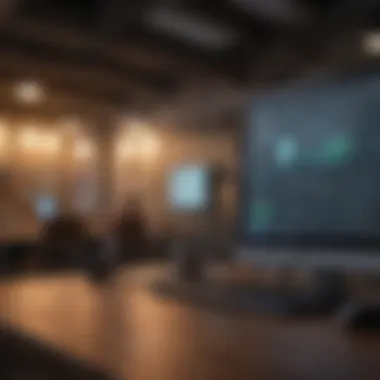
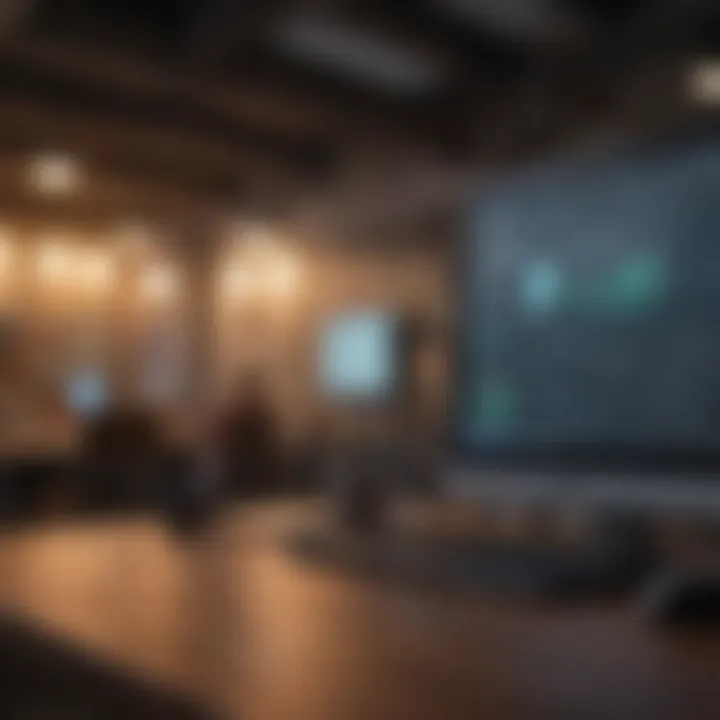
- While all platforms offer essential e-learning features, TalentLMS shines in its versatility and integration options. Moodle might require plugins for advanced functionalities, but TalentLMS comes equipped with many tools by default.
- Reporting and analytics are robust in TalentLMS, which can be a deciding factor for organizations that heavily rely on data to measure training effectiveness.
These comparisons shed light on what TalentLMS offers and where it may lack compared to competitors in important areas.
Feature Benchmarking
Feature benchmarking is a strategic process that allows organizations to evaluate different learning management systems based on key criteria.
- Course Creation: TalentLMS allows users to easily create courses with various formats. This can be a significant advantage over platforms like Edmodo, which may not support advanced multimedia options as seamlessly.
- Mobile Access: The ability to access training on mobile devices is crucial today. TalentLMS provides a well-designed mobile experience, while some competitors may lag in this area.
- Customer Support: TalentLMS offers 24/7 customer support, a feature that can provide peace of mind to organizations. In comparison, Moodle support heavily relies on community forums, which can be slower to respond.
Analyzing these features through benchmarking helps organizations identify which LMS aligns well with their specific training needs and operational goals.
In summary, a thorough comparison of TalentLMS against other leading systems provides critical insights for any organization looking to enhance its learning infrastructure.
Case Studies and User Testimonials
Understanding the real-world implications of the TalentLMS app often comes down to the perspectives of its users. Case studies and user testimonials reveal practical experiences that can not only highlight the strengths of the platform but also uncover potential areas for improvement. This section illustrates how different organizations leverage TalentLMS, showcasing varied applications and outcomes. The importance of this topic lies in its ability to provide substantive evidence that can aid decision-making for prospective users.
Success Stories in Corporations
Success stories from corporations using TalentLMS provide crucial insights into how the app enhances training programs. These narratives can often reveal how specific features of the platform meet the needs of diverse industries.
For instance, a technology firm might showcase how TalentLMS facilitated a smooth onboarding process that reduced the time taken for new employees to achieve productivity. By utilizing the app’s intuitive interface, the company was able to create tailored training modules that addressed the unique skills required for roles within the organization, resulting in increased employee satisfaction and retention.
Another example can come from a healthcare organization that utilized TalentLMS for continual professional development. The organization could document a measurable increase in proficiency among its staff, thanks to flexible, on-demand training sessions available via the mobile app. This flexibility allowed employees to learn at their own pace, maintaining high standards of patient care.
These examples not only demonstrate the capabilities of TalentLMS but also offer a model for other companies considering a learning management system. They highlight significant benefits such as enhanced learning outcomes, better onboarding experiences, and overall improvements in employee engagement.
User Feedback Highlights
User feedback is invaluable in assessing the effectiveness and user-friendliness of TalentLMS. Testimonials from actual users can shed light on various aspects of the platform that may not be evident from standard product descriptions.
Many users commend the app for its ease of use. They report a smooth learning curve, especially for new users unfamiliar with learning management systems. One user, an HR manager, stated, “Implementing TalentLMS was seamless. Our staff needed little to no additional training to start using its features.” This ease of adoption is a key factor for organizations looking to integrate digital learning solutions quickly.
Moreover, users also emphasize the reporting and analytics capabilities of the platform. They appreciate the ability to track learner progress and gather performance insights, which help in refining training programs. Detailed feedback from courses allows organizations to make data-driven decisions, enhancing future learning experiences.
In summary, user testimonials and case studies serve as pivotal tools for understanding the real-world applications and benefits of TalentLMS. They provide compelling reasons to consider the app, illustrating how its functionality translates into tangible results for diverse organizations.
Best Practices for Implementation
Effective implementation is essential for maximizing the potential of the TalentLMS app within any organization. Understanding how to integrate the platform seamlessly into existing workflows can result in improved user experience and efficient learning outcomes. Here, I will discuss key elements that contribute to successful implementation, the benefits of following these practices, and considerations that should be taken into account.
Creating an Effective Training Program
Designing an effective training program is at the core of utilizing TalentLMS optimally. This involves several key steps:
- Assess Learning Needs: Understand what skills or knowledge gaps exist within the team. Conduct surveys or interviews to gather insights.
- Set Clear Objectives: Establish clear, measurable training objectives. This helps in tailoring content that meets the specific needs identified.
- Leverage Course Creation Tools: Use the robust course creation tools in TalentLMS. Incorporate multimedia elements, quizzes, and interactive content to enhance engagement.
- Pilot the Training: Run a pilot program with a small group before full-scale implementation. Gather feedback to make necessary adjustments.
- Iterate and Improve: Continuously improve the training program based on user feedback and performance analytics. This ensures the program evolves with the needs of the learners.
By following these steps, organizations can create a structured training program that not only aligns with their goals but also motivates employees to engage actively with the content.
Engaging Employees in Learning
Engagement is crucial for the success of any training initiative. Without it, even the best-designed programs can fail to produce the desired results. Here are some strategies to foster engagement:
- Personalize Learning Paths: Allow employees to choose their learning paths. This fosters ownership of their learning process and increases motivation.
- Promote Collaboration: Use the platform's features to facilitate peer-to-peer learning. Discussion forums and group activities can enhance collaboration.
- Provide Regular Feedback: Implement mechanisms for providing feedback on progress. This helps learners understand areas for improvement and acknowledges their achievements.
- Recognize and Reward: Develop a system that recognizes achievement and encourages continuous learning. This could include certificates or rewards for completing courses.
- Utilize Gamification: Integrating gamification elements can make the learning experience more enjoyable. Leaderboards, badges, and points systems can motivate employees to participate actively.
Ensuring that employees feel engaged not only improves retention of information but also encourages a culture of continuous learning within the organization.
With thoughtful implementation practices, TalentLMS can serve as a transformative tool for organizational learning and development.
Closure and Future Perspectives
The examination of TalentLMS provides a comprehensive view of its role in enhancing organizational learning. As digital learning continues to evolve, so does the necessity for robust Learning Management Systems (LMS) like TalentLMS. In this section, we reflect on the main findings and look ahead at future prospects for the platform, emphasizing its potential as a key player in corporate training.
Key Takeaways
- User-Centric Design: TalentLMS stands out with its easy navigation and user-friendly interface, making it accessible for all employees.
- Scalability: The platform accommodates the growth of organizations, suitable for small businesses and large corporations alike.
- Integration Options: The ability to integrate with various tools enhances its utility, making training seamless.
- Diverse Learning Styles: Support for different formats ensures engagement for various learner types.
These highlights demonstrate that TalentLMS is not just a cost-effective solution but also a necessary tool that can adapt to the changing needs of modern business training environments.
Potential Developments in TalentLMS
TalentLMS is poised for future developments that may further enhance its functionality and user experience.
- AI Integration: The implementation of artificial intelligence could personalize the learning experience, recommending courses based on user behavior.
- Advanced Analytics Tools: Enhanced reporting and analytics features could provide a deeper insight into training effectiveness, allowing organizations to make informed decisions.
- Extended Mobile Features: As mobile learning becomes increasingly vital, expanding these capabilities could improve accessibility.
- Community Support Growth: Fostering a larger user community can lead to valuable insights and sharing of best practices among organizations.



