Google Workspace Security Review: Comprehensive Insights
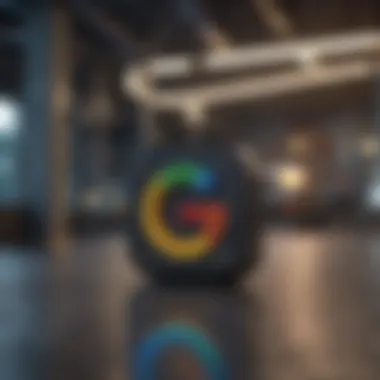

Intro
In today’s digital landscape, the security of online tools is paramount for individuals and organizations alike. With the increasing reliance on cloud-based solutions, understanding the nuances of security features offered by platforms like Google Workspace is essential. This article aims to provide a thorough examination of the security measures integrated into Google Workspace. We will analyze its effectiveness in protecting sensitive data and maintaining user privacy.
From a broad perspective, the safety of information in a workspace can influence organizational reliability and performance significantly. Investors and finance professionals should be keenly aware of the implications these security protocols have on their operations, risks, and overall strategies.
Ensuring robust security measures is central to maintaining trust. As we delve into this examination, we will highlight the intricacies and potential vulnerabilities, while also discussing best practices users and organizations can employ to enhance their security posture.
Foreword to Google Workspace Security
Google Workspace has become a widely adopted platform for collaboration and productivity in various organizations. With its comprehensive suite of tools that includes email, document sharing, and video conferencing, understanding its security landscape is essential for any organization. This section aims to give context regarding Google Workspace security, laying the groundwork for further exploration into its specific features and evaluations.
Overview of Google Workspace
Google Workspace is a cloud-based suite developed to facilitate productivity and collaboration. Previously known as G Suite, it integrates essential applications such as Gmail, Google Drive, Google Docs, and Google Meet. These tools allow teams to work together seamlessly from different locations, making remote work more manageable. The platform's strengths lie in its accessibility and ease of use, which have contributed to its broad adoption by businesses of all sizes.
Given its increasing reliance in the business world, security becomes a fundamental concern. Effective use of Google Workspace depends not just on its capabilities but also on the assurance of data integrity and user privacy. As organizations share critical information daily, understanding how Google Workspace protects this information is paramount.
Importance of Security in Cloud Services
The adoption of cloud services like Google Workspace has transformed business operations. However, this shift introduces new security vulnerabilities. Understanding the importance of security in cloud computing is essential. Organizations must recognize the following key points:
- Data Breaches: The risk of unauthorized access to sensitive information remains a significant threat. In recent years, high-profile breaches have underscored the need for robust security measures.
- Compliance Requirements: Many businesses must comply with regulations such as GDPR or HIPAA. Non-compliance can lead to severe penalties, thus making security an essential element of organizational strategy.
- User Awareness: Often, the weakest point in security is the user. Training and awareness programs are crucial to prevent social engineering attacks.
"Understanding cloud security is not just about technology; it is also about the users and the processes in place to safeguard data."
For these reasons, examining the security features provided by Google Workspace is pivotal to determine how effectively they protect users and organizational assets. With cloud services continuing to evolve, maintaining a proactive stance on security is vital to preserving trust with clients and stakeholders alike.
Understanding Security Threats
In the evolving digital landscape, understanding security threats is critical for any organization utilizing cloud-based solutions like Google Workspace. Security threats refer to potential risks that can compromise data integrity, user privacy, and overall system functionality. With the rise of remote work and cloud services, organizations must be aware of various threat vectors that could intrude on their operations.
Organizations using Google Workspace handle sensitive data. Therefore, the implications of security breaches can lead to significant financial and reputational damage. Understanding these threats allows organizations to implement proactive measures to mitigate risk and enhances their strategic planning.
Types of Security Threats
Security threats come in various forms, each posing unique challenges. Here are some common types:
- Phishing Attacks: These involve fraudulent communication that appears to come from reputable sources. They often trick users into providing sensitive information such as passwords.
- Ransomware: This type of malware restricts access to files or systems until a ransom is paid. Ransomware attacks can disrupt business continuity and result in data loss.
- Malware: General term for malicious software that can harm or exploit devices and networks. Malware can compromise system performance and lead to unauthorized access to sensitive information.
- Insider Threats: These occur when current or former employees misuse their access rights. Insider threats can be intentional or accidental, making them challenging to detect and prevent.
- DDoS Attacks: Distributed Denial-of-Service attacks flood a network with traffic, overwhelming its capabilities. This prevents legitimate users from accessing services and can result in prolonged downtime.
Understanding these threats helps organizations identify vulnerabilities within their systems. This knowledge paves the way for implementing effective security measures.
Impact on Organizations
The impact of security threats on organizations can be profound. A breach can disrupt operations, erode customer trust, and lead to regulatory penalties. Key aspects include:
- Financial Loss: The immediate fallout from a security breach often involves substantial costs associated with remediation, legal fees, and potential fines.
- Reputational Damage: Trust is a cornerstone of customer-business relationships. A breach can lead to a loss of trust, affecting customer retention and future business opportunities.
- Operational Inefficiency: Responding to security incidents can divert resources and attention away from core business activities. This inefficiency can impact overall productivity.
- Regulatory Consequences: Many sectors have strict regulations governing data protection. Non-compliance following a security breach can result in fines and other legal actions.
In summation, comprehensively understanding security threats is fundamental for organizations using Google Workspace. It enables them to safeguard their assets more effectively and align security strategies with organizational goals.
Google Workspace Security Features
Google Workspace offers a range of security features that are essential for protecting sensitive data and ensuring user privacy. In today's landscape, where data breaches can threaten the integrity of organizations, understanding these features becomes paramount. As organizations increasingly rely on cloud services for collaboration and storage, the effectiveness of the security protocols adopted by platforms like Google Workspace can have significant implications.
Data Encryption
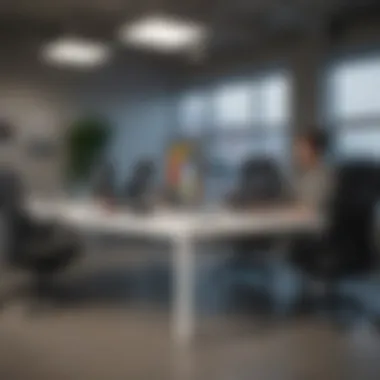

Data encryption is a core security feature of Google Workspace. It ensures that data is transformed into a format that is unreadable without an appropriate decryption key. Google employs robust encryption methods for both data at rest and data in transit. When data is transmitted between the user’s device and Google’s servers, Transport Layer Security (TLS) is utilized to secure the data flows.
For data stored on Google Drive or in other services, Google uses Advanced Encryption Standard (AES) 256-bit encryption. This level of security is important for organizations handling sensitive information, as it minimizes the risk of unauthorized access. Encryption not only helps protect against external threats but also reassures clients and customers about the integrity of the data being processed.
Identity and Access Management
Identity and access management (IAM) is another critical security feature of Google Workspace. IAM controls user identities and governs access to resources. Administrators can define roles and privileges, ensuring that employees have access only to the data they require for their work.
With tools like Google Admin Console, organizations can implement two-factor authentication (2FA), adding an extra layer of security to user accounts. This is crucial in preventing unauthorized access, especially in a remote work environment where phishing attempts are common. By effectively managing who has access to sensitive information, companies can significantly reduce their risk exposure.
Advanced Threat Protection
Advanced Threat Protection (ATP) is designed to guard against sophisticated attacks, including phishing, ransomware, and malware. Google Workspace offers features like AI-driven spam filtering in Gmail, which scrutinizes incoming messages to identify and block potential threats before they reach users' inboxes.
ATP services continuously analyze user behavior and contextual data to detect anomalies that may indicate a security incident. These measures enable organizations to respond to threats proactively, securing their data and maintaining operational integrity even in the face of evolving cyber threats.
Security Center Dashboard
The Security Center Dashboard in Google Workspace provides real-time insights into an organization's security posture. It consolidates various alerts, reports, and recommendations into one interface, simplifying the monitoring process for administrators.
From the dashboard, organizations can track security metrics, review security incidents, and assess potential vulnerabilities within the system. By providing actionable insights, the Security Center helps organizations make informed decisions to strengthen their security measures.
In summary, the intricate security features within Google Workspace serve to enhance the safety of user data and bolster privacy. As cyber threats evolve, continual assessment and adaptation of these security protocols will be vital for ensuring organizational resilience.
Compliance and Certifications
In the realm of cloud services, compliance and certifications serve as vital signposts that assure users and organizations of the security and reliability of the platform they are utilizing. For Google Workspace, adherence to these standards not only enhances its credibility but also builds trust among its users. Compliance signifies that Google Workspace meets various regulatory requirements and industry standards, crucial elements that reassure stakeholders about data security and privacy practices.
Moreover, a robust compliance framework can mitigate risks and ensure that organizational practices align with legal and ethical obligations. The significance of compliance extends beyond mere legal adherence; it also reflects an organization's commitment to maintaining high security and ethical standards. This commitment can lead to improved organizational reputation and increased user trust. As investors and finance professionals scrutinize potential investments, understanding the compliance landscape of a platform like Google Workspace is essential.
Industry Standards and Regulations
Industry standards and regulations are the backbone of any security model. For Google Workspace, compliance with established standards such as the General Data Protection Regulation (GDPR), Health Insurance Portability and Accountability Act (HIPAA), and Federal Risk and Authorization Management Program (FedRAMP) showcases its dedication to safeguarding users' data. These standards set the benchmark for how data should be secured, mandating stringent controls and protocols.
Google's alignment with these regulations offers several benefits:
- Data Protection: Ensures that user data is managed and processed securely.
- Legal Safety: Reduces the risk of legal penalties by adhering to statutory requirements.
- Market Advantage: Compliance can differentiate Google Workspace from competitors, making it a preferred choice for organizations prioritizing compliance.
Certifications Achieved by Google Workspace
Google Workspace has achieved various certifications that further emphasize its commitment to security and data protection. Some key certifications include:
- ISO 27001: This certification is a testament to Google Workspace’s comprehensive approach to information security management.
- SOC 2 Type II: Provides assurance regarding security, availability, and confidentiality of the system.
- EU-U.S. Privacy Shield: Demonstrates compliance with data privacy regulations between the EU and the U.S.
These certifications not only validate Google Workspace's security measures but also provide assurance to users regarding its data handling practices. By obtaining these certifications, Google Workspace positions itself as a leader in cloud security, making it a compelling choice for organizations looking for a trustworthy platform.
In summary, compliance and certifications are no longer optional; they are essential attributes that define the security profile of Google Workspace. For investors and finance professionals, understanding these elements is critical to assessing the platform's reliability and operational integrity.
Ultimately, continuing to comply with emerging regulations and certifications will be crucial as the landscape of cybersecurity evolves.
Best Practices for Organizations
In the realm of cloud security, adopting best practices is crucial for any organization utilizing Google Workspace.
These practices help mitigate risks, ensure compliance, and promote a culture of security awareness. Organizations that implement robust security measures can protect sensitive information while also demonstrating to their clients and stakeholders that they take data security seriously. This not only builds trust, but it also enhances the organization's reputation in the industry.
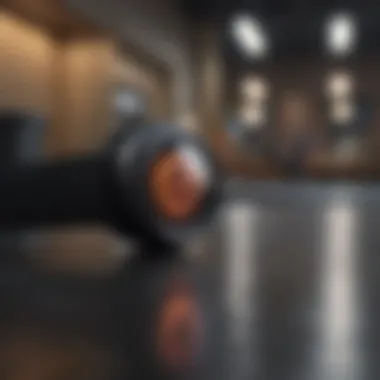

User Training and Awareness
User Training and Awareness are fundamental components of a sound security strategy. Employees are often the first line of defense against cyber threats. Therefore, educating users about potential risks, including phishing attacks and malware, is vital. Organizations should conduct regular training sessions that cover best practices for email security, password management, and safe browsing habits.
Additionally, creating a culture of awareness can enhance vigilance. For example, organizations can encourage employees to report suspicious activities without fear of repercussion. Regular updates about recent security incidents can also help keep cybersecurity at the forefront of employees' minds.
Regular Security Audits
Conducting regular security audits helps organizations identify weaknesses in their current security framework. These audits assess compliance with security policies, evaluate the effectiveness of current measures, and identify areas for improvement.
Organizations should schedule audits at least annually, or more frequently if they experience significant changes in their IT infrastructure. Engaging third-party services to perform these audits can bring fresh perspectives and expertise that internal teams might lack. During audits, it is important to review access controls, encryption protocols, and incident response plans.
Data Backup and Recovery Strategies
Data Backup and Recovery Strategies are essential for organizations relying on cloud services like Google Workspace. Regular backups protect against data loss from various incidents, including accidental deletions, hardware failures, or cyberattacks.
Implementing a multi-layered backup approach can enhance resilience. Organizations should consider keeping backups not just on cloud platforms but also on physical devices. Additionally, a clearly defined Recovery Time Objective (RTO) and Recovery Point Objective (RPO) can help set realistic expectations for data recovery time and data loss tolerances, ensuring business continuity in case of unexpected disruptions.
"Organizations that prioritize robust security practices are better equipped to navigate evolving cyber threats."
By focusing on user training, conducting regular audits, and establishing effective backup strategies, organizations can strengthen their overall security posture, safeguarding their assets and data against potential vulnerabilities.
Potential Vulnerabilities in Google Workspace
Understanding potential vulnerabilities in Google Workspace is crucial for organizations aiming to safeguard their sensitive data. As businesses increasingly rely on cloud services, identifying these vulnerabilities helps in creating a robust security framework. Organizations must manage risks effectively to ensure data integrity and user privacy.
Common User Errors
User errors are a significant factor contributing to security vulnerabilities in Google Workspace. These mistakes can range from using weak passwords to not enabling multi-factor authentication.
Common issues include:
- Weak Passwords: Many users still rely on easily guessable passwords. This opens doors for attackers who can swiftly gain access.
- Phishing Attacks: Users may inadvertently click on malicious links in emails, unintentionally compromising their accounts.
- Ignoring Updates: Failing to apply updates can leave systems exposed to known vulnerabilities that have been patched.
To address these user errors, businesses should conduct regular security training for their employees. This training can ensure that users stay informed about the latest threats and the best practices for password management and email security.
Third-Party App Risks
The integration of third-party applications with Google Workspace can also present security risks. While these apps often enhance functionality, they can become an entry point for malicious activity if not managed correctly.
Key risks associated with third-party apps include:
- Unauthorized Access: Apps with excessive permissions can access more data than necessary, increasing potential data leaks.
- Security Compliance Issues: Not all third-party apps adhere to the same security standards, which can cause compliance breaches.
- Data Breaches: Malicious applications can extract sensitive data, leading to significant financial losses and reputational harm.
Organizations must vet third-party applications before integration. Utilizing the Google Workspace Marketplace carefully can ensure that only trusted apps have access to sensitive information. Regular audits of permitted applications are crucial to maintaining security integrity.
"Understanding potential vulnerabilities in Google Workspace is not just about protection; it is also about maintaining trust with customers and stakeholders."
In summary, recognizing and addressing these vulnerabilities is vital for organizations using Google Workspace. Through proper training and cautious management of third-party applications, organizations can effectively mitigate risks and enhance their overall security posture.
User Privacy Considerations
User privacy is a critical aspect of any cloud service, particularly for platforms like Google Workspace that handle sensitive data. Understanding the privacy principles helps users and organizations safeguard their information while utilizing the various tools and applications provided by Google Workspace. The focus on user privacy not only satisfies regulatory requirements but also enhances user confidence and trust in the system.
Data Collection and Usage
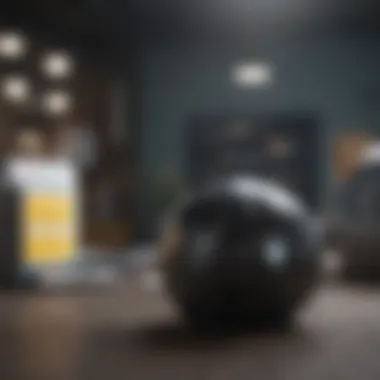

Google Workspace collects various types of data to improve user experience and provide a personalized service. This includes:
- User Account Information: Data like names, email addresses, and contact details are necessary for account setup and verification.
- Usage Statistics: Information on how users interact with the platform assists Google in optimizing its tools and features.
- Device Information: Collecting details about the devices used helps in managing security and compatibility.
It is essential for users to be aware of the extent and purpose of this data collection. Google has strived to be transparent about its data practices, often detailing how data is utilized to enhance service delivery. However, users should critically evaluate the data collection policies to understand what information is being collected and why. Balancing the need for personalized services with privacy concerns is crucial.
User Consent and Control
User consent plays a vital role in information privacy. Google Workspace provides various settings where users can manage their privacy preferences effectively. These options include:
- Privacy Settings: Users can adjust settings related to data visibility, manage who can see their documents, and control sharing permissions.
- Consent for Data Sharing: Google informs users when data may be shared with third parties, allowing them to give explicit consent or opt out.
- Access Management: Users have the ability to add or remove collaborators, defining who can access their files and data.
"Control over personal information is not just a right; it’s an essential aspect of privacy in the digital age."
This level of control empowers users to take charge of their data, ensuring they do not unwittingly share private information. Ensuring users are informed about their options contributes to a culture of privacy that positions Google Workspace as a user-centric platform.
The Future of Google Workspace Security
As organizations increasingly rely on cloud-based solutions, the importance of robust security measures cannot be overstated. The future of Google Workspace security is not only about addressing current vulnerabilities but also anticipating and adapting to emerging threats. This section discusses the interplay between technology advancements, evolving risk landscapes, and user demands. Understanding these dynamics can provide organizations with a roadmap to ensure the integrity and confidentiality of their data.
Emerging Technologies and Trends
The integration of emerging technologies into Google Workspace security protocols is vital for maintaining a competitive edge. Some technologies are anticipated to transform security landscapes significantly in the near future. For instance, artificial intelligence (AI) and machine learning (ML) are probable game-changers. They can enhance threat detection and incident response by analyzing vast amounts of data to identify unusual patterns that may indicate a breach.
Additionally, the adoption of zero trust architecture is growing. This approach requires continuous verification of user identities, regardless of their location. By assuming no user or device can be trusted by default, Google Workspace can diminish the impact of potential security breaches.
Moreover, the rise of blockchain technology could offer significant advantages in ensuring data integrity and transparency. Smart contracts and decentralized data storage can help safeguard sensitive information from unauthorized modifications.
Benefits of these technologies include:
- Enhanced threat detection capabilities
- Improved response time during security incidents
- Greater control over access to sensitive data
- Increased overall reliability of cloud services
Challenges Ahead
Despite advancements, various challenges persist in securing Google Workspace effectively. One major challenge is the human factor. Many security breaches occur due to user errors, such as weak passwords or falling for phishing attempts. Users must adjust to an evolving threat landscape, which requires ongoing education and awareness.
Furthermore, the expansion of collaboration tools introduces complexity. As organizations deploy more third-party applications that integrate with Google Workspace, the attack surface increases. This presents risks, as unsecured apps can serve as gateways for malicious actors.
Key challenges in future Google Workspace security include:
- Keeping up with the rapidly evolving threat landscape
- Ensuring user compliance with security protocols
- Managing risks associated with third-party integrations
- Allocating resources effectively to address security concerns
"As technology advances, organizations must also advance their security strategies to address increasingly sophisticated threats."
In summary, the future of Google Workspace security will be shaped by emerging technologies and the challenges they present. Organizations that proactively adapt to these changes will be better prepared to safeguard their data and maintain user trust.
Closure and Recommendations
In the realm of digital workspace solutions, ensuring security is paramount. The Conclusion and Recommendations section wraps up the insights gathered throughout the article. This last segment is critical as it emphasizes key takeaways and practical steps organizations should take to protect their data. It also assists investors and finance professionals in making informed decisions about their engagement with Google Workspace based on its security profile.
Summary of Key Findings
Data from this review highlights several important aspects regarding Google Workspace security:
- Robust Security Features: Google Workspace employs advanced security protocols like data encryption and identity management. These features are designed to safeguard sensitive information against unauthorized access.
- Compliance with Standards: The service adheres to various industry standards, helping organizations maintain compliance with regulations. For companies in regulated industries, this compliance is often non-negotiable.
- Potential Vulnerabilities: Despite its security measures, potential vulnerabilities exist. Common user errors and risks from third-party apps can compromise security, necessitating ongoing management.
- User Training Importance: Effective user training is essential. Educated users can better avoid security pitfalls and leverage Google Workspace’s security features more effectively.
"Investors, finance professionals, and technology leaders should assess these findings carefully to understand the implications for organizational performance and risk management."
Final Thoughts
As we conclude, it is clear that Google Workspace offers a sophisticated suite of security features. However, the effectiveness of these measures largely depends on the engagement level of its users and their commitment to implementing recommended security practices. Organizations must cultivate a security-first culture, where all team members recognize their role in safeguarding sensitive data.
Moving forward, continuous monitoring of security protocols and staying updated on emerging threats are vital. This proactive stance will not only mitigate risks but also enhance organizational resilience. For stakeholders, understanding these dynamics is crucial for navigating the complexities of digital security and ensuring robust operational reliability as they embrace cloud solutions.



