Mastering the Art of Electronically Signing PDF Documents
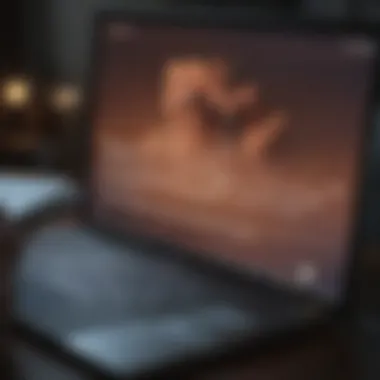

Intro
In an age defined by rapid technological advancements, electronically signing documents has become essential for both individuals and organizations. The ability to sign a PDF document electronically offers convenience and efficiency, streamlining workflows while minimizing the need for physical paperwork. This article provides a comprehensive guide to understanding and implementing electronic signatures on PDF documents, focusing on various methods, tools, and legal compliance.
The importance of electronic signatures cannot be overstated. They serve not only as a valid means of authentication but also enhance the speed and ease of document management. This guide will walk you through the key aspects of electronically signing PDFs, addressing current security concerns as well as highlighting best practices for different scenarios.
Market Overview
Current Market Trends
The electronic signature market has experienced significant growth in recent years. A surge in remote work and digital transactions has driven organizations to adopt e-signatures. Studies indicate that the adoption rate of electronic signature solutions is expected to continue rising, projected to reach billions in the upcoming years. Major players in the field, like DocuSign and Adobe Sign, continually innovate to meet the sophisticated requirements of a diverse clientele.
Economic Indicators Impacting the Market
Several economic indicators play a role in shaping the e-signature market. Increased global trade, changes in regulatory policies, and advancements in data security contribute to this. Companies are increasingly turning to efficient methods of handling documents, influenced by the overall economic climate. Growing digitization across sectors further supports the demand for electronic signatures.
Global Influences and Major Events
Global events, such as the COVID-19 pandemic, have accelerated the move towards online solutions. Many businesses had to adapt to remote operations quickly, which emphasized the necessity for secure and efficient document signing methods. As various jurisdictions continue to amend legislation to accept electronic signatures, global standardization appears to be on the horizon.
Overview of Electronic Signature Tools
Understanding the available tools is crucial when it comes to signing PDF documents. Various options cater to different needs. For instance, DocuSign is known for its ease of use and extensive integrations, while Adobe Sign offers robust features for organizations already tied to Adobe products. Other notable tools include HelloSign and SignNow, each presenting unique benefits.
It's important to choose a tool that aligns with both your technical skill level and specific operational needs.
Legal Considerations
When electronically signing documents, awareness of legal standards is paramount. Electronic signatures, governed by laws such as the U.S. ESIGN Act and the Uniform Electronic Transactions Act, provide legally binding force. However, these laws vary by jurisdiction. Understanding the legal framework surrounding electronic signatures is crucial to ensure proper compliance.
Data Security
The security of electronic signatures is a substantial concern. When selecting a tool or method to sign documents, consider options that offer advanced security features such as encryption and audit trails. A reliable electronic signature solution should adhere to industry standards to protect data integrity and confidentiality.
Foreword to Electronic Signatures
The use of electronic signatures has become pivotal in a world that increasingly favors digital transactions over traditional paper-based processes. This section delves into the fundamental aspects of electronic signatures, explaining their significance in contemporary interactions, particularly in business settings. In the face of growing remote operations, understanding electronic signatures is essential for ensuring smooth workflows and compliance with regulatory standards.
Definition of Electronic Signatures
Electronic signatures are digital representations of a person's intent to agree to the contents of a document. They can take various forms, including scanned handwritten signatures, typed names, or unique digital codes. Generally, any keyword that signifies approval can suffice as an electronic signature, provided there is a clear consent from the signer regarding the transaction. This flexibility enhances the efficiency of signing processes, enabling documents to be executed swiftly without physical presence. According to the Uniform Electronic Transactions Act, an electronic signature can be defined as “an electronic sound, symbol, or process attached to or logically associated with a record and executed or adopted by a person with the intent to sign the record.”
Importance in Modern Transactions
The importance of electronic signatures in today's business landscape cannot be overstated. They facilitate faster transactions, reduce costs associated with printing and mailing paperwork, and streamline the overall signing process. Businesses can execute contracts in real-time, which greatly increases productivity.
Moreover, they enhance security features. Many electronic signature solutions provide encryption and audit trails, ensuring that signatures can be verified and documents are tamper-proof. This added layer of security builds trust among parties involved in the transaction.
“Electronic signatures not only save time but also bolster compliance and security, making them indispensable in modern commerce.”
In industries that require swift responses, such as real estate, finance, and legal services, electronic signatures can provide a significant advantages. The ability to gather approvals quickly has transformed how deals are closed, allowing for convenience that matches the pace of today’s digital economy.
In sum, electronic signatures encapsulate a blend of efficiency, security, and modernity, making them crucial in navigating the complexities of contemporary transactions.
Legal Framework of Electronic Signatures
Understanding the legal framework of electronic signatures is crucial in today's digital transactions. This framework provides the necessary guidelines and regulations that ensure electronic signatures are treated with the same legal standing as handwritten signatures. Without a solid legal basis, the validity and enforceability of electronic agreements could be questioned, leading to disputes and potential legal challenges. Therefore, grasping the legal context is essential for anyone venturing into electronic signing.
Key Legislation and Regulations
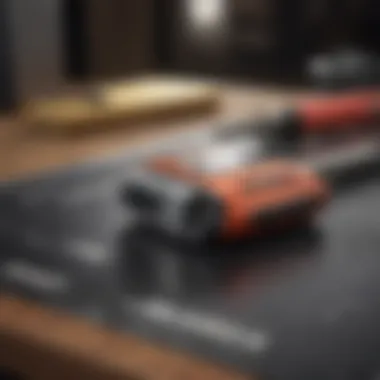

A few key laws govern electronic signatures, shaping how they are treated across different jurisdictions. In the United States, the Electronic Signatures in Global and National Commerce Act (ESIGN Act) was established in 2000. This act grants electronic signatures the same legal weight as handwritten signatures in federal cases. Similarly, the Uniform Electronic Transactions Act (UETA) reinforces this by providing a framework for electronic transactions at the state level.
In the European Union, the eIDAS Regulation offers a comprehensive legal structure that outlines the use of electronic signatures across member states. This regulation distinguishes between different types of electronic signatures, including simple, advanced, and qualified signatures. Each type has different standards regarding security and identity verification. Also, international agreements like the UNCITRAL Model Law on Electronic Commercial Transactions provide guidelines for adopting electronic signatures globally.
This legal landscape is significant for individuals and businesses alike. It not only establishes legitimacy but also enhances trust in electronic transactions. Knowing which regulations apply can help avoid compliance issues and ensure smooth transaction processes.
Enforceability and Validity
The enforceability of electronic signatures hinges on adherence to specific regulations. For an electronic signature to be valid, it must meet certain criteria. Generally, the signer's intent to sign must be clear, and the process must capture the signer's identification appropriately. Proper documentation accompanying the electronic signature also contributes to its validity, which includes transaction records that show consent and acceptance of the terms.
For example, under the eIDAS regulation, qualified electronic signatures have the highest level of security. They are legally recognized as equivalent to handwritten signatures and require a secure signature creation device and a qualified certificate. This rigorous standard adds a layer of trust in environments where high assurance is required, such as in legal or financial contracts.
Furthermore, understanding the implications of enforceability is critical. If a dispute arises, establishing the validity of an electronic signature relies on proper records and compliance with regulations. Thus, individuals and businesses must be diligent when implementing electronic signatures, ensuring to follow legal standards to avoid complexities in enforcement.
"The importance of legal frameworks in electronic signatures cannot be overstated; they provide the necessary stability for digital commerce."
In summary, the legal framework surrounding electronic signatures provides the foundation for their use in digital transactions. By familiarizing oneself with key legislation and understanding enforceability and validity, practitioners can navigate the electronic signing landscape with confidence and legal assurance.
Required Tools for Signing PDFs
In the realm of electronically signing PDFs, the selection of the right tools is crucial. The process of signing documents digitally hinges on the effectiveness, security, and usability of these tools. Not only do proper tools streamline the process, but they also ensure the integrity and authenticity of signatures. With the increasing reliance on digital documentation, having reliable solutions is no longer a luxury; it is a requirement. This section outlines the different types of tools available, aiding individuals and organizations to choose according to their specific needs. Let's explore the critical components in this arena.
Software Options Available
Selecting the appropriate software for electronically signing PDFs can enhance productivity and reduce errors that may arise during manual processes. Several software options cater to different needs, from individual users to large enterprises.
- Adobe Acrobat Reader DC: This is one of the most well-known software programs for managing PDFs. It allows users to sign documents electronically, with the option to create digital signatures as well.
- Foxit PhantomPDF: This software provides a range of features, including electronic signing capabilities. Foxit is known for its lightweight nature, making it suitable for users who require speed and efficiency.
- Nitro Pro: Nitro offers an intuitive interface, making signing PDFs straightforward. Users appreciate its integration capabilities, linking with cloud storage for easy access to documents.
These tools often come with additional features like editing capabilities and collaboration tools, adding value beyond just signatures. When choosing a software tool, it is essential to consider compatibility with existing systems and ease of use.
Online Platforms and Applications
Online platforms for electronic signatures are increasingly popular, offering flexibility and convenience. Such tools typically operate on a subscription basis, allowing access from any device with an internet connection. This aspect greatly facilitates signing processes, particularly for remote teams and international business transactions.
- DocuSign: A widely recognized platform in the electronic signature domain, DocuSign aims to simplify and accelerate the signing process. It provides a legally compliant electronic signature solution with options for workflows.
- HelloSign: This application offers user-friendly features, making it ideal for individuals and small businesses. With a focus on ease of use, HelloSign enables users to sign documents with minimal clicks.
- SignNow: Known for its affordability, SignNow provides robust features for businesses looking to streamline their document signing process. Its integration capabilities with various platforms offer additional convenience.
“Choosing the right tool is integral not only to compliance but also to improving operational efficiency.”
Each online platform often comes with unique features such as document tracking, customizable templates, and integration with other software services. Evaluating the specific needs of your business or personal requirements is essential when deciding between these applications. With the right tools, electronically signing PDFs can become a seamless component of your workflow.
Step-by-Step Process to Electronically Sign a PDF
The process of electronically signing a PDF document is essential in today's fast-paced digital world. It offers various advantages such as speed, convenience, and legal compliance. Understanding how to properly execute this process can significantly enhance workflows for both individuals and organizations. This section will provide a clear step-by-step guide to signing a PDF electronically, ensuring that users can navigate the various tasks efficiently and confidently.
Preparing Your Document
First and foremost, before signing any PDF document, ensure it is ready for review. Start by reviewing the contents for any errors or omissions that could cause issues after signing. It is advisable to finalize the document's content before introducing your signature. If this is a contract or an agreement, make sure all parties involved have had the opportunity to review the document.
Once you are satisfied with the content, save a backup copy. This is a crucial step; in the case of needing to refer back to the original document, having that version is beneficial. After making sure the PDF is ready, you can proceed to the next step.
Choosing the Right Tool
Choosing the correct tool for electronically signing a PDF is critical to ensure efficiency and security. There are multiple options available, ranging from dedicated software products to online platforms. Consider solutions like Adobe Acrobat, DocuSign, or HelloSign, which are popular choices among users. Each software has its own features; thus it is vital to understand which tool aligns with your specific requirements.
Here are a few factors to consider while selecting a tool:
- User Experience: Ensure that it is easy to navigate and use.
- Compatibility: Check if the tool works reliably on various operating systems or devices.
- Security Features: Look for tools that offer encryption and authentication methods to ensure document safety.
Understanding these criteria will guide you to make an informed decision that best suits your needs.
Inserting Your Signature
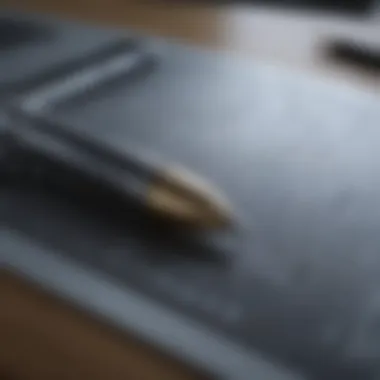

Once the tool is selected, the next step is to insert your signature into the PDF. Most electronic signing tools offer several methods to create a signature. You can type your name, draw your signature using a mouse or stylus, or upload an image of your handwritten signature. Each method has its pros and cons, and selecting one depends on personal preference and the level of professionalism required.
Typically, the procedure includes:
- Opening the document in your chosen tool.
- Navigating to the section where the signature is required.
- Choosing the signature insertion method and placing your signature accordingly.
- Resizing or adjusting the signature to fit the designated area.
Taking care during this step will ensure that your signature appears professional and clear, which adds credibility to the document.
Finalizing and Saving Your Document
The final stage is critical; once you have inserted your signature, it is time to finalize and save the document. Ensure that you review the entire document once again after signing to confirm that everything is in place. Once you validate that the PDF is complete, proceed to save it. Make sure to use the 'Save As' function to create a new version of the document. This helps to preserve the original file while keeping a uniquely signed copy.
Additionally, check if your tool allows for document security options before saving. You may want to password-protect the final document to prevent any unauthorized access.
To summarize, following these steps: preparing your document, choosing the right tool, inserting your signature, and finalizing the document will ensure a smooth electronic signing experience.
Best Practices for Electronic Signatures
The use of electronic signatures is rapidly becoming a standard in various transactions across industries. This section outlines critical best practices that can enhance the effectiveness and security of using electronic signatures. Implementing these practices minimizes potential risks and maximizes the benefits associated with electronically signing documents. Understanding these practices will serve anyone well, be it individuals or organizations, who engage in digital transactions.
Ensuring Document Security
When dealing with electronic signatures, ensuring document security is paramount. The digital environment is not without its vulnerabilities. Any breach in security may lead to unauthorized access, tampering, or even data theft. Here are some key elements to consider when securing signed documents:
- Use Encryption: Encrypting the document ensures that only authorized parties can access the information. Encryption transforms data into a secure format.
- Utilize Secure Platforms: Choose trustworthy software or online platforms that comply with security standards. Services like DocuSign and Adobe Sign are known for providing high-level security measures.
- Audit Trail Maintenance: Keep thorough records of the signing process. An audit trail provides evidence of when and how a document was signed, which is useful for accountability.
Effective document security is not just a precaution; it is a necessity in maintaining credibility and trust in electronic transactions.
By implementing these measures, users reduce the risks associated with electronic signing, thus fostering a more secure digital environment.
Verifying the Signer's Identity
Verifying the signer's identity is equally crucial in the electronic signature process. Authentication helps assure that the person who signed the document is indeed who they claim to be. This practice can prevent fraud and misuse. Various methods for verifying identity include:
- Multi-Factor Authentication: This requires users to provide two or more verification factors to gain access. Using something they know (password) along with something they possess (a mobile device) is an effective strategy.
- Digital Certificates: These are electronic credentials that bind a user to their digital signature. Digital certificates help clarify the identity of the signer while ensuring that the signature is valid.
- Knowledge-Based Authentication: This method asks the signer to answer questions based on their personal information. It enhances identity verification but should be used alongside other methods for the best results.
Securing identity verification helps ensure the integrity of the signed documents while reducing the chances of legal disputes in the future.
By prioritizing these best practices, individuals and organizations can navigate the complexities of electronic signing with confidence and security.
Common Challenges in Electronic Signing
The process of electronically signing a PDF document offers numerous advantages, but it also comes with its own set of challenges. Addressing these hurdles is essential to ensure a smooth and secure signing experience. Understanding the common challenges in electronic signing helps users to maintain efficiency and legality in their transactions. Properly navigating these issues can prevent potential setbacks that could arise during the signing process.
Technical Issues and Solutions
One of the primary challenges users face is technical issues. These may include software compatibility problems, file format errors, or problems with the electronic signature itself. Such issues can lead to frustration and delays in completing transactions.
To mitigate technical problems, consider the following solutions:
- Ensure Compatibility: Before beginning the signing process, confirm that the software being used supports PDF documents and electronic signatures. This step can save time and prevent unexpected errors.
- Use Updated Software: Regularly update your signing software to the latest version. Software updates often resolve existing bugs and improve compatibility with different document formats.
- Test the Signature: If you are using a new electronic signature, test it on different documents to ensure it appears correctly. This preemptive action can help identify issues before they affect important transactions.
- Conduct Training: Provide training for employees on how to use electronic signature tools. Proper training reduces the likelihood of mistakes, ultimately saving time and ensuring accurate signings.
Addressing technical challenges early on leads to more efficient electronic signing processes.
Legal Challenges and Considerations
Legal challenges are another significant hurdle in the realm of electronic signatures. As electronic signatures gain popularity, regulatory standards can become complex. Organizations must ensure compliance with relevant legislation to avoid legal issues.
Key considerations in the legal landscape of electronic signing include:
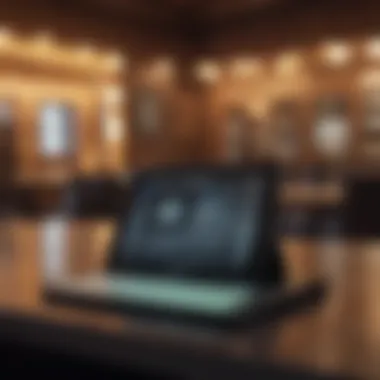

- Understanding Local Laws: Different jurisdictions have varying laws governing electronic signatures. It is crucial for users to understand and comply with these laws to ensure validity.
- Record Keeping: Accurate record keeping is important. Users must keep a record of the signed documents and the associated metadata to provide evidence of the signing process if needed.
- Integration with Existing Policies: Organizations should integrate electronic signatures into their existing policies. Clear guidelines on how electronic signatures should be utilized can help mitigate legal risks.
- Adoption of Digital Certificates: In some cases, using digital certificates can enhance the legal standing of electronic signatures. This adds an additional layer of verification and security.
Impact of Electronic Signatures on Business Processes
Electronic signatures have a significant impact on business processes. Their influence reshapes how organizations handle documentation and sign agreements. By adopting electronic signature technology, businesses can streamline operations, reduce costs, and boost overall productivity. Understanding these changes is essential for any organization looking to remain competitive in today's digital world.
Efficiency and Time-Saving
One of the most noteworthy advantages of electronic signatures lies in their ability to enhance efficiency. Traditional signing processes involve printing, signing, scanning, and emailing documents. This not only consumes time but also introduces delays. Electronic signatures eliminate many of these steps. With a few clicks, a document is signed, saved, and sent back. This reduction in time can be crucial, particularly in industries where rapid decision-making is vital.
Key Benefits of Improved Efficiency:
- Faster Turnaround: Documents that once took days to be signed can now be completed within minutes.
- Real-Time Tracking: Users can see who has signed and who hasn't, allowing for better management of deadlines.
- Automated Reminders: Many tools offer automatic reminders for pending signatures, reducing the pressure on teams to follow up manually.
In summary, electronic signatures contribute to a notable speed increase in business processes. They empower companies to focus on essential tasks instead of getting bogged down by paperwork.
Reduction of Paperwork
The reduction of paperwork is another crucial factor favoring electronic signatures. Businesses today face the challenge of sustainability and efficiency. The traditional paper-based methods require physical resources, considerable storage space, and extensive management time. Each of these factors poses a burden on operational costs and environmental impact.
By utilizing electronic signatures, companies can minimize their reliance on physical paperwork. This transition can result in several benefits:
- Lower Costs: Decreasing paper usage and printing expenses leads to significant savings.
- Eco-Friendly Approach: Going paperless contributes to environmental sustainability. Organizations can showcase their commitment to corporate responsibility.
- Simplified Storage: Digital documents are easier to organize and retrieve than physical files, simplifying information management.
Integrating Electronic Signatures with Other Tools
Integrating electronic signatures with other tools is a key aspect of improving document workflow and efficiency. The ability to connect electronic signatures to various platforms enhances user experience and streamlines processes. Organizations can maximize productivity and ensure legal compliance by doing so.
Collaboration Platforms
Collaboration platforms are increasingly essential in today’s working environment. Tools like Microsoft Teams, Slack, and Asana facilitate real-time communication and project management. Integrating electronic signatures into these platforms can significantly enhance their effectiveness. For example, users can send files for signature directly within their chat or project management tool.
Benefits of Integration
- Enhanced Efficiency: Users can complete agreements quickly without leaving their primary workspace.
- Centralized Communication: All discussions and document signings happen in one place, which improves tracking and accountability.
- Increased Transparency: The status of documents can be tracked by all relevant stakeholders.
By integrating electronic signatures into collaboration platforms, businesses can close deals faster and maintain a clear line of communication.
Document Management Systems
Document management systems (DMS) such as DocuWare, M-Files, and SharePoint play a pivotal role in managing digital documents. Incorporating electronic signatures into these systems enhances usability and compliance. Organizations need not worry about printing, signing, and scanning documents anymore.
Considerations for Integration
- Seamless Workflow: Users can easily access documents and sign them without unnecessary steps.
- Audit Trail: Many DMS provide features to track who signed a document and when, enhancing security and accountability.
- Compliance Adherence: Integrating electronic signatures helps ensure that organizations meet legal requirements for document handling and storage.
Future Trends in Electronic Signatures
The evolving landscape of electronic signatures is marked by continual advancements and increasing integration in various sectors. Understanding future trends is critical as it shapes how individuals and organizations approach document signing. These trends not only symbolize technological progress but also offer practical benefits that enhance user experience and security in electronic transactions.
Evolving Technology
The technological framework behind electronic signatures is maturing rapidly. As cybersecurity concerns grow, firms are integrating more sophisticated encryption methods to protect sensitive information. Blockchain technology is becoming prominent in ensuring the authenticity and integrity of electronic signatures. Transactions recorded on a blockchain are immutable, which adds an additional layer of trust.
Additionally, artificial intelligence (AI) is stepping into the picture. AI tools can assist in automating the signature verification process, thereby reducing human error and bolstering security against fraudulent activities. The involvement of machine learning algorithms helps analyze patterns in signature behavior, which can further secure signing processes.
Furthermore, mobile technology is influencing trends significantly. With more people working remotely, mobile applications for electronic signatures are becoming essential. These apps are designed to provide seamless signing experiences on smartphones and tablets, making transactions more efficient.
Expansion of Use Cases
The application of electronic signatures is expanding into a wider range of industries and scenarios. Initially popular among businesses and legal services, they are now finding prominence in healthcare, real estate, finance, and even government operations. For instance, e-signatures are instrumental in telehealth services, allowing patients to consent to treatment quickly and securely.
In the finance sector, electronic signatures facilitate smoother transactions and secure contracts. Tools that integrate e-signatures with financial software create a streamlined experience for users, making it easier to authorize payments or agreements on the go.
Moreover, the remote work culture has accelerated the adoption of e-signatures. Companies are increasingly relying on digital signatures to finalize contracts and documents outside traditional office environments.
The shift towards electronic signatures is not just a trend. It symbolizes a move towards increased efficiency, security, and flexibility in conducting business in the digital age.



