Maximizing Efficiency with H&R Block for Android App
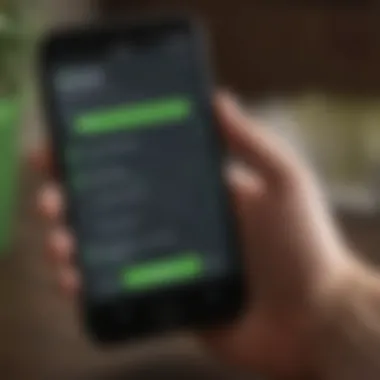

Intro
In the realm of tax preparation, mobile applications have gained significant traction. Their convenience and accessibility are vital for modern users. H&R Block's application for Android stands out in this competitive landscape. This guide offers a detailed assessment of the app's features, usability, and effectiveness in addressing the needs of today’s taxpayers.
Utilizing technology for tax preparation has become essential. The H&R Block app delivers an efficient way to manage taxes from a mobile device. Users benefit from a streamlined process that ideally fits into their schedules. Throughout this article, we will examine the app's core features, weighing its strengths against its limitations. Comparisons with rival software will provide a broader context, enabling users to make informed decisions regarding their tax preparation tools.
Market Overview
Tax preparation applications have evolved significantly. The shift toward digital solutions integrates well with broader economic trends. More individuals now seek efficient ways to manage their finances, including tax filing.
Current Market Trends
The trend toward mobile tax solutions shows a clear trajectory. Many users prefer the flexibility that comes with mobile apps. Digital tools can simplify complex processes. Furthermore, developments in technology often mean that tax software updates frequently reflect changing tax codes and user feedback.
Economic Indicators Impacting the Market
Various economic indicators impact how people approach tax preparation. Employment rates and wage growth may influence the complexity of individual tax situations. Increased internet penetration also means more individuals have access to these digital tools.
Global Influences and Major Events
Global events can shape tax policies and, consequently, the demand for tax preparation services. For instance, economic stimuli during financial crises can lead to changes in tax codes. Such fluctuations drive a need for clear, accessible mobile solutions like the H&R Block app.
App Features and Usability
H&R Block's Android application offers several key features designed to facilitate tax preparation. An intuitive interface enhances usability, making it accessible even for those with minimal tax knowledge.
User Interface and Navigation
The app’s layout is straightforward. Key functions are easy to locate. Users can navigate through their tax return process with minimal confusion.
Unique Features
- Real-Time Chat Support: Users can access live support for any questions
- Document Upload: Users can upload photos of tax documents directly through the app
- Tax Estimator: A built-in tool helps assess potential refunds or liabilities
Performance and Reliability
Overall, the app performs effectively across a range of devices. Load times are satisfactory, and the app doesn’t seem to crash often.
Comparative Analysis With Other Software
Tax preparation software varies widely in terms of features and usability. When comparing H&R Block to alternatives like TurboTax or TaxAct, several factors come into play.
Strengths of H&R Block
H&R Block tends to offer a robust support network. Many users appreciate the availability of tax professionals. This is a major consideration for those who prefer a mix of digital and personal assistance.
Limitations
While the app is user-friendly, some features may not be as comprehensive as those found in competitors' software. Therefore, users with complex tax needs might find the offerings insufficient.
Ending
The H&R Block app embodies a shift in how tax preparation can be approached. By emphasizing usability and immediate support, it provides a resource valuable to a wide range of users. Understanding its place in the app ecosystem can aid in making strategic choices that align with individual tax situations.
Understanding H&R Block
Understanding H&R Block is essential for readers seeking clarity on tax preparation processes. This section sets the stage by detailing the scope of H&R Block’s services and providing a historical context that enriches comprehension. Knowing what H&R Block offers helps potential users appreciate the app as a meaningful tool in their tax-filing journey.
Overview of H&R Block Services
H&R Block provides a wide array of tax services that cater to both individuals and businesses. These services include tax filing assistance, tax advice, and support for various financial situations. Users can benefit from features like step-by-step guidance throughout the filing process, which demystifies complex tax laws. The application facilitates easy access to tax knowledge, making the filing experience less stressful.
Additionally, H&R Block's services include free online filing options, in-person consultations, and a history of robust customer support. Its tiered service structure allows users to pick a package that fits their financial needs. This flexibility sets H&R Block apart in a competitive market, enabling it to attract a diverse user base ranging from first-time filers to seasoned investors needing specialized advice.
History and Evolution
H&R Block has a storied legacy since its founding in 1955. It began as a small tax preparation firm and has transformed into a leader in the industry. Over the decades, it adopted innovative strategies to keep up with changing tax regulations, economic climates, and technological advancements. This evolution is significant because it demonstrates H&R Block’s dedication to responding to user needs in an ever-transforming financial landscape.
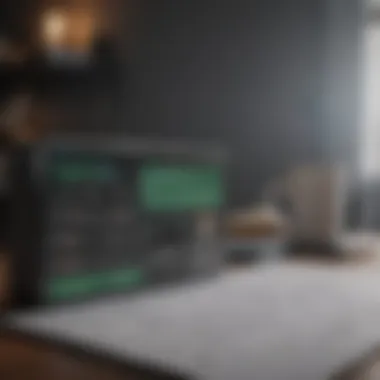

The introduction of the H&R Block app for Android marks another chapter in its evolution, aligning with the growing preference for mobile solutions in business and personal finance. It reflects the company’s intent to make tax filing accessible and effective through technology.
In summary, comprehending H&R Block's services and history allows individuals to leverage the application’s capabilities fully. It also helps users recognize how the brand has adapted over time, ensuring they receive effective tax preparation support.
Key Features of H&R Block for Android
The significance of understanding the key features of H&R Block for Android cannot be overstated. These features define the app's usability and influence the user experience. They help potential users to evaluate how well the app meets their tax preparation needs. Furthermore, knowing what the app offers aids in making informed choices, particularly in a market saturated with various tax preparation tools.
User Interface and Experience
The user interface of the H&R Block app is designed to enhance efficiency. It employs a clean layout that minimizes clutter. Users can navigate through the app without feeling overwhelmed. This is essential, especially during the busy tax season when every moment counts. The experience is optimized for Android users, with responsive touch controls that allow for quick interactions.
Key Aspects:
- Simplicity: Users can move seamlessly between different sections of the app.
- Intuitiveness: New users find it easy to understand how to use the app without needing extensive guidance.
- Visual appeal: The modern design contributes to a pleasant experience.
When users engage with a straightforward interface, they tend to experience less frustration, which ultimately leads to better productivity in tax preparation.
Tax Filing Capabilities
The tax filing capabilities of H&R Block for Android are comprehensive. Users can complete federal and state tax returns directly through the app. The process is designed to be efficient and user-friendly, enabling individuals to file their taxes quickly. The app guides users through each step, ensuring that no important detail is overlooked.
Highlights:
- Step-by-step guidance: The app offers prompts and instructions as users fill out their forms.
- Form availability: It provides access to a wide range of tax forms, covering various tax situations.
- E-filing options: Users can submit their returns electronically, expediting the process.
These capabilities facilitate a streamlined filing experience, making tax preparation less burdensome.
Support for Different Tax Scenarios
H&R Block for Android is equipped to handle a broad array of tax situations. Whether users are freelancers or small business owners, the app adapts to various requirements. This versatility adds significant value, allowing users to enter complex data without needing separate software.
Considerable Features:
- Deductions and credits: The app helps identify eligible deductions and credits specific to the user’s situation.
- Import features: Users can import their previous tax returns for additional convenience.
- Scenario coverage: The app accommodates several unique tax situations, like investments or property sales.
Such support enhances the overall efficiency, ensuring that individuals can optimize their filings based on personal financial circumstances.
Data Security and Privacy Measures
In an age when data breaches are a constant concern, H&R Block for Android prioritizes security. Protecting sensitive user information is crucial. The app employs various measures to safeguard personal data and maintain user trust.
Security Features:
- Data encryption: All sensitive data transmitted through the app is encrypted to prevent unauthorized access.
- User authentication: Multi-factor authentication adds another layer of security when accessing the app.
- Privacy assurances: The app clearly outlines its privacy policy, giving users confidence about how their data is managed.
With these robust data security measures in place, users can focus on completing their tax filings without undue anxiety about privacy breaches.
In summary, the key features of the H&R Block app for Android not only facilitate an efficient tax preparation process but also ensure a secure user experience. Understanding these features is essential for making informed decisions in the competitive landscape of tax software.
Installation and Setup
The installation and setup of the H&R Block application on Android is a crucial step that can significantly influence the user experience. A seamless setup not only enhances user satisfaction but also improves efficiency in navigating the app to prepare taxes. Ensuring that the device meets the specific requirements allows the application to run smoothly, minimizing issues that could disrupt the filing process.
System Requirements
Before downloading the H&R Block app, it is essential to verify that your Android device meets the necessary system requirements. This ensures optimal performance. Here are the typical requirements you should consider:
- Operating System: The app usually requires Android 6.0 or later. It’s advisable to update your device to the latest operating system for the best performance.
- Storage Space: At least 100 MB of free storage is generally needed for installation and to store tax-related documents efficiently.
- RAM: A minimum of 2GB RAM is suggested. More RAM can improve the app's responsiveness, especially during tax calculations and data entry.
- Internet Connection: A stable Wi-Fi or mobile data connection is necessary for downloading the app and for utilizing online features, like live support or accessing up-to-date tax information.
Meeting these requirements allows for a hassle-free installation process and positions the user for a more effective tax preparation experience.
Installation Process
The installation process of the H&R Block app is relatively straightforward, yet following each step carefully can prevent complications. Here’s a concise guide to installing the app:
- Access the Google Play Store: Open the Google Play Store on your Android device.
- Search for H&R Block: In the search bar, type "H&R Block" and press search. The app should appear in the search results.
- Select the App: Tap on the correct app icon to access its detail page. Ensure it is the official H&R Block app by checking the developer is H&R Block.
- Download the App: Click on the "Install" button. The app will begin downloading, and installation will proceed automatically once the download completes.
- Open the App: After installation, you can open the app directly or find it in your app drawer.
- Create or Log In to Your Account: Upon launching the app for the first time, follow the prompts to create a new account or log in to an existing one. This is a vital step that sets up your personal tax profile.
By carefully following these steps, you can ensure a smooth installation of the H&R Block app. Proper installation maximizes efficiency, enabling users to take full advantage of the app's features for their tax preparation needs.
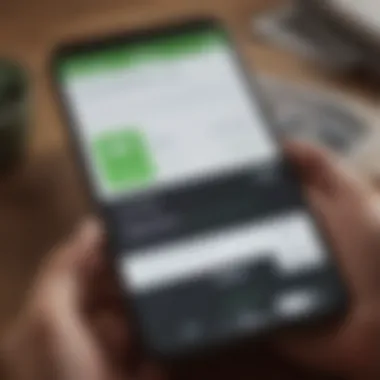

"A well-installed application is the foundation of a successful user experience, particularly in financial matters where precision is key."
Performance Evaluation
Performance evaluation of the H&R Block application for Android is crucial for several reasons. First, it directly impacts users’ experiences during tax preparation. In a season known for its pressures and deadlines, an effective app can make a significant difference in a person’s efficiency. Evaluating both speed and responsiveness can reveal how well the app handles user inputs and processes data. Furthermore, effective performance ensures a smoother workflow, reducing frustration and optimizing time management.
Speed and Responsiveness
The speed of an application refers to how quickly it performs tasks. In the context of tax preparation, this matters immensely. For instance, a delayed response while filling out forms can lead to user errors, and ultimately, could complicate the filing process. H&R Block for Android is designed with a focus on speed. Users often note that the app opens quickly and navigates through steps without unnecessary loading times.
Furthermore, responsiveness involves how the app reacts to user actions. For example, when switching between various sections, such as entering personal information or analyzing potential tax credits, the transition should feel seamless. H&R Block demonstrates a good level of responsiveness, reducing overall task completion times.
Bug Reports and Fixes
No application is flawless, and H&R Block for Android is no exception. However, what sets a quality app apart is its commitment to addressing issues through regular bug fixes. Users occasionally report bugs, such as crashes during system updates or glitches in form auto-fill features. These reports are essential for developers, as they provide feedback on where user experiences may falter.
The team behind the H&R Block app maintains an active support channel for reporting bugs. Many users appreciate this openness to feedback, which often leads to timely updates. Fixing issues promptly is crucial; it not only enhances user satisfaction but also builds trust among its user base.
Supporting the app's ongoing performance evaluation, it's beneficial to consider the long-term implications of these bug fixes. With every update, H&R Block aims to refine its systems, enhancing security and overall usability.
Comparative Analysis
In today's competitive landscape of tax preparation applications, conducting a comparative analysis is crucial. This section aims to expose the strengths and weaknesses of H&R Block when set alongside its competitors. The insights gathered here can guide individual investors and finance enthusiasts to make informed decisions about which application best suits their specific needs. Recognizing distinct features, user experiences, and pricing structures helps potential users navigate their options effectively.
H&R Block vs.
Competitors
TurboTax
TurboTax stands out primarily due to its user-friendliness and comprehensive support. One key characteristic of TurboTax is its sophisticated step-by-step guidance, which effectively demystifies the tax filing process for users at all skill levels. Many people find it a beneficial choice because of its ability to handle a wide range of tax situations and the ease of importing data from various sources.
The unique feature of TurboTax is its Smart Look, which allows users to connect with a tax expert for personalized assistance during the filing process. This real-time support can be a significant advantage, especially for complex tax scenarios. However, this benefit comes at a price, as TurboTax tends to be on the higher end in terms of cost compared to other options.
TaxAct
TaxAct offers a straightforward approach to tax preparation. Its notable feature is the very competitive pricing, particularly for those with simple tax needs. It presents itself as a popular choice among budget-conscious users.
The user interface is less polished compared to others, but it gets the job done. TaxAct has a unique feature that allows users to file federal returns free of charge if they meet specific criteria, which presents a significant advantage for many individuals. However, it lacks some advanced tools that professionals may require, making it potentially less appealing for more complicated tax scenarios.
FreeTaxUSA
FreeTaxUSA is known for its cost-effectiveness and no-frills approach. One of its key characteristics is offering federal tax filing for free while charging a nominal fee for state returns. This makes it a favorable option for users seeking to minimize costs without sacrificing quality.
A unique feature of FreeTaxUSA is its ability to support various tax forms, including those for self-employment, which can enhance its usability. However, it may not provide the comprehensive guidance or user support found in more premium services, which can deter some users who prefer more hands-on help throughout the filing process.
Strengths and Weaknesses
When evaluating H&R Block, a clear picture emerges of its strengths and weaknesses in relation to its competitors.
- Strengths:
- Weaknesses:
- Extensive support options, including in-person consultations
- Comprehensive resources for tax education
- Higher pricing for premium features compared to alternatives
- Some users report limited features in free versions
In summary, understanding these comparative aspects sheds light on how H&R Block aligns with competitors in the market. This perspective not only aids individual users in making informed choices but also highlights the unique selling propositions of each application, integral for maximizing efficiency in tax preparation.
Cost Considerations
Cost is a central theme when selecting tax preparation software like H&R Block for Android. Understanding the cost structures helps users make informed decisions based on their individual financial situations. It is essential to weigh free and paid options, gauge the overall value for money, and assess any potential return on investment. This section delves deeper into these elements, aiming to illuminate the financial implications tied to using H&R Block.
Free vs.
Paid Options
The H&R Block app presents users with both free and paid avenues for tax preparation. The free option is typically limited to simple tax situations and offers a chance to explore basic features without financial commitment. Users can file their federal and state taxes without incurring charges, making it suitable for those with straightforward tax needs.
On the other hand, the paid version unlocks advanced features that cater to more complex tax scenarios. For example, if an individual has multiple income streams, investment income, or other circumstances that complicate filings, the paid version provides access to additional resources such as:
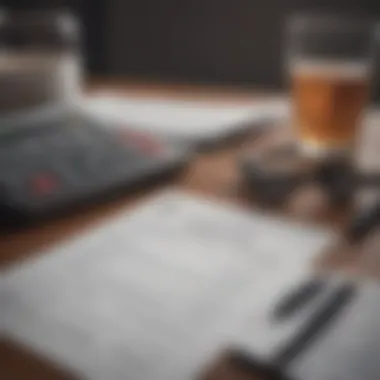

- Expert tax advice
- Advanced tax calculators
- Detailed support for deductions and credits
- Access to prior year’s return data
Choosing between free and paid options hinges on personal financial complexity and the willingness to invest in a robust filing experience.
Value for Money Assessment
Assessing the value for money regarding H&R Block for Android involves looking at what users get in return for their spending. The core components to consider are:
- Features and Functionality: The paid version offers capabilities that far exceed those in the free option. This can significantly streamline the filing process, saving users time.
- Customer Support: Paying for the premium services will often unlock direct support from tax professionals. This can be invaluable for users with nuanced tax questions.
- Potential Savings on Taxes: Many users find that the investment in a comprehensive software tool like H&R Block often leads to finding deductions or credits they may have otherwise overlooked.
The overall cost-benefit analysis is crucial to understanding whether the expense of the paid version will translate into both financial savings and time efficiency. Users should reflect on their specific situation and determine if the additional investment makes sense for their unique tax needs.
User Feedback and Reviews
User feedback and reviews play a crucial role in understanding the effectiveness of the H&R Block app for Android. They not only reflect user satisfaction but also provide insights into how the application meets the diverse needs of taxpayers. As users engage with the app, they share their experiences, raising both praise and concerns that serve as invaluable data for potential users.
Through feedback, individuals can gauge how the app performs in real-world scenarios, allowing them to make informed decisions before committing to a tax filing solution. Moreover, feedback shapes future improvements, guiding developers to enhance features based on user needs.
In summary, the importance of gathering and analyzing user feedback cannot be understated. It helps establish a benchmark for quality and identifies areas needing enhancement, which is vital for aligning the application with the evolving landscape of tax preparation.
Customer Satisfaction Ratings
Customer satisfaction ratings provide a quantitative measure of user happiness with the H&R Block app. These ratings can significantly affect the app’s reputation and user adoption rate. Ratings often reflect an aggregate of experiences with aspects such as usability, efficiency, and efficacy in tax preparation.
Positive ratings tend to indicate that users find the app straightforward and beneficial. Conversely, lower ratings signal areas requiring attention. Researching these ratings can paint a clearer picture of how well the app serves its intended purpose. Users should look for ratings from trustworthy sources, such as app stores and finance review websites.
It is also worth noting that higher ratings usually correspond with more frequent updates and enhancements, ensuring the app stays relevant to current tax law changes and technological advancements. Thus, while engaging with customer satisfaction ratings, potential users can gauge not only current performance but also future usability.
Common Complaints
While many users have positive experiences with the H&R Block app, common complaints often emerge. These complaints can highlight potential pitfalls that new users should be aware of.
Some common issues include:
- Technical Glitches: Users occasionally report bugs that can disrupt the filing process.
- Customer Support Limitations: Feedback mentions dissatisfaction with response times and helpfulness from customer service when issues arise.
- Feature Limitations: Some users express a desire for more comprehensive features, particularly in handling complex tax situations.
Establishing awareness of these common complaints helps prospective users make a more informed choice. Addressing and understanding these issues can also guide improvements within the app, fostering a cycle of enhancement that ultimately leads to a better user experience.
Future Updates and Improvements
The landscape of tax preparation is constantly evolving. As regulations change and technologies advance, it becomes essential for applications like H&R Block for Android to keep pace. Future updates and improvements are crucial for maintaining relevance in a competitive market. They not only enhance user experience but also ensure compliance with new tax laws and industry standards.
Planned Features
H&R Block is continuously gathering feedback to enhance its application. Developers have indicated several planned features that aim to refine usability and expand functionality. These include:
- Enhanced Artificial Intelligence: Integrating AI for smarter advice and tax strategies.
- Multi-Currency Support: Catering to users with international income or investments.
- Improved Mobile Scan Features: Allowing users to upload receipts and documents directly from their phone with ease.
- Real-Time Tax Law Updates: Ensuring users receive immediate notification of tax regulation changes.
These features are designed to streamline the overall tax filing process, making it simpler and less time-consuming for users.
User Suggestions for Enhancement
Feedback from users plays a pivotal role in shaping future updates. Common suggestions include:
- Simplification of User Interface: Users have expressed a desire for an even more intuitive interface, which could lower the learning curve for new users.
- Expanded Customer Support: Some users recommend more robust live chat options and quicker response times.
- Tax Planning Tools: The addition of tools that help users plan for future taxes would be beneficial.
- Integration with Other Financial Tools: Users want H&R Block to link seamlessly with banking or investment apps for a more holistic view of their finances.
By addressing these suggestions, H&R Block can enhance the functionality of its Android app and better serve its users, ultimately maximizing efficiency in tax preparation.
Culmination
In this article, we explored the H&R Block app for Android, focusing on its functional aspects and how it can streamline the tax preparation process for users. A clear understanding of the app's features and its performance can help individuals make well-informed decisions regarding their tax filing needs.
Recap of Key Insights
- User-Friendly Interface: The app provides a straightforward and user-friendly experience that is critical for those who may not be familiar with tax procedures. Design elements facilitate easy navigation, making tax preparation less daunting.
- Tax Filing Capabilities: H&R Block offers a comprehensive suite of tools for various tax situations. Users can file simple returns as well as more complex scenarios, ensuring that they are not limited by their file type.
- Security and Privacy: Data protection measures are robust. Users can have confidence that their personal and financial information is safeguarded.
- Support and Resources: Availability of customer support enhances usability. The app provides resources and assistance for users encountering difficulties during the filing process.
The H&R Block app integrates essential features that cater to a broad range of tax filing needs, making it a valuable tool for many users.
Final Thoughts
The role of efficient tax preparation cannot be undermined. H&R Block for Android embodies an effective solution for modern-day tax scenarios, considering that taxes can become increasingly complex.
Utilizing this app should be part of a larger strategy for financial management, particularly as regulatory standards continue to evolve. Users should weigh the benefits against their unique tax situations to determine if this application meets their needs.
In summary, the H&R Block app strengthens users' ability to navigate their tax obligations successfully while ensuring they receive any potential refunds efficiently.



