Efficient Payroll Processing with QuickBooks Desktop
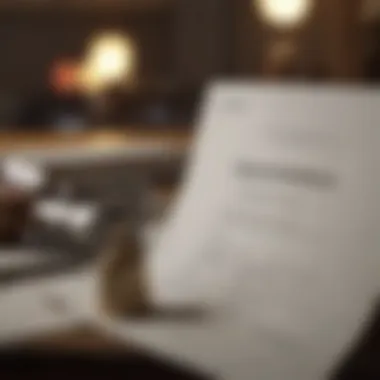
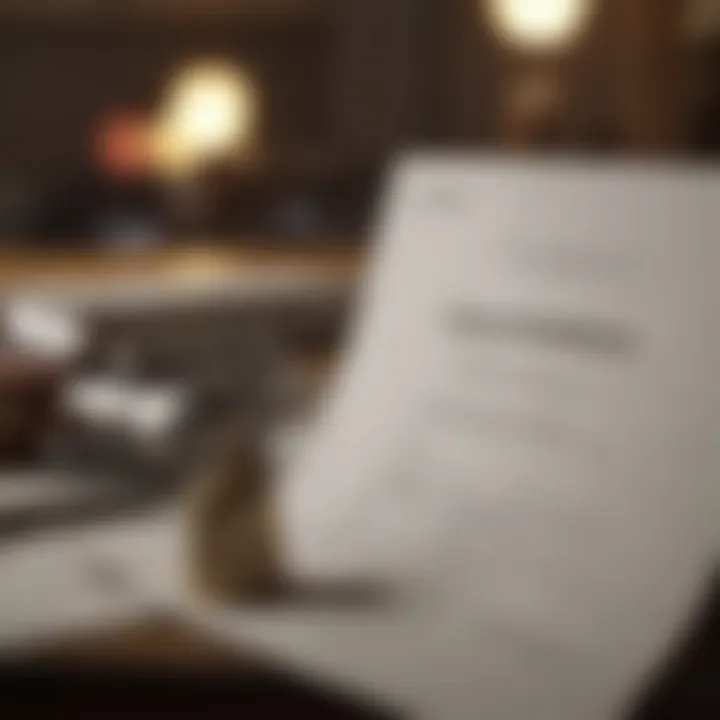
Intro
Navigating payroll within QuickBooks Desktop may seem daunting for some, yet it stands as a vital function for businesses of all sizes. This section aims to provide a clear understanding of what is involved in processing payroll effectively. By utilizing specific features of QuickBooks, users can streamline payroll tasks, ensuring efficiency and compliance with legal obligations.
In this guide, we will dissect major components of payroll processing using QuickBooks Desktop. This encompasses step-by-step instructions, an exploration of features, and tips for addressing common issues.
Users can expect to learn about the payroll setup, the intricacies of calculations, and how to ensure timely payments. Together, we will delve into the tools provided by QuickBooks that facilitate a smoother payroll experience.
Market Overview
Current Market Trends
In the environment of payroll processing, businesses increasingly rely on software solutions like QuickBooks Desktop. The trend is towards automation, minimizing manual entries, and reducing human error. QuickBooks offers functionalities that adapt to evolving payroll demands, including support for different employment types and payment schedules.
Economic Indicators Impacting the Market
Factors such as unemployment rates and wage growth significantly influence payroll processing. When unemployment is low, employers face competitive labor markets, which may lead them to offer enhanced payroll packages.
Global Influences and Major Events
Global events can also have repercussions on payroll processing. For instance, changes in tax laws or new regulations can necessitate quick adaptation from payroll software providers. Staying informed about these shifts is crucial for users of QuickBooks Desktop.
Payroll Setup Process
Setting up payroll in QuickBooks is straightforward but requires precision. Here are key steps:
- Initiate Payroll Setup: Access the payroll setup wizard from the main dashboard.
- Enter Company Information: Ensure all company details are accurate.
- Tax Information: Input pertinent tax information relevant to your business location.
- Employee Details: Add employee profiles, including wages and deductions.
Efficient setup is the bedrock for accurate payroll processing.
Understanding Payroll Features
QuickBooks Desktop presents several features that enhance user experience in payroll management:
- Automated Calculations: This feature calculates wages, taxes, and deductions automatically, cutting down on time.
- Direct Deposit: Employees can receive payments directly into their bank accounts, a feature that increases convenience.
- Payroll Reports: Users can generate comprehensive reports to analyze payroll costs, taxes withheld, and more.
Common Challenges and Solutions
Like any software, QuickBooks may encounter issues. Here are common challenges:
- Data Entry Errors: Ensure accuracy when inputting data to prevent issues with calculations.
- Tax Compliance: Keeping up-to-date with tax regulations is essential. Regular audits of payroll can help identify compliance gaps.
To mitigate these challenges, consider ongoing training for users and regular software updates to stay aligned with any changes in payroll laws.
“Understanding the intricacies of QuickBooks Desktop for payroll management will empower users to streamline their processes efficiently.”
Closure
Processing payroll in QuickBooks Desktop can be a seamless experience if one understands the critical aspects involved. From initial setup to overcoming challenges, effective use of this software can lead to timely and accurate payroll management.
Understanding QuickBooks Desktop Payroll
Understanding payroll processing within QuickBooks Desktop is vital for finance professionals and business owners alike. Effective payroll management ensures not only the timely payment of employees but also compliance with various tax regulations. In this increasingly complex financial landscape, leveraging technology to streamline payroll tasks can significantly enhance accuracy and efficiency.
Overview of Payroll Functionality
QuickBooks Desktop offers a comprehensive payroll functionality designed to simplify the entire payroll process. This feature allows users to automate payroll calculations, deductions, and tax withholdings. It integrates employee records, making data entry straightforward and minimizing errors. Key features include:
- Automated paycheck creation.
- Direct deposit options for employees.
- Ability to handle multiple pay rates and types.
- Generation of payroll reports for review and analysis.
With these features, QuickBooks Desktop users can efficiently handle payroll, which ultimately reflects in improved financial management.
Benefits of Using QuickBooks for Payroll
Utilizing QuickBooks for payroll management offers several benefits that can transform how a business operates.
- Time-Saving: Automation reduces the time spent on manual calculations, allowing finance professionals to focus on strategic tasks.
- Accuracy: By minimizing human error, QuickBooks ensures that payroll calculations are precise, ultimately avoiding costly penalties.
- Compliance: The software frequently updates its tax tables, ensuring that users are compliant with current federal and state tax laws.
- Accessibility: Users have the ability to access payroll information from anywhere, providing flexibility in reporting and analysis.
- Integration: QuickBooks integrates seamlessly with other accounting functionalities, streamlining overall financial operations.
Setting Up QuickBooks Desktop Payroll
Setting up QuickBooks Desktop Payroll is a crucial phase in effectively managing your payroll processes. This setup not only ensures that your payroll is processed accurately, but also positions your company for compliance with various regulations. Additionally, a well-structured payroll system can enhance employee satisfaction by ensuring timely and correct payments.
Choosing the Right Payroll Plan
Choosing an appropriate payroll plan is essential for any business. QuickBooks offers several payroll options, including Basic Payroll, Enhanced Payroll, and Full Service Payroll. Each plan has distinct features catering to different business needs.
When selecting a plan, consider the size of your business and how many employees you need to pay. For a small business with limited employees, Basic Payroll may suffice. However, if your business includes more complex payroll requirements, Enhanced Payroll or Full Service Payroll might be more suitable.
It is also important to review the additional features available in each plan, such as tax calculations and direct deposit options. Selecting the right payroll plan will save time and reduce errors in the long run, leading to smoother payroll operations.
Installing Payroll Features in QuickBooks Desktop
Installing the payroll features in QuickBooks Desktop is a straightforward task but requires attention to detail. Begin by ensuring your QuickBooks Desktop version is updated to the most recent release, as the latest updates often include critical patches and new functionalities.
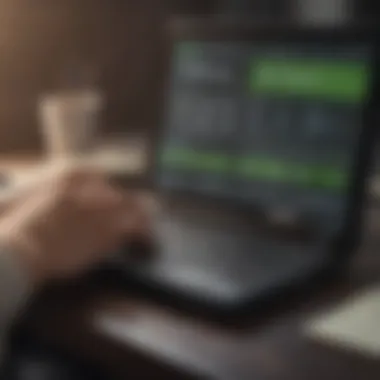

To install payroll features, navigate to the ‘Employees’ menu, then choose ‘Get Payroll Updates.’ From there, you can follow prompts to add the desired payroll features.
After installation, confirm the features are operational. An easy way to test this is to run a simulated payroll processing task. Ensure the payroll summaries and reports generate correctly without issues. If any problems arise, troubleshooting specific error codes or contacting support may be necessary.
Configuring Company Preferences
Configuring company preferences is a vital step in setting up QuickBooks Desktop Payroll efficiently. This step is often overlooked but can have significant consequences on payroll processing.
When configuring preferences, begin by establishing your company’s payroll settings. Input your legal business name, tax ID, and any relevant state identification numbers. These details are critical for accurate tax calculations and compliance.
You also need to configure the payroll frequency (weekly, bi-weekly, monthly) and overtime rules. Each business may have different regulations regarding overtime, so ensure these preferences are set according to your organization's policies.
Moreover, leveraging the customization options in QuickBooks can enhance usability for your team. This includes setting notification preferences and designating who in your organization can run payroll processes. Proper configuration streamlines payroll tasks and mitigates potential errors.
Setting up QuickBooks Desktop Payroll effectively enhances the reliability and accuracy of your payroll processes. This setup lays the groundwork for maintaining compliance and ensuring employee reliability.
In summary, the setup phase of QuickBooks Desktop Payroll is not merely a formal requirement. It is a strategic action that affects ongoing operations. By choosing the right plan, ensuring correct installation, and carefully configuring your company preferences, you position your business for efficient payroll management moving forward.
Entering Employee Information
Entering employee information is a crucial step when using QuickBooks Desktop for payroll processing. This section serves as a foundation for accurate payroll calculations and compliance. Accurate employee data ensures proper tax deductions, benefits management, and timely payments.
Creating Employee Profiles
Establishing employee profiles in QuickBooks is essential. Each profile must contain detailed information to avoid future errors. The basic elements include:
- Personal Information: Name, address, Social Security Number, and contact details.
- Employment Information: Job title, department, date of hire, and employment type (full-time or part-time).
- Pay Information: Pay rate, pay frequency, and method of payment (check, direct deposit).
Having comprehensive profiles allows for tailored payroll handling, leads to efficient record-keeping and facilitates benefits management. Moreover, it helps in generating reports accurately reflecting your workforce's details.
Understanding Pay Types and Rates
Understanding pay types and rates is vital for an effective payroll system. QuickBooks allows for various pay types, including:
- Hourly Pay: Compensation based on the number of hours worked.
- Salaried Pay: Fixed salary amount regardless of hours worked.
- Commission: Earnings based on sales performance.
- Bonuses: Additional rewards given for performance or milestones.
Each pay type comes with its own set of calculations. It's necessary to categorize employee earnings appropriately to ensure compliance and accuracy in payroll. Additionally, understanding these rates aids in budget planning and forecasting finances.
Managing Employee Benefits and Deductions
Managing employee benefits and deductions is another critical aspect of payroll processing. QuickBooks enables the evaluation of various benefit options that can enhance employee satisfaction. Key benefits include:
- Health Insurance: Many employers offer health plans. Employees might share costs through deductions.
- Retirement Plans: 401(k) contributions and employer matches are common deductions.
- Paid Time Off: Vacation and sick leave are typically deducted from employee hours.
Deduction setup must be done carefully to reflect correct amounts in each paycheck. Keeping track of these aspects ensures employees receive their rightful benefits, leading to increased trust and morale.
Efficient management of employee benefits not only aids in retention but also creates a positive workplace culture.
Overall, entering employee information accurately aids significantly in performing payroll tasks efficiently and eliminates potential errors that can arise in financial reporting.
Processing Payroll in QuickBooks Desktop
Processing payroll effectively is crucial for any business, ensuring timely and accurate payment to employees. QuickBooks Desktop provides a robust framework to support this task. This section elaborates on the steps involved in processing payroll using this software. Users must understand how to create a payroll schedule, run necessary calculations, and finalize payroll checks. This guarantees not only employee satisfaction but also compliance with various regulations. Let’s go through these essential components in detail.
Creating a Payroll Schedule
A payroll schedule is the backbone of efficient payroll processing. Setting a payroll schedule helps businesses manage when employees will be paid, whether that is weekly, bi-weekly, or monthly. Knowing the frequency helps in budgeting and cash flow management within the business. Moreover, it allows employees to anticipate their pay dates, fostering a sense of trust and transparency. By establishing clear payday timelines, businesses can avoid confusion and ensure that everyone knows when to expect their compensation. Different industries may require varying schedules, therefore, flexibility in Creating a Payroll Schedule is a key aspect of payroll management.
Running Payroll Calculations
Running payroll calculations is perhaps the most intricate part of the payroll process. This is where data entered about employees' hours, wages, and deductions comes into play. Calculating payslips accurately mitigates risks related to payroll errors, which can lead to employee dissatisfaction or legal issues.
Checking Gross Pay
Gross pay represents the total earnings before any deductions. It serves as the starting point in payroll calculations. Checking Gross Pay is essential because inaccuracies here impact all subsequent figures. This ensures that employees receive their rightful earnings, reflecting their work hours and pay rates. Key characteristics of this step include:
- Accuracy: Ensuring correct entries minimizes errors.
- Transparency: Helps employees understand their earnings.
However, a disadvantage may arise if the data entry process is not rigorous, leading to potential discrepancies in final payouts. Regular checks on gross pay are recommended to avoid issues that could affect employee morale and trust.
Tax Calculations
Tax Calculations are another critical aspect, as they determine the amounts withheld for federal, state, and local taxes. Getting these figures correct is essential for compliance with tax regulations. The key characteristic here is:
- Compliance: Correct calculations help businesses avoid fines.
The unique feature of tax calculations within QuickBooks is the software’s ability to automatically update tax tables based on current regulations. This feature is beneficial as it reduces administrative burden. However, relying solely on automation could pose a risk if the initial employee data is incorrect. Manual checks can provide an additional layer of assurance.
Net Pay Overview
Net pay is the final amount employees receive after all deductions, making it a pivotal aspect of payroll processing. The importance of understanding net pay is that it:
- Reflects actual compensation: It is the take-home amount for employees.
- Enhances satisfaction: Clarity on net pay encourages trust among staff.
QuickBooks offers a clear overview of net pay, allowing users to easily see how much each employee will receive. However, if deductions are wrongly entered, it could lead to dissatisfaction and trust issues. Thus, validating every step before finalizing payroll is crucial.

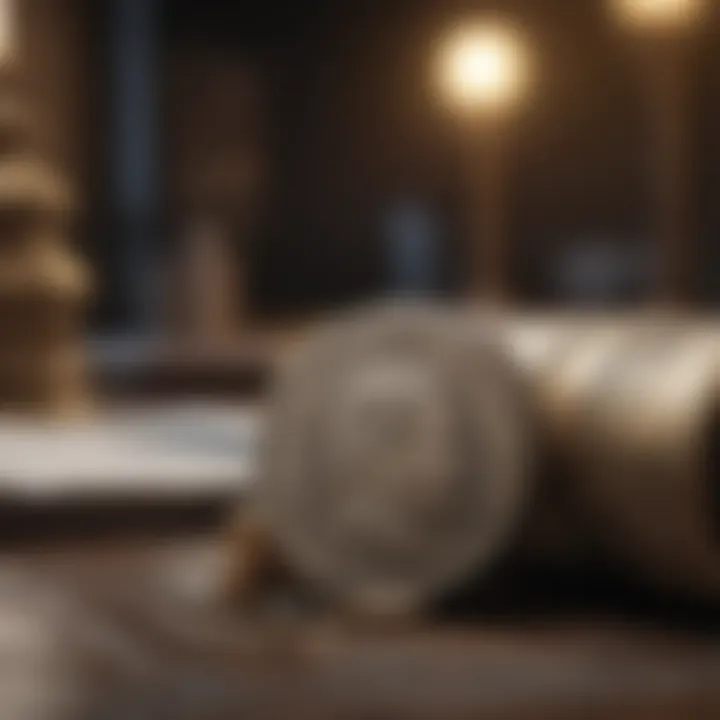
Finalizing Payroll Checks
Finalizing payroll checks is the last step in the payroll process. Ensuring that everything is accurate here is fundamental to ensuring employees receive what they are owed. This process includes reviewing each paycheck for correctness, and confirming dates and payment methods. Once validated, checks can be printed or direct deposits initiated. The accuracy at this stage can help prevent errors that may lead to irate employees or conflicting disputes. Following up with documentation for each processed payroll aids in maintaining meticulous records that are helpful for audits and future reference.
In summary, processing payroll in QuickBooks Desktop requires diligence and a structured approach. Each component, including scheduling, calculations, and finalization, plays an integral role in successful payroll management. By understanding these elements, businesses can streamline their payroll processes effectively.
Generating Payroll Reports
Generating payroll reports is a crucial element in managing payroll efficiently within QuickBooks Desktop. It provides essential insights into various aspects of payroll processing, such as tracking employee hours, monitoring salaries, and ensuring regulatory compliance. The ability to generate precise reports allows finance professionals and business owners to make informed decisions. Furthermore, these reports may influence strategic planning regarding employee compensation.
With well-structured payroll reports, businesses can identify trends in labor costs and assess the overall financial health related to personnel expenses. This analysis is critical, as payroll often represents a significant portion of a company's expenditures. Therefore, understanding how to utilize QuickBooks Desktop for generating accurate payroll reports adds tremendous value.
Types of Payroll Reports Available
QuickBooks Desktop offers a range of payroll report types tailored to various needs. Some of the key reports include:
- Paychecks Summary Report: This report provides a summary of employees' paychecks for a specified period. It allows for an overview of all payments processed, highlighting the amounts paid to each employee.
- Payroll Summary Report: A comprehensive report that offers an aggregate view of total payroll expenses. It breaks down figures by employee as well as by pay period, making it easier to analyze total compensation.
- Employee Earnings Report: This details individual employee earnings. It includes gross wages, deductions, and net pay, ensuring transparency and clarity in payroll distribution.
- Tax Liability Report: This report tracks payroll taxes owed by the business. It enables timely payments to tax authorities, thus minimizing risks related to penalties.
- Time Activities by Employee Report: Useful for tracking employee hours, it shows how much time each employee worked, which directly correlates to payroll calculations.
These reports are instrumental in auditing payroll processes and enhancing accuracy during payroll management.
Accessing and Customizing Reports
Accessing and customizing payroll reports in QuickBooks Desktop is straightforward, allowing users to gain tailored insights that match their specific business needs. Users can locate reports through the Reports menu, then navigate to the Employees & Payroll section.
Once in the reports area, customizing a report is a valuable feature. Here’s how one can proceed:
- Select the Desired Report: Choose from the various payroll reports available based on what insights you aim to gain.
- Customize Date Range: Adjust the date filters to analyze specific time frames that are relevant to your analysis.
- Add or Remove Columns: Users can personalize the displayed information by adding or removing specific data columns according to their preferences.
- Save Custom Settings: After making the necessary adjustments, it is possible to save these settings for future use, thus enhancing efficiency.
Customization ensures that reports are not only informative but also relevant to the unique aspects of the business in question.
Payroll reports serve as a link between financial data and management decisions, reflecting the company's operational efficiency.
Effective utilization of payroll reports in QuickBooks Desktop empowers finance professionals to maintain oversight on payroll matters, ensure intricate details are correct, and keep expenses in check.
Handling Payroll Taxes
Handling payroll taxes is a critical aspect of payroll management that directly affects a company's compliance and financial health. Understanding the various tax responsibilities ensures that businesses do not face penalties or legal issues. In this section, we explore the fundamental elements of payroll taxes, emphasizing their significance for both employers and employees. Proper management of payroll taxes fosters trust and clarity within the workforce, promoting timely payments and accurate records.
Understanding Federal and State Taxes
Federal taxes include Social Security, Medicare, and federal income tax. Employers are responsible for withholding these amounts from employee paychecks. State taxes can vary widely, as each state has its own regulations and rates. It is crucial for businesses to stay updated about the specific state requirements and changes in tax laws.
Key Considerations:
- Accurate Calculation: Ensuring correct calculations is vital. Errors can lead to underpayment or overpayment, affecting both the employer's finances and the employee's income.
- Timeliness: Missing payment deadlines for taxes can result in penalties, so keeping track of due dates is necessary.
Setting Up Tax Information
The first step to effectively handling payroll taxes in QuickBooks is the accurate setup of tax information. This involves entering federal and state tax rates into the software. QuickBooks allows for an efficient input system where users can lease tax information based on the state's requirements.
Steps to Set Up Tax Information:
- Navigate to Preferences in QuickBooks.
- Choose Payroll and select Taxes.
- Enter all required federal and state tax information.
- Verify that the information aligns with the current tax regulations.
Regular checks on tax information are essential to adjust for any changes in legislation or rates.
Filing Payroll Taxes Electronically
Filing payroll taxes electronically simplifies the process significantly. QuickBooks offers features that enable users to file taxes directly through the software. This method not only saves time but also minimizes the risk of human error.
Advantages of E-Filing:
- Efficiency: Instant submission means quicker processing times.
- Confirmation: Users receive immediate confirmation of filings, reducing uncertainties.
- Access to Records: Digital records are easier to manage and retrieve when needed.
To initiate e-filing in QuickBooks, users should ensure their payroll data is accurate and up-to-date before submitting to the relevant tax authorities. This proactive approach prevents complications and supports overall compliance efforts.
Remember: Staying compliant with payroll tax obligations protects your business from potential audits and penalties. Regular audits of your tax information and payments are advisable to maintain integrity in the payroll process.
Common Payroll Issues and Solutions
Addressing payroll issues is crucial for businesses utilizing QuickBooks Desktop for payroll management. Errors or discrepancies in payroll processing can result in dissatisfied employees and potential legal obligations. This section outlines common issues, as well as practical solutions to facilitate smooth payroll operations.
Resolving Calculation Errors
Calculation errors can lead to significant problems in payroll processing, affecting both employees and the business. These errors might arise from incorrect data entry, outdated tax rates, or software glitches.
Common calculation errors include:
- Incorrectly calculated gross pay: Employees may not receive the right amount based on hours worked or salary agreements.
- Mistakes in withholdings: Incorrect federal and state tax withholdings can create compliance issues.
- Misapplied deductions: Errors in handling retirement contributions or other deductions may lead to inaccurate net pay.
To resolve these issues, it is important to adopt a systematic approach:
- Cross-Verification: Regularly cross-verify entered data with source documents to minimize entry errors.
- Update Tax Tables: Keep tax tables in QuickBooks updated to ensure accurate calculations. QuickBooks usually provides updates that should be installed promptly.
- Use Payroll Reports: Regularly generate payroll reports to identify discrepancies. This allows for quick correction of errors before they affect more employees.
- Seek Assistance: Don’t hesitate to consult QuickBooks support or a payroll professional in case of complex calculation issues. Their expertise can be invaluable.
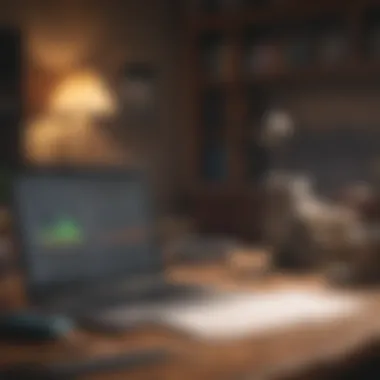
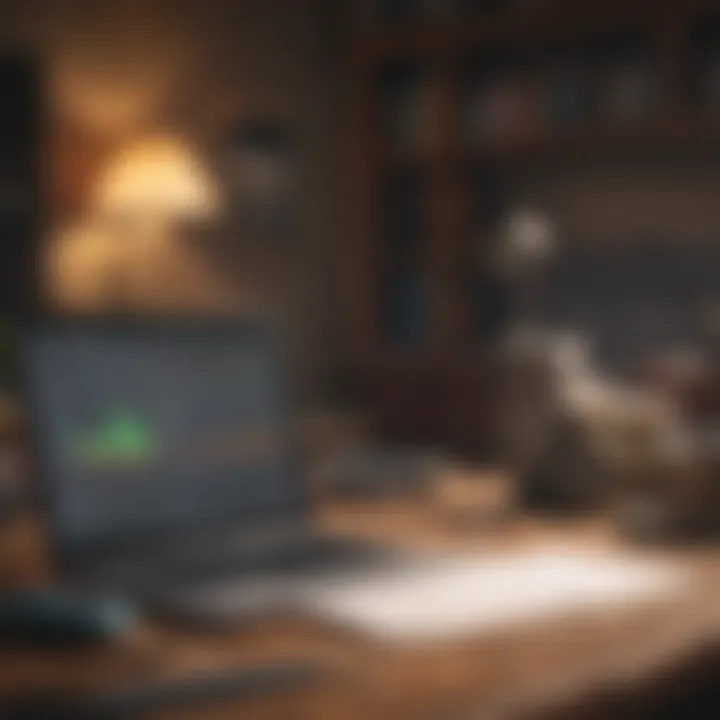
Handling Employee Discrepancies
Discrepancies may arise when employees notice differences in their pay. This can stem from various reasons, including miscommunication regarding hours worked or misunderstandings about benefits and deductions. Such discrepancies can impact employee morale and perceived trust in the organization’s payroll practices.
Common causes include:
- Misreported hours: Employees may forget to log hours or make mistakes in their timesheets.
- Uninformed changes: Changes in salary or deductions that are not communicated can create confusion.
- Data Entry Mistakes: Mistakes made during manual data entry can lead to pay differences.
To effectively manage these discrepancies, consider these strategies:
- Establish Clear Communication: Ensure employees are informed about payout schedules and any changes to compensation or deductions.
- Implement Time Tracking Software: Using time tracking tools can reduce errors related to hours worked. QuickBooks integrates with specific time tracking applications that can simplify this process.
- Review and Adjust: If discrepancies are reported, conduct reviews promptly. Make adjustments where necessary and keep the employees informed throughout the process.
Handling payroll issues in a timely and efficient manner is essential to maintaining business credibility and positive employee relationships.
Addressing calculation errors and employee discrepancies requires diligence and structure. Consistently applying best practices can reduce the frequency of these common payroll problems.
Ensuring Compliance
Ensuring compliance in payroll processing is essential for any business. This aspect not only safeguards the organization against legal issues but also ensures that employees are paid correctly and on time. Failing to adhere to payroll regulations can lead to significant penalties and back taxes, which can affect the bottom line negatively. As such, understanding and implementing compliance is fundamental to an efficient payroll system.
Staying Updated with Payroll Regulations
The landscape of payroll regulations is constantly evolving. Government policies, tax rates, and compliance requirements can change frequently, impacting how payroll is processed. Businesses must stay informed about these changes to avoid errors. This involves regular communication with tax authorities and possibly consulting with a tax professional or responsible accountant.
Some key considerations include:
- Federal Regulations: These outline the tax obligations including federal income tax withholding and FICA taxes.
- State and Local Laws: These can vary significantly, affecting income tax withholding, unemployment taxes, and workers' compensation.
- IRS Guidelines: The Internal Revenue Service frequently updates its procedures, making it necessary for businesses to review their practices periodically.
By keeping abreast of these regulations, businesses can prevent compliance issues from arising.
Documentation and Record-Keeping
Proper documentation and record-keeping are critical components of payroll compliance. Maintaining accurate records is not only a regulatory requirement but also a best practice for efficient payroll management. Having accessible, organized documentation helps when addressing inquiries from employees, tax auditors or during inspections.
Key elements to consider include:
- Employee Records: This includes personal information, tax forms (like W-4), and employment contracts.
- Payroll Data: Details of wages, hours worked, benefits given, and deductions taken should be well-documented.
- Compliance Records: Retaining evidence of compliance efforts, such as hours and wages records, can protect your business during audits.
A solid documentation process ensures that the business is prepared for any compliance-related inquiries or audits.
Proper record-keeping is not just about meeting legal requirements; it’s a strategy for enhancing organizational efficiency.
Overall, understanding the importance of compliance ensures that payroll practices align with regulations. Regular updates and diligent record-keeping form the foundation for an effective and lawful payroll processing system.
Best Practices for Managing Payroll
Managing payroll effectively is crucial for any business. It involves more than just processing employee salaries; it requires adhering to compliance standards, maintaining accurate records, and making strategic decisions that can influence a company’s financial health. Implementing best practices in managing payroll can lead to increased efficiency, reduce errors, and foster employee trust. By focusing on key elements, businesses can ensure a streamlined payroll process that meets regulatory expectations and supports organizational goals.
Regularly Updating Employee Data
Employee data is foundational to accurate payroll processing. Outdated or incorrect information can lead to significant issues, like incorrect payments, tax problems, and employee dissatisfaction. It is essential to regularly update employee data, including personal information, tax withholding status, benefits elections, and salary changes.
The importance of maintaining current employee records cannot be overstated. Each employee may experience life changes that affect payroll, such as marriage, child birth, or changes in residency. These events often require updates to tax information or benefits selection. Timely updates prevent errors that could result in employees being underpaid or overtaxed.
To ensure data accuracy, businesses should implement a standardized process for updating employee records. This can involve:
- Regular communication with employees to encourage them to report changes promptly.
- Conducting periodic audits of employee information.
- Utilizing QuickBooks Desktop’s feature for tracking employee changes efficiently.
By following these practices, businesses can maintain accurate payroll data and reduce the likelihood of errors.
Utilizing Payroll Reports for Insights
Generating payroll reports is a powerful aspect of payroll management. Reports provide insights into labor costs, help identify trends, and assist in making informed financial decisions. QuickBooks Desktop offers various report options that can be tailored to meet the specific needs of a business.
Utilizing payroll reports enables business owners and finance professionals to:
- Analyze labor expenses more effectively.
- Assess compliance with federal and state regulations.
- Optimize workforce management by reviewing employee hours and overtime.
Key payroll reports to consider include:
- Payroll Summary Report – Offers an overview of total payroll expenses for a set date range.
- Employee Earnings Report – Breaks down individual earnings and deductions per employee.
- Tax Liability Report – Tracks amount owed for various payroll taxes.
By regularly reviewing and analyzing these reports, companies can make adjustments to their payroll practices that align with their financial objectives.
Regularly analyzing payroll reports is essential not just for compliance, but to support strategic business planning.
Frequently Asked Questions
Common QuickBooks Payroll Questions
One of the most important aspects of managing payroll with QuickBooks Desktop is addressing the frequently asked questions. This section serves as a reference point for users who may have uncertainties about the software's functionalities or common payroll processes. By providing clear and concise information, this section mitigates confusion and enhances user experience.
Understanding the nuances of payroll management in QuickBooks can significantly benefit business owners and finance professionals alike. Many users come with specific challenges or queries based on their operational environment, and addressing these questions can lead to more efficient use of the software.
Here are some common queries that users often have:
- What steps do I need to follow to process payroll? Users typically want to know the sequence of actions. A brief guideline can clarify the required steps.
- How do I update employee information? Updating profiles and managing benefits require attention to ensure compliance and accuracy.
- What should I do if there is a payroll error? Understanding how to resolve discrepancies is crucial for maintaining trust with employees.
- Are tax calculations automatic? Users often wonder whether QuickBooks handles tax calculations independently.
- How can I retrieve payroll reports? Having access to reports helps in tracking performance and ensuring timely payments.
Addressing these questions enhances your proficiency with QuickBooks and ensures smoother payroll operations.
By carefully navigating through these inquiries, payroll administrators can leverage their understanding to make informed decisions. The answers not only provide clarity but also save time in payroll processing, which is vital for small business operations.



