Essential IT Infrastructure Setup for Small Businesses


Intro
Establishing a sound IT infrastructure is crucial for the success of any small business. It serves as the backbone of operations, aiding in communication, data management, and security. This guide presents a comprehensive overview of the key elements involved in setting up an IT environment tailored to the distinctive needs of small enterprises.
Small businesses face unique challenges, including tighter budget constraints and specific operational needs. Therefore, understanding how to optimize technology investments is central to fostering growth and improving productivity. The effective implementation of IT infrastructure can help streamline processes and enhance the overall business performance.
This article will cover various aspects such as hardware, software, networking, and security measures. Our goal is to provide practical insights that not only inform but also empower small business owners to make strategic technology decisions. It is essential to recognize how these choices influence business trajectories in an increasingly competitive marketplace.
Market Overview
The small business sector is ever-evolving, shaped by technological advancements and consumer behaviors. Current trends indicate a significant shift toward cloud computing, remote work solutions, and enhanced cybersecurity measures. These advancements have transformed how small businesses operate and engage with customers.
Current Market Trends
Cloud computing has emerged as a vital component for small enterprises. Businesses increasingly rely on services such as Google Workspace and Microsoft 365 for collaboration and efficiency. Remote work is also on the rise, necessitating robust IT infrastructure to support distributed teams.
Economic Indicators Impacting the Market
Economic factors have a profound impact on technology investment. For instance, fluctuating interest rates and inflation can influence budget allocations for IT infrastructure. Small businesses need to stay informed about these dynamics to make educated decisions regarding technology procurement.
Global Influences and Major Events
The COVID-19 pandemic illustrated the importance of strong IT infrastructure. Businesses worldwide were compelled to adapt to new norms, emphasizing the need for reliable technology solutions. These global influences can shape future market demands and trends, making it critical for small businesses to remain agile.
"A robust IT infrastructure is not merely a luxury but a necessity for small businesses wishing to thrive in today's economy."
Key Components of IT Infrastructure
Hardware
Hardware forms the physical foundation of your IT system. Essential devices include computers, servers, and networking equipment. Selecting reliable brands such as Dell and HP can help ensure longevity and performance.
Software
Software selection is equally important. Every small business should evaluate its specific needs to implement suitable solutions. Consideration should be given to productivity tools, Customer Relationship Management (CRM) software, and security applications.
Networking
Networking connects hardware and software, facilitating communication within the organization. A sturdy network ensures that devices can share resources effectively. Small businesses should evaluate options like Cisco and Netgear for networking needs.
Security Measures
With the rise of cyber threats, maintaining cybersecurity is paramount. Effective measures such as firewalls, antivirus software, and data encryption are critical components of any IT strategy.
In summary, understanding the landscape of IT infrastructure is essential for any small business looking to succeed. The next sections will delve deeper into implementing these elements effectively, exploring best practices and strategies for long-term effectiveness.
Understanding IT Infrastructure
Understanding IT infrastructure is crucial for any small business aiming to optimize its operations and streamline processes. This framework encompasses the various components that seamlessly integrate to support business activities, ranging from hardware to software and network systems. By understanding what constitutes IT infrastructure, business owners can make informed decisions that directly impact productivity and efficiency.
Definition and Components
IT infrastructure can be defined as the composite of hardware, software, networks, and services that support the operations of an organization. This includes:
- Hardware: Physical devices like computers, servers, and networking equipment.
- Software: Applications and operating systems that run on the hardware.
- Networks: Communication systems that link devices, allowing for data transfer and connectivity.
- Services: Support mechanisms, such as cloud offerings or technical assistance, that maintain IT operations.
Having a clear perspective on these components aids in identifying what is needed for setup and maintenance. Furthermore, creating an adaptable IT infrastructure involves choosing the right combination of these elements that align with the business goals.
Importance for Small Businesses
For small businesses, having a solid understanding of IT infrastructure is not merely a technical requirement; it is a strategic advantage. Here are compelling reasons why:
- Efficiency: Well-set infrastructure enables smooth workflows, reducing downtime.
- Scalability: A capable IT environment can grow alongside the business, providing the necessary tools to expand operations.
- Cost-Effectiveness: Understanding IT needs helps in making smart investments, avoiding unnecessary expenses.
- Security: Knowledge of infrastructure elements enables the implementation of robust security measures.
- Competitive Advantage: Effective technology use can differentiate a business from competitors in a saturated market.
Assessing Your Business Needs
Evaluating Current Systems
To begin, you must evaluate your current systems. This involves a detailed review of existing hardware, software, and network configurations. Understanding what you have will inform you about what works well and what might be lacking. Consider tools and platforms that your business currently uses.
- Hardware Inventory: List your computers, printers, and other peripherals. Assess their age and efficiency.
- Software Review: Examine productivity suites, accounting software, or any industry-specific applications. Are they current and sufficient?
- Network Assessment: Check your connectivity speeds, reliability of your internet service, and determine if your existing network supports the current demand.
Regular assessment helps in marking the baseline of your IT infrastructure. This can also identify areas for improvement which can support business growth.
Identifying Operational Gaps
Next, identifying operational gaps is essential. This refers to discovering the disconnects between business needs and current capabilities. Are there tasks that cause bottlenecks due to outdated technology? Are employees facing constraints due to inadequate tools?
To find these gaps, consider the following:
- Employee Feedback: Gather insights from employees on current pain points. They are often the first to notice inefficiencies.
- Performance Metrics: Analyze productivity data to see where systems are lacking. If work slows down due to tech failures, it’s a red flag.
- Comparative Analysis: Look at competitors or industry standards. Identify technologies they leverage that you do not.
By identifying these gaps, you can prioritize enhancements which will lead to more streamlined processes.
Defining Future Requirements
Lastly, it is important to define your future requirements. This is about planning for growth and ensuring your IT infrastructure can scale accordingly. Consider aspects such as:
- Business Goals: Align IT capabilities with long-term business objectives. Understand how technological advances could support these goals.
- Scalability Needs: Determine what kind of growth you anticipate. Will you require additional servers, or subscription software?
- Emerging Trends: Keep an eye on technology trends that might influence your business. Innovative tools can significantly improve operations if adapted early.
Establishing clear future requirements can save time and resources later. Investing in scalable solutions can prevent the common pitfall of frequent overhauls. In essence, a thoughtful assessment of your business needs forms the backbone of an effective IT infrastructure strategy.
Selecting Hardware Components
Computers and Peripherals


Computers are at the core of any IT infrastructure for a small business. When choosing computers, consider your team's tasks. Will they need high-performance machines for graphic design, or will standard models suffice for administrative tasks?
Key elements to consider include:
- Processing Power: Opt for powerful processors like Intel Core i5 or i7. They help run applications seamlessly.
- Memory: At least 8 GB of RAM is recommended. More memory can enhance multitasking capabilities.
- Storage Type: SSDs provide faster data access compared to traditional hard drives, improving overall performance.
Peripherals such as printers, scanners, and monitors also play key roles. Ensure devices are compatible with your primary operating systems. Investing in good quality peripherals can enhance employee productivity significantly.
Servers and Storage Solutions
Servers serve as the backbone of your business IT infrastructure. They store critical data, host applications, and allow users to access shared resources. Choosing the right server depends on your operational demands. Some businesses opt for on-premise servers, while others may prefer cloud solutions like Amazon Web Services or Microsoft Azure, which can provide better scalability.
Storage solutions also require careful attention. Consider the following aspects:
- Capacity: Assess how much data your business generates and choose storage that can accommodate growth.
- Backup Solutions: Implementing redundant storage solutions ensures your data is safe. Options like Network-Attached Storage (NAS) are worth exploring.
- Performance: Speed matters. Solid-state drives usually perform better than traditional spinning disks.
Networking Equipment
A reliable network is crucial for your IT infrastructure. Selecting the right networking equipment influences your workplace's connectivity and efficiency. Fundamental components include routers, switches, and access points.
Consider these points:
- Speed and Bandwidth: Choose routers that offer higher speeds, like those supporting dual-band or tri-band.
- Security Features: Look for equipment that includes security options like VPN support and firewall capabilities.
- Scalability: As your business grows, so will your networking needs. Opt for scalable solutions that can expand without substantial reinvestment.
“Investing in the right hardware components can significantly elevate business performance and simplify management tasks.”
When choosing hardware components, always align your decisions with your specific business requirements. This foundational step ultimately shapes the IT landscape of your organization.
Choosing Software Solutions
Choosing appropriate software solutions is a pivotal aspect of establishing a successful IT infrastructure for any small business. The selection of software affects operations, efficiency, and overall productivity. In this section, we will explore vital categories of software necessary for small business functionality, including operating systems, productivity software, and business management tools. The right software not only facilitates daily tasks but also supports growth and scalability in a changing business environment.
Operating Systems
Operating systems (OS) form the backbone of any computer system. They manage hardware and software resources, providing essential functions such as memory management, process scheduling, and file handling. For small businesses, the choice of operating system can significantly impact performance and user experience.
When selecting an operating system, consider the following aspects:
- Compatibility: Ensure the OS is compatible with existing hardware and software applications. Popular options include Microsoft Windows, macOS, and various Linux distributions.
- User-friendliness: A user-friendly interface is essential for training new employees and minimizing confusion.
- Support and Updates: Regular updates and technical support are critical for maintaining security and optimizing performance.
An effective choice leads to smoother operations and reduced downtime.
Productivity Software
Productivity software encompasses tools that assist in everyday business tasks such as document creation, data management, and communication. Examples include Microsoft Office, Google Workspace, and Slack. These tools enhance collaboration and improve efficiency.
Key points to consider when selecting productivity software are:
- Collaboration Features: Look for options that allow multiple users to work on documents simultaneously.
- Integration: The ability to integrate with other software solutions can streamline operations.
- Cost: Evaluate subscription models against your budget to find the best options that provide value without overextending your resources.
Overall, the right productivity software optimizes workflows and enhances collaboration among team members.
Business Management Tools
Business management tools encompass applications that aid in overseeing various aspects of operations. These include project management software, customer relationship management (CRM) systems, and accounting solutions. Examples are Trello, Salesforce, and QuickBooks.
When considering business management tools, focus on factors such as:
- Scalability: Ensure the tool can grow with your business.
- User access: Manage who can access certain features or information.
- Analytics: Look for tools that provide detailed reporting features to track performance and make data-driven decisions.
In summary, selecting appropriate software solutions is integral to your business's success. By carefully assessing your needs and options, you can create a robust IT environment that supports your operational goals and encourages growth.
Establishing a Reliable Network
Having a reliable network is essential for any small business aiming to thrive in today's digital landscape. A robust network not only supports productivity but also ensures smooth communication, data sharing, and collaboration among employees. When businesses create a strong network foundation, they empower their operations, reduce downtime, and enhance customer satisfaction. Understanding various elements of a network lays the groundwork for establishing a dependable IT infrastructure.
Local Area Network (LAN) Setup
A Local Area Network, or LAN, is the backbone of connectivity within a small business. It allows multiple devices, including computers, printers, and servers, to communicate with each other effectively. Setting up a LAN involves several steps, such as choosing the right hardware, configuring network settings, and establishing security protocols.
Choosing the Right Hardware
Selecting the appropriate networking hardware is fundamental. Network routers, switches, and access points should be capable of handling your business's data load. A router connects the local network to the internet, while switches create connections among devices within the LAN.
Configuring Network Settings
After hardware selection, configuring IP addresses and subnets is necessary. For most small businesses, using a private IP address scheme can enhance security by limiting external access to internal resources. It’s advisable to consult the manufacturer's instructions for setting up the router and switch properly.
Implementing Security Protocols
Security is a critical aspect of LAN setup. Implementing WPA3 encryption on wireless networks helps protect sensitive data. Additionally, configuring a firewall can provide an extra layer of defense against unauthorized access to the network.
Internet Connectivity Options
Having a consistent and fast internet connection is vital for all operations within a small business. Internet connectivity options must align with business needs and budget constraints.
Types of Connections
Here are some popular internet options:
- Fiber-Optic: High speed and reliability, suitable for data-intensive tasks.
- Cable: Widely available and generally offers good speeds for small businesses.
- DSL: More affordable but may present slower speeds compared to fiber.
- Satellite: Useful for remote areas but can have latency issues.
- 5G Wireless: Emerging technology offering significant speed, but availability varies regionally.
Each type of connection comes with benefits and disadvantages. Businesses should assess their internet usage to determine the best match for speed, reliability, and cost.
Setting Up VPNs for Remote Work
In an era where remote work is increasingly common, Virtual Private Networks (VPNs) have become essential for securing connections between employees and company resources. A VPN creates a secure tunnel over the internet, enabling employees to access the corporate network safely.
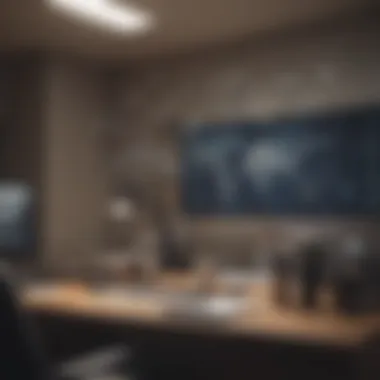

Benefits of Using a VPN
- Data Security: It encrypts data, protecting information from potential threats.
- Remote Access: Employees can securely access files and applications from anywhere.
- Cost-effective: It allows companies to save on physical infrastructure by enabling remote work.
Configuration Process
Setting up a VPN requires a good understanding of network protocols and security practices. Here are general steps:
- Choose a reliable VPN provider or set up a self-hosted VPN.
- Configure access controls and user permissions.
- Test the VPN to ensure proper connectivity and security.
Using a VPN reduces the risk of data breaches, especially when employees access the business network from outside locations.
Implementing Security Measures
Implementing security measures is essential for any small business aiming to protect its assets and sensitive data. As cyber threats continue to evolve, a robust security strategy becomes not just an option but a necessity. This section explores various elements of security, highlights their benefits, and examines considerations for their implementation.
Firewalls and Antivirus Solutions
Firewalls serve as the first line of defense against unauthorized access. They monitor incoming and outgoing network traffic based on security rules established by the business. Small businesses should invest in firewalls that can be either hardware-based or software-based, depending on their needs.
Antivirus solutions are also crucial. These programs help detect, prevent, and remove malicious software. Regular updates and scans are vital to ensure protection against the latest threats. A combined strategy of both firewalls and antivirus solutions creates a formidable barrier against potential attacks and breaches.
Security is a continuous process; it requires regular updates and vigilance.
Data Encryption Techniques
Data encryption is the process of converting information into a code to prevent unauthorized access. By encrypting sensitive data, businesses can ensure that even if data is intercepted, it remains unreadable to anyone without the proper decryption key.
There are various encryption methods available, such as symmetric and asymmetric encryption. Choosing the right technique is critical based on the business's specific needs. This measure not only protects client information but also safeguards intellectual property and internal communications, making it a vital aspect of any IT infrastructure.
Backup and Disaster Recovery Planning
A comprehensive backup and disaster recovery plan goes beyond mere data storage. It involves regularly backing up data and ensuring that the business can quickly recover from any data loss incident. This applies to both natural disasters and cyber attacks.
There are different methods for backup, including on-site storage, external drives, and cloud solutions. Each of these has its own advantages.
Important Points in Backup and Recovery Planning:
- Regular Schedule: Schedule backups regularly to ensure the latest data is saved.
- Test Recovery Plans: Regularly test the recovery plans to identify any weaknesses in the process.
- Documentation: Keep detailed documentation of the recovery processes to facilitate quick responses during a crisis.
In summary, implementing effective security measures is essential for small businesses. Firewalls, antivirus solutions, data encryption, and a robust disaster recovery plan constitute the foundation of a secure IT environment.
Creating a Scalable IT Environment
Creating a scalable IT environment is essential for small businesses that aim for growth and adaptability. As a business evolves, its IT needs will change. It is crucial to design an infrastructure that can expand and adapt without requiring a complete overhaul. A scalable system enhances operational efficiency and aligns with future business objectives.
Cloud Computing Solutions
Cloud computing has transformed how small businesses operate. By leveraging cloud services, businesses can reduce the need for extensive physical infrastructure. Solutions like Amazon Web Services, Microsoft Azure, and Google Cloud Platform offer flexible resources that scale according to demand.
Using the cloud allows businesses to:
- Reduce upfront costs: No need for large investments in hardware.
- Increase accessibility: Employees can access data and applications from anywhere, facilitating remote work.
- Improve collaboration: Tools like Google Workspace or Microsoft 365 enhance teamwork across different locations.
However, moving to the cloud requires careful planning. Businesses must consider data security, compliance, and vendor reliability. It's vital to choose a provider that meets the specific needs of the organization while being prepared for potential data breaches and ensuring legal compliance.
Modular Infrastructure Design
Modular infrastructure design is another important aspect when establishing a scalable environment. This approach involves building IT systems with interchangeable components. It makes it easier to upgrade or replace specific elements without disrupting the entire system.
Benefits of modular design include:
- Flexibility: Easily add or remove components as business needs change.
- Cost-effectiveness: Companies can invest in modules incrementally rather than replacing the whole system.
- Simplified maintenance: Easier to manage and troubleshoot, leading to less downtime.
When implementing modular infrastructure, businesses should select compatible components. Invest in solutions that support interoperability. This way, as technology advances, companies can make adjustments without excessive costs.
Budgeting for IT Infrastructure
Budgeting for IT infrastructure plays a crucial role in establishing a successful technological framework for a small business. It involves a careful analysis of costs associated with hardware, software, and ongoing maintenance. A well-planned budget ensures that the business can invest in quality solutions that are vital for productivity and growth, while also being mindful of financial constraints.
Creating a realistic budget helps in identifying potential areas of overspending and allows business owners to allocate funds strategically. Proper budgeting does not only reflect financial discipline but also guarantees sustainability in technology investments, which is essential for long-term success.
Establishing Cost Categories
When budgeting for IT infrastructure, it is essential to categorize costs effectively. This approach gives a clearer picture of where the money goes and helps in monitoring each segment of the IT expenditure.
Fixed Costs
- Hardware Purchases: This can include computers, servers, and networking equipment. These costs are one-time expenses but may require periodic upgrades.
- Licensing Fees: Various software solutions come with upfront licensing costs that may vary by the number of users.
Variable Costs
- Monthly Subscription Fees: Many software solutions are available on a subscription basis, which can add to ongoing costs. This includes cloud services like Microsoft 365 and Google Workspace.
- Maintenance and Support: Ongoing IT support and maintenance might include costs for technical support services or regular software updates.
One-Time Costs
- Setup Fees: Initial configuration and implementation of IT systems may incur one-time costs, often overlooked in the initial budgeting phase.
Organizing costs into categories can help small businesses to prioritize investments and align spending with business goals.
Allocating Resources Efficiently
Efficient allocation of resources is key to maximizing the value derived from the IT budget. Businesses should prioritize spending on tools and technologies that directly contribute to enhancing productivity and achieving operational goals.
Evaluate Return on Investment (ROI)
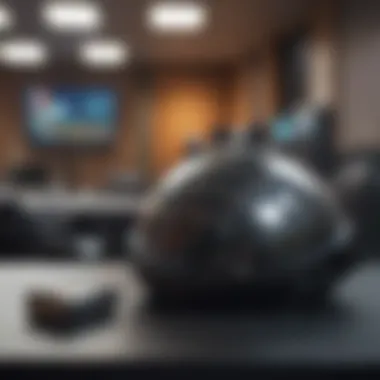

Prioritize IT investments with clear ROI. Before committing funds to a particular technology, it is essential to evaluate how it will impact productivity and profits stemming from its use.
Set Priorities
Customize the allocation of resources based on immediate needs. Not all technologies are urgent, so understanding and categorizing needs as high, medium, or low priority can help justify budgets effectively.
Monitor Expenditures
Regularly track expenses against the budget. This monitoring can highlight areas of overspend and help adjust allocations to stay within budget limits.
Long-term Financial Planning
Long-term financial planning is crucial for small businesses aiming for sustainable growth in their IT infrastructure. It involves looking beyond immediate needs and planning for future expansions and technology trends.
Anticipate Future Needs
Analyze industry trends to predict future requirements. Investing in scalable solutions today can save costs down the road.
Budgeting for Upgrades
Plan for regular upgrades and maintenance. Technology evolves rapidly, and budgeting for upgrades minimizes potential obsolescence and can promote efficiency.
Emergency Fund
Establish a portion of the budget for unexpected expenses related to IT, such as hardware failures or cybersecurity breaches. This fund can alleviate sudden financial pressure and ensure continuity of service.
The aim of budgeting for IT infrastructure is not merely limiting expenditure but rather aligning technological investments with strategic business goals to enhance overall operational performance.
Training and Support
Providing effective training and support for employees is vital for any small business aiming to establish a robust IT infrastructure. As technology rapidly evolves, so do the skill requirements for users. Training ensures that employees can maximize the use of provided systems and software. This investment can lead to greater productivity and efficiency. Moreover, support structures offer employees the help they need when encountering difficulties, leading to improved morale and lower frustration levels.
Employee Training Programs
Employee training programs are a backbone for successful integration of IT solutions in a small business. These programs should cover everything from basic software usage to advanced tools that employees are expected to utilize. Here are a few considerations:
- Customization: Each training program should be tailored to the specific needs of the business and the employees. Identifying what tools are used and the necessary skills can lead to crafting a focused training initiative.
- Onboarding: For new hires, a structured onboarding process is essential. This not only accelerates their adaptation but also helps in maintaining productivity levels.
- Continuous Learning: Settings should encourage ongoing learning. The tech landscape changes quickly, making it crucial for employees to stay updated on new developments and tools.
Investing in employee training is indispensable. It leads to higher efficiency and can significantly reduce downtime.
Creating a culture of continuous improvement and learning is beneficial in the long run. Offering periodic workshops, online courses, or lunch-and-learn sessions can help employees keep up with technological advancements.
Ongoing Technical Support Strategies
After training, establishing ongoing technical support strategies is equally important in maintaining an efficient IT infrastructure. Technical support bridges the gap created by the complexity of tools and systems. Consider the following:
- Help Desk Services: Implementing a help desk can offer a centralized point for employees to report issues. It can streamline the process and ensure timely response.
- Regular Check-ins: Schedule check-ins with teams to discuss any challenges. This proactive approach can resolve issues before they escalate.
- Feedback Mechanism: Encourage feedback from employees about the effectiveness of tools and training. Understanding their perspective can lead to improvements in the systems or training programs.
By prioritizing ongoing support, businesses can create a resilient IT environment. Employees feel more confident in their work, leading to better overall performance.
Training and support are not merely add-ons; they are core components of a small business's IT strategy. Investing thoughtfully in these areas can yield significant returns through enhanced productivity and employee satisfaction.
Evaluating IT Infrastructure Performance
Evaluating IT infrastructure performance is a crucial aspect of maintaining a small business's operational efficiency. It involves a comprehensive assessment of both hardware and software components, network reliability, and overall system effectiveness. This evaluation can help identify bottlenecks, prevent downtime, and ensure that the IT systems are aligned with business goals. Regular performance evaluations lead to informed decisions, which ultimately support growth and customer satisfaction.
Setting Performance Metrics
To effectively evaluate IT infrastructure performance, it is essential first to establish clear performance metrics. These metrics should be tailored to the specific needs of the business and may include:
- System Uptime: The percentage of time systems are operational. High uptime is critical for continuity.
- Response Time: Measures how quickly the system responds to requests, affecting user experience.
- Throughput: The amount of work the system can handle at any given time. This is measured in transactions or data processed per second.
- Error Rates: Monitoring the frequency of errors can indicate underlying issues that need to be addressed.
- User Satisfaction: Gathering feedback from users can provide valuable insights on system usability and performance.
By regularly monitoring these metrics, businesses can have a clearer picture of their infrastructure's effectiveness, allowing them to make necessary adjustments for improvement.
Conducting Regular Audits
Regular audits of IT infrastructure are vital for identifying strengths and weaknesses. These audits should encompass all aspects of the infrastructure:
- Hardware Assessment: Checking the condition of computers, servers, and networking equipment can ensure everything is functioning properly and efficiently.
- Software Evaluation: Ensuring software is up-to-date helps protect against vulnerabilities and improves performance.
- Network Analysis: Examining network traffic and security measures can help identify potential risks and areas for optimization.
Audits should be systematic and well-documented. They help create a roadmap for future improvements and investment.
“Regular evaluation and audits of IT infrastructure lead to increased efficiency and reduced risks.”
Future Trends in IT Infrastructure
Understanding the future trends in IT infrastructure is critical for small businesses aiming to maintain competitiveness and adapt to changing technological landscapes. The integration of new technologies not only influences operational efficiency but also shapes overall strategy and growth potential. As the digital world evolves, small businesses must prepare for the impact of emerging technologies, artificial intelligence, and sustainable practices in their infrastructure setup.
Emerging Technologies Impact
Emerging technologies such as blockchain, augmented reality, and advanced networking solutions are set to transform how small businesses operate. The incorporation of these tools can improve processes, enhance customer interactions, and streamline operations.
- Blockchain: Originally known for its role in cryptocurrencies, blockchain now offers secure and transparent record-keeping. Small businesses can leverage blockchain for supply chain transparency and secure transactions.
- Augmented Reality (AR): This technology is finding its way into retail and service industries. AR can enhance customer experiences, enabling virtual product trials.
- 5G Networking: The deployment of 5G networks will increase internet speeds and reduce latency. This allows for more effective cloud services and IoT applications, opening new avenues for business innovation.
Adaptation to these technologies can lead to significant advantages. However, small business owners must evaluate which technologies are best suited for their specific needs and capacities to adopt them effectively.
The Role of Artificial Intelligence
Artificial Intelligence (AI) plays a transformative role in shaping IT infrastructure. Its capabilities extend beyond automation, offering predictive analytics and more personalized customer interactions. Small businesses can harness AI to improve decision-making, streamline operations, and enhance customer experiences.
- Data Analysis: AI algorithms can process vast amounts of data faster than humans, uncovering insights that drive better business strategies.
- Chatbots: These tools improve customer service by providing instant responses to inquiries, thus optimizing workforce allocation.
- Predictive Maintenance: In hardware management, AI can anticipate potential failures, allowing proactive maintenance and reducing downtime.
Utilizing AI effectively can lead to more informed decision-making and efficient operations, allowing small businesses to remain agile in a fast-paced marketplace.
Sustainability in Tech Infrastructure
Sustainability has become a priority not only for large corporations but also for small businesses. Establishing a sustainable tech infrastructure involves adopting practices that minimize environmental impact while maintaining operational efficiency.
- Energy-Efficient Equipment: Investing in energy-efficient hardware can reduce utility costs and environmental footprint.
- Cloud Computing: Utilizing cloud services not only enhances scalability but also promotes resource efficiency, reducing the need for physical hardware.
- E-waste Management: Properly manage the disposal of old hardware through recycling programs to reduce environmental impact.
Incorporating sustainability into IT infrastructure not only contributes to the environment but also resonates well with consumers who favor eco-friendly practices. By aligning with sustainability trends, small businesses can improve their brand image and attract more customers.
Embracing future trends in IT infrastructure empowers small businesses to not just survive but thrive in the competitive landscape.



