Understanding TurboTax Basic Free: Your Complete Guide
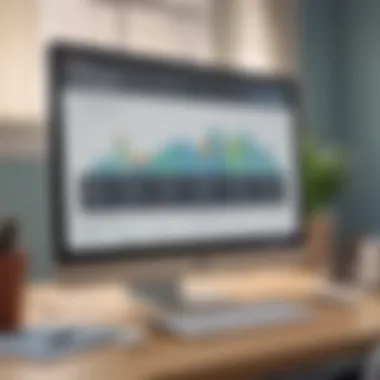

Intro
Navigating the complexities of tax filing can be daunting for many. TurboTax Basic Free offers a user-friendly solution aimed at individuals looking to file their taxes without incurring costs. This guide delves into the nuances of this software, providing a detailed overview of its features, eligibility criteria, and installation process. Additionally, it clarifies the differences between the free and paid versions and highlights common pitfalls users may encounter. Through this comprehensive exploration, readers will gain the knowledge and confidence to optimize their experience with TurboTax Basic Free.
Market Overview
Current Market Trends
The software market for tax preparation has shown significant growth in recent years. More individuals are turning to digital solutions like TurboTax to simplify their tax filing experience. As users become more tech-savvy, the demand for efficient and cost-effective tools continues to rise.
Economic Indicators Impacting the Market
Several economic indicators are influencing tax software usage. The overall increase in personal income levels plays a role in this trend, as more individuals find themselves navigating increasingly complicated tax situations. Additionally, government policies regarding tax regulations are also prompting users to seek reliable software like TurboTax.
Global Influences and Major Events
Global events, such as changes in international tax laws and economic downturns, also impact the market. For instance, the recent pandemic led to financial strains for many individuals, increasing awareness of affordable tax solutions. Consequently, platforms like TurboTax gained traction as essential tools for fiscal responsibility.
Features of TurboTax Basic Free
TurboTax Basic Free provides a range of features tailored to meet the needs of individual taxpayers. Key features include:
- Easy-to-Use Interface: This software offers a simple, guided process for preparing taxes.
- e-Filing Options: Users can electronically file their returns, expediting the process of receiving refunds.
- Free Federal Filing: As the name suggests, TurboTax Basic Free allows users to prepare and file their federal taxes without cost.
Eligibility Criteria
Understanding who can benefit from TurboTax Basic Free is crucial. Typically, individuals with straightforward tax situations qualify. This includes:
- Single or married filing jointly
- Dependents without complicated income situations
Before opting for TurboTax Basic Free, users should assess whether their financial situations align with the eligibility guidelines.
Installation Process
Installing TurboTax Basic Free is a streamlined process:
- Visit the TurboTax Website: Navigate to the official site to find the Basic Free option.
- Download the Software: Follow the prompts to download the necessary files.
- Create an Account: Users must create an account or sign in, if they already have one.
- Follow Installation Instructions: The installation guide is intuitive, leading users step-by-step.
Free vs.
Paid Versions
Users often wonder about the distinctions between free and paid versions:
- TurboTax Basic Free: Geared towards simple tax situations, offering basic functionalities.
- Paid Versions: Features more advanced options for individuals with complex scenarios involving investments or property.
Understanding these differences can aid in making informed decisions regarding which version to choose.
Common Pitfalls
When using TurboTax Basic Free, users may encounter common issues, including:
- Overlooking eligible deductions
- Not accurately entering income sources
Awareness of these pitfalls can significantly enhance the filing experience.
User Experience
User feedback often highlights the software's ease of use and straightforward navigation. Users report satisfaction with the guidance provided throughout the tax preparation process. Simplified explanations of tax concepts can empower users to understand their financial positions better.
Support Options
While TurboTax Basic Free is designed for self-service, users can access support when needed. Resources include:
- Online Help Center: Comprehensive articles addressing frequently asked questions.
- Community Forums: Engage with fellow users for shared experiences and solutions.
This level of support distinguishes TurboTax Basic Free from other free options available in the market.
Intro to TurboTax Basic Free
TurboTax Basic Free serves as a fundamental tool in the landscape of tax preparation software. Understanding its capabilities is essential, especially in a period marked by increasing complexity in tax regulations and the necessity for precise documentation. This software provides an efficient means for users to file their taxes without incurring costs, making it a pragmatic option for many individuals.
Purpose of the Software
The purpose of TurboTax Basic Free is to empower individuals to manage their tax obligations effectively. It is designed to simplify the tax filing process by providing a user-friendly interface and a structured approach to tax preparation. The software aims to assist users in accurately completing their federal tax returns while ensuring compliance with the latest tax laws. This is crucial in a landscape where tax regulations are ever changing, and small errors can lead to significant consequences.
Furthermore, TurboTax Basic Free offers a level of accessibility that allows those with limited finances to engage in the tax filing process without additional barriers. The software ensures that users can file their returns and claim applicable deductions efficiently.
Target Audience
TurboTax Basic Free targets a specific demographic, primarily individuals with straightforward tax situations. Singles or families with uncomplicated income streams and standard deductions are the ideal users. This includes students, part-time workers, and those who do not own a business or have complex financial portfolios.
The accessibility of TurboTax Basic Free extends to those who may feel intimidated by tax preparation and prefer a solution that requires minimal financial investment. Users who value simplicity and efficiency in filing their taxes will find that this software aligns well with their needs.
In summary, the introduction of TurboTax Basic Free to taxpayers not only provides a cost-effective solution but also aims to enhance user confidence in handling their financial responsibilities. Understanding whom it serves and how is pivotal in maximizing its potential.
Key Features of TurboTax Basic Free
TurboTax Basic Free presents several robust features, making it a strong option for individuals aiming to file their taxes efficiently. Understanding these key features is essential for users to fully leverage what the software offers. The emphasis lies on three primary functionalities: a user-friendly interface, step-by-step guidance, and free federal filing. Each element contributes to an overall cost-effective and intuitive tax filing experience.
User-Friendly Interface
Navigating through tax preparation can be overwhelming, especially for those who are not familiar with the process. TurboTax Basic Free addresses this challenge with its user-friendly interface. The design is straightforward and organized, making it accessible for various users.
- The dashboard is clean and minimizes distractions.
- Buttons and icons are intuitively labeled.
- Visual progress indicators guide users through the filing process.
These aspects help build confidence as users progress through their tax filing. A coherent layout reduces the likelihood of errors due to confusion, making the journey smoother.
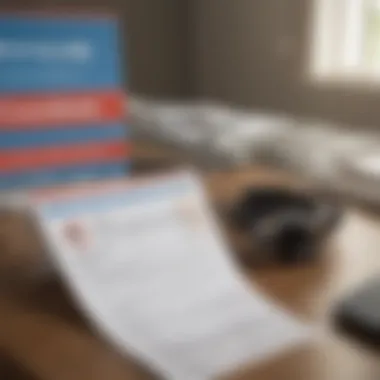

Step-by-Step Guidance
Another significant feature is the step-by-step guidance TurboTax Basic Free provides. This built-in assistance serves as a tutorial, walking users through each segment of the tax form.
- Each section includes definitions and explanations of necessary inputs.
- Users can expect tips that highlight common deductions and credits applicable to their situations.
- Clarity on terminology helps mitigate confusion around tax jargon.
This systematic approach is advantageous for first-time filers as well as those returning after a break. It ensures users don’t miss critical fields or valuable deductions, enhancing their overall filing experience.
Free Federal Filing
Perhaps the most attractive feature is the free federal filing option. Unlike many competitors, TurboTax Basic Free allows users to file their federal tax return at no charge. This feature caters especially well to those who earn a lower income or have simple tax situations.
- Individuals can file forms 1040 and even access some schedules without additional costs.
- The free status means no hidden fees or surprises in the end.
- It invites more users to claim their deductions and utilize the software without financial strain.
This feature not only emphasizes affordability but also accessibility. By providing free federal filing, TurboTax Basic Free becomes a viable candidate for many seeking to navigate the complexities of tax season without daunting expenses.
In summary, the user-friendly interface, step-by-step guidance, and free federal filing are three integral features that make TurboTax Basic Free a compelling choice.
Eligibility Criteria for TurboTax Basic Free
Understanding the eligibility criteria for TurboTax Basic Free is essential for users aiming to utilize this software effectively. Eligibility not only determines who can use the product but also impacts the overall tax filing experience. The nuances of these criteria shape the decision-making process for tax filers.
Income Level Requirements
TurboTax Basic Free caters to individuals within specific income thresholds. Generally, users must have a lower income to qualify for the free version. This setup is designed to assist low to moderate-income earners who may have fewer tax complexities.
The IRS defines low income based on the federal poverty line. Users with an income level below this threshold commonly find TurboTax Basic Free suitable for their needs. Importantly, qualifying income levels may fluctuate yearly, making it vital for users to stay informed about updates. Similarly, individuals with extensive investments or multiple income sources might not find this version appropriate.
When considering eligibility based on income, TurboTax Basic Free effectively assists users in navigating simple tax situations without incurring fees. This free option serves as a gateway for users to engage with online tax preparation without the financial strain of premium software.
Types of Tax Returns Supported
TurboTax Basic Free is primarily tailored for individuals who are filing simple tax returns. This includes, but is not limited to, employees with a Form W-2, retirees, and those claiming standard deductions. The software is not designed to handle complicated scenarios, such as business income or extensive investment portfolios.
Users can typically submit the following types of tax returns:
- 1040 for individual income tax
- 1040A for basic fill-in tax returns
- 1040EZ for the simplest tax scenarios
Having clarity on the types of tax returns TurboTax Basic Free supports ensures users do not encounter unnecessary complications. Moreover, it helps set realistic expectations for those considering using this free service. Individuals with more complex financial situations, such as self-employed individuals or those needing itemized deductions, should consider upgrading to one of the paid versions.
In summary, understanding the eligibility criteria—both income level requirements and types of tax returns supported—is crucial. By aligning personal financial situations with these criteria, users can optimize their experience and ensure compliance.
Installation and Setup Process
Installing TurboTax Basic Free is a critical step for users wanting to file their taxes without expenses. A smooth installation assures that users have the right tools to manage their tax filings efficiently. This section details the various download options and system requirements essential for setting up the software correctly. Knowing these elements helps prevent any potential issues and ensures that the process is as straightforward as possible.
Download Options
TurboTax Basic Free can be accessed through different download options. Users should consider where they will obtain the software before starting the installation. The main options include:
- Official Website: The most reliable option is to download TurboTax directly from the official TurboTax website. This ensures that users receive the latest version of the software, minimized risks from outdated packages or third-party downloads.
- Mobile Application: For those who prefer using mobile devices, TurboTax offers a mobile application. Users can download it from either the Apple App Store or Google Play Store. The mobile version provides similar functionalities to the desktop software, making tax filing convenient on the go.
When downloading, users need to be cautious to avoid any phishing websites that could lead to data breaches. Always verify the authenticity of the source before proceeding with the download.
System Requirements
Meeting the system requirements is essential for a seamless TurboTax experience. If the user's system does not meet these requirements, it could lead to technical difficulties during use.
- Operating System: TurboTax Basic Free is compatible with Windows and Mac operating systems. For Windows, users should have at least Windows 8 or newer. Mac users need macOS 10.12 or later versions.
- Processor and RAM: A modern processor with at least 2 GHz speed and a minimum RAM of 2 GB is recommended. For smoother operation, especially if running multiple applications, 4 GB of RAM is preferable.
- Storage: Users should ensure they have at least 1.5 GB of available hard drive space for the software installation.
- Internet Connection: An internet connection is necessary for downloading updates and e-filing taxes.
In summary, understanding the installation and setup processes for TurboTax Basic Free, including the download options and required system specifications, is integral to a successful tax-filing experience. Users should take their time to ensure they meet the necessary criteria before moving forward with their filings to avoid complications during the process.
Navigating the User Interface
Navigating the user interface of TurboTax Basic Free is essential for a smooth tax filing experience. A clear understanding of how to maneuver through the software can significantly reduce the stress associated with tax preparation. It enables users to efficiently locate features they need, ensuring faster completion of their tax returns. This section will delve into essential user interface elements, offering practical benefits and considerations.
Dashboard Overview
The dashboard is the central hub for TurboTax Basic Free. When you first log in, you are greeted with a straightforward layout that provides immediate access to crucial functions. Here, users can see status updates on their tax returns, alerts about necessary actions, and navigation links to various sections of the software.
Key elements of the dashboard include:
- Tax Overview: A summary of your filing status, including important deadlines and any saved progress.
- Navigation Menu: Clear pathways to different features, such as importing documents, accessing support, or reviewing previous returns.
- Alerts and Notifications: Important messages regarding potential issues or recommendations for optimizing your filing.
Understanding the dashboard allows users to quickly pivot to areas that need their attention, enhancing overall productivity. Keeping the user informed means fewer mistakes and greater confidence during tax season.
Accessing Different Sections
Accessing various sections in TurboTax Basic Free is designed to be intuitive, streamlining the process of completing your tax return. Each section is organized logically, making it easy to find what you need without unnecessary delays.
Key sections include:
- Personal Information: Input your details or import data from previous years. Correct information here is crucial for accurate filing.
- Income Entry: This section allows users to report different types of income, whether from employment, investments, or freelance work.
- Deductions and Credits: Identifying eligible deductions can significantly reduce tax liability. TurboTax guides users to find all possible credits.
- Review and File: Before submission, users can review their returns and ensure everything is correctly filled out.
It's advisable to familiarize yourself with these section layouts during the initial setup. Doing so enables smoother navigation through the complex tax filing process. By understanding where to find information and how to move from one section to another, users can enhance their efficiency significantly.
Remember to regularly save your progress to avoid losing any important data as you move through different sections.
Comparison with Paid Versions
In this section, we will analyze the essential differences between TurboTax Basic Free and its paid counterparts. This comparison is crucial for understanding the software's capabilities and aligning your tax filing needs with the most suitable option available. By examining the features and benefits of both free and paid versions, users can make informed decisions for their tax preparation needs.
Feature Overview
TurboTax Basic Free offers core functionalities that are designed for simplicity and ease of use. The primary purpose of this version is to assist users with their straightforward tax filing needs. Here are some features that distinguish the free version:
- Supported Forms and Deductions: TurboTax Basic Free includes essential tax forms such as 1040, which caters to most individual tax situations. It supports some common deductions like the standard deduction but lacks extensive support for itemized deductions or investment income.
- Tax Preparation Assistance: While it provides basic guidance, users seeking advanced tax scenarios may find the limitations of Basic Free inadequate. Paid versions offer greater depth in guidance and more tailored solutions for unique tax situations.
- Customer Support Options: Generally, the free version has limited customer support compared to paid options that often include live chat and phone support.


Though TurboTax Basic Free serves as a solid starting point, those with more complicated tax situations may require the features offered in the paid versions, such as extra forms for dependents, investment guidance, or home office deductions.
Cost Analysis
The distinction in cost between TurboTax Basic Free and its paid versions is significant. TurboTax Basic Free is completely free for users who meet the eligibility criteria, making it an appealing choice for individuals who have simple tax situations. In contrast, paid versions, such as TurboTax Deluxe or Premier, come with a fee that often varies based on the level of customization and the specific features included.
- Price Range: Paid versions typically range from around $50 to $90, depending on the complexity of features.
- Value Proposition: The paid options provide more comprehensive tools and support that can lead to maximized tax deductions and credits. For users with complicated tax situations, the investment might yield a return in the form of reduced tax liability.
- Consideration of Complexity: For individuals with straightforward tax circumstances, the cost of upgrading to a paid version might not be justified. However, those with multiple income sources, investments, or unique deductions might find that the benefits outweigh the costs.
Common Challenges and Solutions
Dealing with taxes can be a daunting task, and even more so when using tax software like TurboTax Basic Free. Understanding common challenges users may encounter is crucial in ensuring a smooth filing experience. Recognizing these issues allows users to be prepared and address them promptly, leading to more accurate and efficient tax returns. This section discusses two significant challenges: technical issues and filing errors. Solutions to these problems will also be explored, providing actionable guidance for users.
Technical Issues
Technical issues can arise from various factors when using TurboTax Basic Free. Users may experience software glitches, slow performance, or compatibility problems with their devices. These issues can hinder the filing process and create frustration.
Common technical problems include:
- Crashes or freezes during the filing process.
- Slow loading times which can extend the time needed to complete tax filing.
- Inability to access certain features due to outdated software or internet connectivity problems.
To address these issues, users should:
- Ensure their device meets the system requirements for TurboTax Basic Free. Regularly updating both the software and their operating system can also help.
- Clear their browser cache and cookies, as this can improve performance.
- If persistent problems occur, reaching out to TurboTax support is often the best course of action. The support team is equipped to handle various technical inquiries and can provide detailed assistance.
Resolving technical issues quickly can prevent delays and ensure a smoother filing process.
Filing Errors
Filing errors can have significant consequences, such as missed deductions or inaccurate tax amounts. These errors could stem from incorrect data entry, misunderstandings about tax laws, or oversight in reviewing the completed tax return.
Some typical filing errors include:
- Missing or incorrect Social Security numbers.
- Omitted income sources, leading to inaccuracies in reporting total earnings.
- Failing to double-check deductions and credits applied during the filing process.
To minimize filing errors, users are encouraged to:
- Keep meticulous records of all income and deductions, which can be cross-referenced when filling out the tax return in TurboTax.
- Utilize the review process built into TurboTax Basic Free. The software checks for common errors and alerts users before submission.
- If uncertain about specific entries, consult relevant tax guidelines or, if necessary, seek advice from a tax professional.
Addressing common challenges effectively contributes to a more seamless experience with TurboTax Basic Free. By understanding technical issues and filing errors, users can proactively manage their tax filing and avoid potential pitfalls.
User Experience and Satisfaction
User experience and satisfaction are critical components in evaluating any software, including TurboTax Basic Free. This section will elucidate specific elements that enhance user interaction and pinpoint the benefits brought by a focus on user satisfaction.
Feedback and Reviews
Feedback and reviews provide insights into how users perceive TurboTax Basic Free. Multiple online platforms, including Reddit and Facebook, host discussions where individuals share their experiences.
Users often mention the simplicity of the interface, which reduces confusion during the filing process. Positive feedback typically highlights the ease of navigation, helping users to access required forms quickly. Users frequently express gratitude for the step-by-step guidance, which demystifies the tax filing process.
However, not all reviews are glowing. Some users report frustration related to technical issues or limited support availability. This constructive criticism is invaluable as it offers areas for improvement. A common theme in reviews is the appreciation for free filing options, which allows users to meet their tax needs without financial burden. Overall, feedback and reviews are instrumental in understanding user sentiment and informing necessary enhancements.
Performance Insights
Performance insights gauge how well TurboTax Basic Free meets user expectations in efficiency and reliability. Performance covers several aspects, including loading times, processing speed of submissions, and accuracy of calculations.
Many users have reported satisfactory performance, especially when dealing with straightforward tax situations. The software's ability to handle various forms, including W-2 and 1099, without significant delays positively impacts the overall satisfaction. Users appreciate quick return checks, which help avoid potential errors.
Nevertheless, in more complex scenarios, some users have noted a decline in software responsiveness, which could lead to increased frustration. A high-performance threshold is essential; users expect the software to accurately execute calculations and minimize errors.
Overall, a focus on optimizing performance can enhance user satisfaction, ensuring individuals feel confident in their tax submissions.
Support and Resources
Support and resources are vital for users of TurboTax Basic Free. These elements can significantly enhance the overall experience and assist users in navigating the complexities of tax filing. Whether one is facing a technical issue or has a question about a tax deduction, access to reliable support systems is essential to ensuring a smooth process. In today's digital age, having robust support options can often be the difference between a successful tax filing and unnecessary complications.
Help Center Access
TurboTax Basic Free offers a comprehensive help center that is accessible directly from the software interface. This area provides a wealth of information, including articles, FAQs, and troubleshooting tips. Users can easily search for specific topics or browse through categories tailored to common issues and inquiries.
The help center is organized to facilitate effortless navigation, whether the user is looking for guidance on how to import W-2 forms or needing clarification on common tax terms. This centralized knowledge base allows users to find immediate answers without the need to contact customer service, which can be time-consuming.
Additionally, the help center is regularly updated to reflect changes in tax laws and software updates, ensuring that users are looking at the most current information. Users can take advantage of this resource to enhance their understanding of the software and their tax situation.
Community Forums
Another key resource available to users of TurboTax Basic Free is the community forums. These forums are essentially discussion boards where users can connect, share experiences, and ask questions of one another. The community is often a treasure trove of real-world insights, as users share practical tips based on their personal experiences.
Being part of a community can provide reassurance and support. New users can learn from seasoned users who have gone through similar situations. It's common for users to post specific scenarios they encountered while using TurboTax Basic Free, which can draw a diverse array of responses and solutions from others.
By participating in community forums, users not only gain insights but also find camaraderie with others facing similar tax-related issues. This connection can make the often daunting process of filing taxes less isolating.
Privacy and Security Considerations
In the age of digital transactions, prioritizing privacy and security is crucial for any software, especially tax filing solutions like TurboTax Basic Free. The sensitive nature of financial information demands robust security measures. Users need assurance that their data is safe from unauthorized access and breaches. This section delves into the various aspects of privacy and security within TurboTax Basic Free, highlighting its commitment to protecting user data.
Data Protection Measures
TurboTax Basic Free employs several data protection measures to ensure user security. First, encryption technology is a significant component of its approach. This technology scrambles data so that it remains unintelligible during transfer and storage. By utilizing Advanced Encryption Standard (AES), TurboTax helps ensure that sensitive information like Social Security numbers and bank account details are kept safe.
Additionally, multi-factor authentication (MFA) has been implemented to further bolster security. This process requires users to verify their identity via two or more factors, such as passwords and phone confirmations. Consequently, even if a password is compromised, unauthorized access remains difficult.
Furthermore, regular security audits are conducted to identify vulnerabilities within the software. These evaluations enable TurboTax to stay ahead of cyber threats and dependably safeguard user information. All these measures point toward a strong commitment to maintaining a secure environment for users when filing their taxes.
User Information Handling
The way TurboTax Basic Free handles user information is equally important in the realm of privacy. Transparency is a key feature of their policy. Users are informed about what personal data is collected, how it will be used, and who can access it. This allows for a trusting relationship between the user and the software.


To respect privacy, TurboTax aims to minimize the collection of unnecessary personal data. They prioritize the principle of data minimization. Only essential information needed for filing taxes is collected. This practice reduces the risks associated with holding excessive personal details.
Additionally, TurboTax follows strict guidelines regarding data retention. User data is not kept indefinitely. Instead, data is retained only as long as necessary to meet legal and operational purposes. Users can also easily delete their accounts if they decide to discontinue using the service. This ensures users have control over the information they share.
Updates and Versions
Updates and versions of TurboTax Basic Free play a significant role in the software's usability and relevance. These elements ensure that users have access to the latest tax regulations, software enhancements, and security features. Understanding these updates can empower users to make informed decisions about their tax filing process.
Annual Updates
Each year, TurboTax Basic Free undergoes annual updates to integrate changes in tax laws, which may include modifications to deductions, credits, and filing procedures. These updates are crucial for users because they help maintain compliance with the latest IRS guidelines.
Benefits of Annual Updates:
- Compliance: Helps you stay compliant with federal tax regulations.
- User Experience: Often includes enhancements to the user interface, making navigation easier.
- Security Improvements: Addresses vulnerabilities and enhances data protection measures.
For example, users might notice new tax credits available in a given year. Without the latest update, a user could miss out on potential savings. Therefore, regular updates should be checked to ensure the software functions at its best capacity.
Version Comparison
Understanding the differences between software versions is essential for users deciding whether TurboTax Basic Free is sufficient for their needs or if they should upgrade to a paid version.
Key Differences:
- Feature Set: Free version may lack certain features like support for itemized deductions, while paid versions offer more comprehensive assistance.
- User Support: Paid versions usually provide better access to customer support and live chat features.
- Tax Situations: If a user’s tax situation becomes complex, such as owning a business, they might need to consider upgrading to ensure they utilize all available resources.
Recommendations for New Users
Navigating the world of tax filing can be daunting, especially for those who are new to it. TurboTax Basic Free provides a valuable resource for individuals who seek to streamline this process. Recommendations for new users are crucial, as they help users to effectively use the tool and avoid common pitfalls. Understanding these recommendations enhances the user's experience and maximizes their benefits from the software.
Getting Started Tips
To get started with TurboTax Basic Free, users should follow certain steps for a smooth experience. First, ensure that you meet the eligibility criteria before downloading and installing the software. Gather all necessary documents such as previous tax returns, W-2 forms, and any 1099 forms. This preparation minimizes confusion later and speeds up the process.
When setting up your account, pay attention to your personal information. Accurate input minimizes errors and helps you avoid delays in processing your tax return. Familiarize yourself with the dashboard interface. It makes navigation easier and allows you to access the sections you need without frustration.
- Create a secure account: Use a strong password and update it regularly.
- Utilize the FAQ section: TurboTax has a reliable FAQ section that can address many common inquiries.
- Start early: Don’t wait until the last minute to file your taxes. Early preparation can lead to reduced stress.
Best Practices
Implementing best practices while using TurboTax Basic Free can significantly enhance your tax filing experience. One strong practice is to take advantage of the step-by-step guidance offered by the software. It is designed to walk you through the process logically. Ignoring the guidance could lead to unnecessary errors.
Additionally, keep your software updated. Annually, TurboTax will put out updates that ensure you have the most recent tax laws integrated into the system. Regular updates help protect your data and ensure compliance with any changes in tax regulations.
- Review all inputs carefully: Mistakes can occur during data entry. Confirm everything is accurate before submission.
- Check for available deductions: Ensure you claim all eligible deductions that apply to your situation; this can have a substantial impact on your refund.
- Backup your information: Regularly save your progress in the software to prevent loss of data.
Always remember, a well-organized tax filing process is much more rewarding than a rushed submission.
By applying these recommendations, new users can enhance their experience with TurboTax Basic Free and effectively navigate their tax journey.
Case Studies
Case studies serve as a crucial element in understanding the practical application of TurboTax Basic Free. They provide real-world examples of how individuals from various backgrounds navigate their tax situations using this software. Through these case studies, users can gain insight into the specific challenges faced and the solutions employed, allowing them to better relate to their own experiences.
By examining a range of user experiences, one can discern patterns in filing methods, common pitfalls, and effective strategies. This also helps to illustrate the adaptability of TurboTax Basic Free to different financial scenarios. Having concrete examples aids new users in visualizing the tool's effectiveness, which can empower them to engage more confidently with the software.
User Experiences
User experiences offer a window into the diverse interactions people have with TurboTax Basic Free. Each case presents unique situations that reveal how various individuals approach their tax filings. For instance, a college student with part-time employment may find the software intuitive, as it guides them through each form with clarity. Conversely, a retiree with multiple income streams might encounter distinct complexities, requiring them to seek additional help or adapt their filing strategy.
Many users report satisfaction with the software's step-by-step guidance. They appreciate how TurboTax Basic Free assists them in tracking deductions and ensuring accuracy. However, some also encounter hurdles, such as technical difficulties during peak filing periods. This range of experiences highlights both the advantages and challenges, offering a balanced perspective.
Tax Outcomes
The tax outcomes for users of TurboTax Basic Free can vary significantly based on individual circumstances. Some users complete their filings efficiently, resulting in timely refunds. Others may experience delays due to inaccuracies or incomplete information submitted.
An essential consideration is the impact of user knowledge on tax outcomes. For instance, users who familiarize themselves with the software’s tools often achieve better results, maximizing deductions and minimizing errors. Conversely, those who rush through the process or overlook essential prompts might find themselves facing issues such as underreporting income, which can lead to penalties.
In summary, case studies and user experiences present valuable insights into the practical implications of software usage. Individuals can learn from the successes and challenges faced by others, ultimately improving their own tax filing strategies and outcomes.
Future of TurboTax Free Products
The landscape of tax software is continuously changing, and TurboTax Basic Free is no exception. Understanding the future of this product is essential for users who seek cost-effective solutions for their tax filings. Anticipating changes in features and support can significantly enhance the user experience. It is important to explore potential developments as well as market trends that influence the usability and functionality of TurboTax Basic Free.
Potential Developments
In the coming years, TurboTax Basic Free is likely to undergo several advancements aimed at enhancing user experience. One significant development is the potential integration of artificial intelligence. AI can provide more personalized tax advice, analyzing user data more efficiently and offering recommendations that are tailored to individual circumstances.
Moreover, advancements in user interface design could lead to a more intuitive user experience. This might include simplified navigation and enhanced visual aids that make the filing process clearer.
In addition, increased automation in filling out tax information can improve accuracy and save time. This could reduce the likelihood of errors during filing, a common concern among users. Furthermore, TurboTax Basic Free may expand its support network, offering more comprehensive help resources, such as live chat options or chatbots that can assist users with common inquiries.
Market Trends
The trajectory of TurboTax Basic Free also aligns with broader market trends in tax preparation services. One key trend is the growing demand for free or low-cost tax software. Individuals, especially those with simple tax situations, are seeking affordable solutions that do not compromise on features.
Additionally, an increasing focus on financial literacy is becoming evident. People are more inclined to educate themselves about tax laws and options available. This means TurboTax may invest in educational resources to empower users to understand their tax obligations better.
Another trend is the rise of mobile technology. More taxpayers are using smartphones and tablets for their financial tasks. Hence, optimizing TurboTax Basic Free for mobile usage could become a priority. This could include adapting features specifically for smaller screens and enhancing app functionalities.
As TurboTax continues to respond to user needs and market changes, the focus on accessibility and functionality will likely define its future direction.
In summary, the future of TurboTax Basic Free holds promise with potential enhancements and new features. By understanding these aspects, users can better prepare for their tax needs.
Culmination
In reflecting on TurboTax Basic Free, it is crucial to understand its significance in the realm of personal tax preparation. With its user-centric design and clear functionalities, the software streamlines the often daunting task of tax filing. As we have seen, key elements such as free federal filing and a user-friendly interface make it accessible to a wide audience, particularly those with straightforward tax situations.
Summary of Insights
This article has delved into various components of TurboTax Basic Free. We examined the user interface, highlighted key features, and analyzed its eligibility criteria. The installation process was discussed in detail, ensuring that users know how to get started effectively. Furthermore, comparisons with paid versions illuminate the limitations and advantages of the free offering, helping users to make informed decisions.
Additionally, we addressed common challenges users might face, such as technical issues and filing errors, providing practical solutions to enhance their experience. User feedback and support resources were also assessed, underscoring the importance of community engagement and technical assistance in optimizing tax filing procedures.



